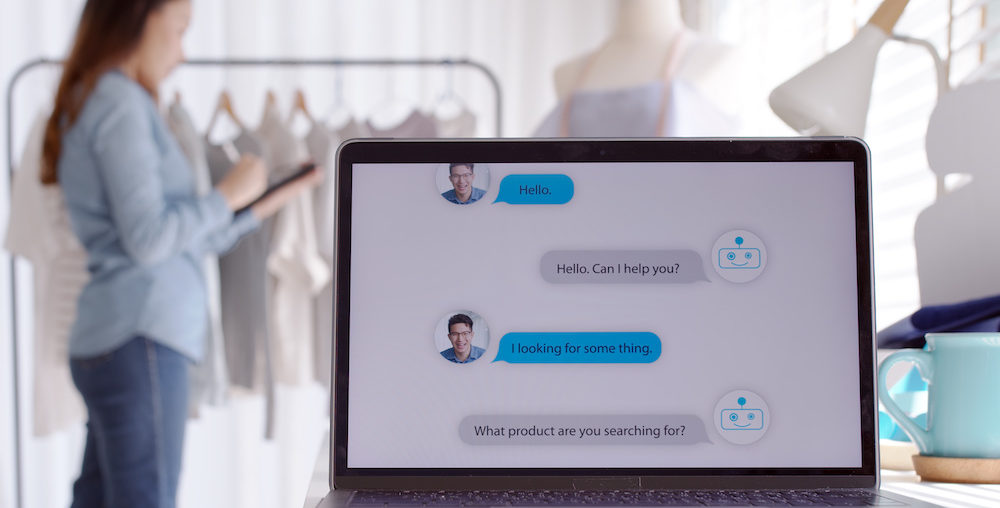Communication is essential if you want your business to expand.
LiveChat is an online tool that allows you to interact with your website visitors. It comes with targeted messages feature to engage your customers and a comprehensive reporting section about your performance.
With its numerous integrations, you can customize your customer service platform according to your website’s design. It also has multiple messaging channels, including email and SMS, allowing you to communicate easily with your team and customers.
This tool lets you test-drive its live chat services and other features through its 14-day free trial offer.
But we are not here to focus on LiveChat alone. We will also give you various live chat alternatives offering similar features.
10 Best LiveChat Alternatives
As you look for alternatives to LiveChat, consider a live chat software with a quick response time, an easy-to-use interface, and some advanced features. Check out the comparison overview of our selected LiveChat alternatives before proceeding to a more detailed report of each one.
| App Name | Chatbot | Mobile App | Knowledge Base | Integrations |
| Crisp Chat | Yes | No | Yes | Yes |
| ProProfs Chat | Yes | Yes | Yes | Yes |
| HelpOnClick | Yes | Yes | Yes | Yes |
| LiveHelpNow | Yes | Yes | Yes | Yes |
| Userlike | Yes | No | No | Yes |
| Gist | Yes | Yes | Yes | Yes |
| Olark | Yes | No | No | Yes |
| Tidio | Yes | Yes | No | No |
| 3CX | No | Yes | Yes | Yes |
| LiveAgent | No | Yes | Yes | Yes |
1. Crisp Chat
Like LiveChat, Crisp offers an excellent customer service platform for all business sizes. This remote-friendly, all-in-one helpdesk has been around since 2015, with numerous offices worldwide.
Its live chat software has many features, including audio and video chat with the screen sharing option. You can send automated messages through its free chat software and customize your chat widget according to your brand and website.
What’s more impressive is Crisp’s co-browsing feature, allowing you to assist the customer in navigating the site.
The code-free editor of the chatbot builder allows you to create and publish workflows to handle the first level of automated support. Its impressive features will enable you to create automated messages for different channels and platforms and route customers to the right support team.
Crisp CRM provides real-time notifications and data-enriched contact records, making sending the right message to a customer easier. Its customer engagement software lets you send personalized messages using a chatbot, email, and live chat.
Pricing
Crisp Chat is more expensive than LiveChat, offering one free and three paid plans.
- Basic: The Basic Plan is free and comes with two seats, meaning you and one other person can chat with your website visitors.
- Pro Plan: The Pro Plan is priced at $25 per month, including four seats.
- Unlimited Plan: The Unlimited Plan includes 20 seats for $95 a month.
- Enterprise Plan: This is for large companies, and the price would depend on what features you need.
2. ProProfs Chat
ProProfs Chat is an online live chat software allowing businesses of all sizes to communicate with their customers and visitors without hassle. This live chat alternative offers 24/7 automated support through chatbots, providing visitors and customers with instant help.
During live chat sessions, agents can anticipate what the other party is typing, allowing them to reply quickly. These live chat agents can use appropriate canned messages or provide self-help articles in the live chat widget.
They can also choose to transfer the customer to the right teammate for faster resolution.
Let your sales team close deals faster by saving potential leads in your preferred CRM software like Salesforce or Microsoft Dynamics. You can also engage your customers through proactive messages.
Likewise, you can welcome and invite them with chat pop-ups or customize each operator’s greetings. You can also add announcements or send personalized messages to your customers to encourage interaction.
With the ProProfs live chat tool, you don’t have to switch apps again just to communicate with your customers and visitors.
Quickly respond to messages from Facebook Messenger and other social media platforms using the ProProfs chat dashboard. You can also combine the features of ProProfs and Google Analytics for more comprehensive reports and analytics.
Lastly, sync ProProfs Chat to more than 50 integrations and improve your customer experience.
Pricing
ProProfs Chat offers three paid subscriptions for different business sizes. The prices below are for monthly subscriptions.
- Essentials: This plan comes with one operator, one domain, and one-year chat history for $30 per month.
- Premium: For $90 a month, you will get three operators, three domains, and unlimited chat history.
- Business: You need to contact the customer support team of ProProfs Chat if you want to know more about its business plan.
The company also offers yearly subscriptions and a 15-day free trial period.
3. HelpOnClick Live Chat
If you are looking for one of the best live chat tools for small and medium-sized businesses, HelpOnClick Live Chat is a catch.
HelpOnClick is more than software. It also provides better customer service, helping organizations and site users with their communication.
It helps convert your website visitors into paying clients, increasing your revenue by 40% through its help desk software.
The copy-and-paste installation process of HelpOnClick works well across different devices and platforms, including a 24/7 virtual agent. Like other live chat software, HelpOnClick offers automated invitation and customization features to improve customer support.
Its chatting software allows you to run multiple chat boxes to reduce waiting time and increase customer satisfaction. It even offers chat history for returning customers and can support different languages.
You can easily integrate HelpOnClick on any website, including CMS and eCommerce solutions. This step will make it easier for operators to assist different websites under one system.
As one of the best Livechat alternatives, it also works on mobile applications on iOs and Android devices, allowing you to interact with customers anywhere.
The HelpOnClick data center is well-protected with advanced technologies, ensuring that all communications are encrypted and SSL-secured.
Pricing
HelpOnClick offers affordable and straightforward pricing per agent, ideal for those tight on budget. You can choose to pay monthly, quarterly, or yearly.
- Free: The Free plan includes 100 monthly chats, a 30-day chat history, and one each for the operator, department, and website.
- Silver: The Silver plan has 300 monthly chats, unlimited operators, three departments, one website, and 90-day chat history for $12.99.
- Gold: For $19.99, you will get unlimited monthly chats, operators, and departments, with five websites and a lifetime chat history.
- Platinum: A Platinum plan offers ten websites and a lifetime chat history, with unlimited monthly chats, operators, and departments.
4. LiveHelpNow
LiveHelpNow offers customer support, a help desk, and live chat solutions for different organizations. It’s an effective omnichannel customer engagement platform with endless possibilities.
Efficiently manage requests from multiple customers with its centralized conversation view. In addition to live chat, customers are given different communication channels, including email, SMS, and social media platforms.
The platform’s KPI dashboard lets you see who is performing well, what needs improvement, and other real-time metrics.
LiveHelpNow also has “whisper technology” where supervisors can coach their agents without the customer knowing. This feature helps increase response time and reduces error.
Aside from a live chat, the platform offers a fast, efficient, and well-organized ticketing system.
Since everyone has their mobile phones with them all the time, the company is taking the opportunity to send SMS to its customers. Chatbots are automated “agents” handling easy and standard customer service stuff so the live agents can address more challenging concerns.
Most, if not all, platforms provide a Knowledge Base, not only for their support team’s reference but for customers, too. Having this feature can be beneficial for both parties.
Focus all your time and attention on your business and let live agents take care of your customers’ issues around the clock.
Pricing
LiveHelpNow charges per agent based on which product they want to subscribe to monthly or yearly.
- Live Chat and Texting are priced at $21 per month.
- Ticket Management also amounts to $21 a month
- Knowledge Base has the same price of $21 monthly.
- Call Management is at $9 per month.
Currently, the platform does not offer a free plan, but you can start all product subscriptions with a free trial.
5. Userlike Chat
Userlike is an online live chat software that you can merge with your current websites. It will allow you to communicate with customers and employees in real-time.
Userlike’s message center is where all professional support and sales interactions happen.
Like with LiveChat, Userlike will route a customer to the best team support that can offer instant support. You will always access the customer’s information and chat history to give more personalized assistance.
Another common feature among most live chat solutions is the customization options, so your chat widget matches your brand.
One of its unique customizations is its inactivity timer. It’s an excellent feature if you chat with multiple users, so you never miss a chat.
With Userlike, you can set up the chatbot to combine with your live agent for continuous and seamless interaction.
As a GDPR-compliant company, Userlike guarantees data privacy and security for customers, employees, and the organization. Your customer must accept and agree to the privacy notice before the system allows you to start a conversation.
Pricing
Userlike offers free and paid plans for every user. You can start with a 14-day free trial before the system switches you to the free live chat plan.
- Free: The free plan offers a straightforward chat setup with one widget and one seat inclusion
- Team: The team plan is a modern website messaging tool that includes four seats, four widgets, and two messaging apps for $100 a month.
- Corporate: The corporate plan offers professional power features and multi-channel messaging for $320 monthly. It includes ten widgets, ten seats, and four messaging apps.
- Flex: The flex plan is the platform’s corporate solution. It is named because you can set it up to match your business setup.
All paid plans come in monthly, yearly, and biennially or every two years payment terms.
6. Gist Platform
The Gist is a set of tools designed for sales, marketing, and support teams of all business sizes to provide an excellent customer experience. There are over 15,000 businesses that currently use Gist to help their customers.
With Gist’s multi-channel feature, you can quickly receive all your messages from users and leads, whatever messaging channel they use.
Manage all conversations in your feature-packed team inbox with an automation option to help save time. You can easily plan as you get actionable insights about your team’s performance, the number of conversations you have, and more.
Gist’s public help center is similar to LiveChat’s knowledge base, which is easily searchable by anyone.
The platform allows you to write informative articles and share them with the community, or you can edit and update previous articles. It also comes with helpful insights where customers can react and provide feedback to articles to help you improve.
Utilize the help desk integration to connect your inbox to the knowledge base, making it easy for customers to search and share information. Quickly schedule all types of meetings through Gist and share or embed the link on your website and other platforms.
The contact management feature of Gist lets you clean, add, and edit your list using CSV tools. After organizing your contacts will be easier to set up your email marketing automation.
Pricing
Gist offers one free plan and two paid monthly subscriptions.
- Free Forever: Sign up for the free plan with two seats, allowing you to chat with various leads on your website.
- Professional: You can start with a free trial before signing up for the professional plan for $29 a month. It includes five seats and allows you to support multiple channels.
- Premium: The premium plan is the most popular, enabling you to work smarter using automation and bots. Start with a free trial, then sign up for $99 monthly with unlimited seats.
7. Olark
Another cloud-based live chat software is Olark, enabling businesses and customers to interact on the website. Whether aiming for better service, higher sales, or more leads, Olark will help you succeed with the right live chat features.
Speed up your workflow and get more engagement using Olark’s live chat automation rules, which include automatic greetings, customized messages, and more.
You can also monitor Olark’s detailed live chat analytics in real-time, including agent activity, customer satisfaction, or chat volume, so you can make intelligent decisions.
Utilize Olark’s searchable transcripts and discover actionable insights like customer information and product feedback. Create custom chatbox forms before chatting with a website visitor by asking relevant questions using Olark’s drag-and-drop editor.
In this fast-paced world, customers want instant results. They don’t like to wait until someone picks up the phone or replies to their email.
Hence, Olark ensures to engage its customers and website visitors while browsing the website.
Olark offers a plan booster called PowerUps which you cannot find on LiveChat. These unique live chat features can do more for your growth, sales, and service.
If you have an extensive chat support team and need to keep them on track, Olark will help you distribute the tasks evenly. Although Olark has excellent features, connecting it with other software allows it to function better.
Pricing
As one of the alternatives to Livechat that you can consider, here are the available plans you can choose from:
- Standard: Get all the features at $29 a month per seat. You can get a discounted price if you sign up for a yearly subscription. PowerUps are available whenever you need one.
- Olark Pro: If you need enterprise-level support, you can ask Olark’s sales team to discuss the terms.
Olark does not have a free plan, but both paid plans start with a 14-day free trial period.
8. Tidio
Tidio is a powerful customer service platform that combines live chat tools with chatbots to generate more sales. Its live chat software easily connects to every platform and website, while the customizable widget automatically adjusts to fit your screen.
On the other hand, you can use one of the platform’s chatbot templates for your virtual support needs according to your website’s workflow.
Below are Tidio’s ways to boost its sales through the combined functions of chatbots and the live chat support team.
- Cart Saver
Many customers like to add items to their shopping carts, only to abandon them later. But with its free shipping and discount offers, almost 60% of customers have stopped abandoning their carts and proceeded to check out.
- Export Visitors’ Data
Save website visitors’ information into a .csv file and divide them into different categories.
- Live Visitors List
Check your website visitors and see what pages and products they visit.
- Monitor Time on Page
Be proactive in sending a chat message to customers and visitors spending considerable time on your page. You can also send them a product proposal based on their browsing activity.
- Sales Monitoring Dashboard
See if there were any changes on your sales chart after visitors and customers visited your website.
- See Visitors Info
See what is inside your customers’ carts and monitor their browsing behavior on your website.
You can use this information in sending them product links and offers. You can also take note of their contact information, like email addresses and phone numbers.
- Visitors Leave Form
With this feature, you can send a message to website visitors who have already started filling up pre-chat forms on your website but have decided to leave without completing them.
- Visitors Leave Page
Use this tool to send a personalized message before website visitors leave your page and offer proactive support to let them know someone is available to assist them.
- Visitors Return
Create and send a personalized message to all returning customers and website visitors via the app’s Visitors Return.
- Welcome Message and Discount
This feature makes it easier to send a welcome message to a website visitor and offer a discount for being a new customer if they will purchase anything.
Pricing
Tidio offers the following plans below. You can choose the monthly term for a fixed price and pay a discounted price for a yearly subscription.
Also, you can start with the Communicator and Chatbot Plans with a 14-day free trial before deciding to subscribe.
- Free: The free plan is perfect for small websites building their brand.
- Communicator: This option is ideal for mid-sized teams providing customer support through live conversations for $19 a month.
- Chatbots: This option is an add-on you can bundle with other plans. It offers automation for self-service at $39 per month.
- Tidio+: This plan is ideal for growing businesses looking for dedicated support and advanced features with a starting price of $289 monthly. You can contact the sales team for additional information and offers regarding this plan.
9. 3CX
3CX started as a PBX phone system and has become a complete communications platform for businesses worldwide.
The company offers affordable, flexible, and simple call, live, and video chat solutions, enhancing customer experience and increasing productivity. Its free live chat solution allows the user to transfer to a voice call for better communication and resolution via the 3CX Talk link.
You can also use the same live chat software to handle SMS and WhatsApp messages for iOs and Android devices. Thus, you don’t have to be in the office to stay connected with the team or respond to customers.
With 3CX Web Client, you can answer messages, handle voice and video calls, or check other team members’ statuses from your browser.
All users will have a grand time with this easy-to-manage system. Integrating it with a CRM activates incoming caller IDs, like Salesforce or MS 365.
Once installed, the system allows you to receive chat notifications and incoming calls even when closed. It even comes with Bluetooth and Siri integrations, allowing hands-free calls.
Get significant savings on your monthly telephone bill once you use the 3CX system. All inter-office calls are free, even if you are out of the office.
Pricing
3CX Phone System is available in two versions with different price ranges. The Cloud-Hosted category has one free plan and three paid subscriptions, namely:
- Startup Free is available for ten users.
- Startup Pro starts at $175 for a year’s subscription for ten users.
- Dedicated Pro includes four sim calls and a starting price of $295 per year for ten users.
- Dedicated Enterprise includes four sim calls for ten users with a starting price of $330 a year.
A 3CX-hosted system means the company will manage and maintain your account 24/7.
The Self-Managed category offers one free plan and two paid subscriptions.
- 3CX Free includes four sim calls.
- Dedicated Pro is priced at $145 per year for ten users with four sim calls.
- Dedicated Enterprise includes four sim calls for ten users and starts at $180 a year.
10. LiveAgent
LiveAgent is a Help Desk solution on the cloud with tons of support features to provide excellent customer service. It’s all-in-one software, providing multiple channels to connect with your customers and answer more tickets.
The stylish chat widget of LiveAgent comes with automatic routing, built-in CRM, and a sneak peek at your incoming messages.
LiveAgent’s cloud phone support helps decrease hold times, increasing customer satisfaction and making it perfect for modern businesses. It’s ideal for outbound and inbound calls and offers more flexibility, higher efficiency, and savings with ACD, callbacks, IVR, and video calls.
Like LiveChat, each customer communication from the powerful ticketing system of LiveAgent is stored in one app.
Pricing
This omnichannel helpdesk software from LiveAgent offers one free plan and three paid subscriptions, accepting dollar and euro payments.
LiveAgent also offers a 14-day free trial for its paid subscriptions
- Free Plan: This free plan lets you create one account and use the platform with limited features.
- Ticket Plan: This plan is an essential organization tool specific for email ticketing for $15 a month per agent.
- Ticket + Chat Plan: This plan is a robust ticketing and multi-channel live chat solution for $29 a month per agent.
- All-Inclusive Plan: For $49 a month per agent, this popular plan is an omnichannel helpdesk with more than 180 features.
Which Among the Alternative to LiveChat Should You Choose?
We have seen ten of the best LiveChat alternatives, their various features, and their different price points. Most of the alternatives, if not all, offer similar features to LiveChat, like canned messages, chat history, customization, etc.
However, what’s best for others, may not be what you are looking for. Find the app that offers the features you need for your business.
FAQs About Live Chat Tools
1. What is live chat software?
Live chat is a tool allowing businesses to interact with their website visitors and customers through messaging in real-time.
Most of the time, the business is proactive in starting a conversation, especially for first-time visitors to the website. It’s also the company’s way of supporting regular customers and assisting returning clients with their concerns.
2. How does live chat work?
It’s a communication tool for businesses that usually pop up as a chat window when you visit their website. The customer types their concern on the chat box while one of the company’s representatives responds to the customer.
3. What is a chatbot?
A chatbot is a computer program imitating human conversation using text or sometimes voice interactions.
4. What is the drawback of live chat support?
Some customers complain about the long wait time for a response, while others get frustrated by their scripted responses.
5. Is LiveChat secure?
LiveChat guarantees that all conversations are highly-protected with SSL encryption. Additionally, they don’t store sensitive information like credit card details.