Introduction
Most freelancers and employees already have a lot on their plate: deadlines, ongoing projects, and the stress of meeting business goals. Adding time tracking to their tasks can be overwhelming and distractive. To ensure integrity in business as well as boost motivation, you should employ a time tracker.
Naturally, there is plenty of fish in the sea, and we cannot make the choice for you. However, in this article, we aim to help you choose the right tracker for your needs. That is why we made a list of the 12 best time tracking apps for Mac along with their characteristics to assist your choice.
Our top picks
If you are short on time and do not fancy reading this entire article, here are our top picks:
- If you are a professional in need of a time tracker for reporting hours, creating invoices, or improving your productivity, and do not fancy constantly toggling timers, go for Daily.
- Alternatively, as an individual, either go for Tyme (manual time tracking) or Timemator (automatic time tracking).
- When you are looking for a comprehensive solution for an entire team, go for Harvest (manual time tracking) or Timing (automatic time tracking).
Continue reading this article to better understand why you should track your time, the benefits of using an app, and to find out how we came up with the above top picks.

Why you should track your time
Time is money. Spending hours upon hours of work without being able to report your time to employers or clients can make you seem unprofessional. In fact, over 38% of potential billable revenue is lost due to untracked time spent on emails, meetings, and delays.
The issue of time leakage could be easily addressed with a time tracking software that can achieve an instant revenue boost of 61%. Specifically, time tracking apps help you record your worked hours for payroll and ensure business transparency. In addition, you get to invoice billable hours to clients or keep track of your worked time for taxes without losing a penny.
One of the major benefits of time trackers is also operations. With an effortless time capture, you can improve your productivity and increase accuracy. In addition, you get to understand how much you allocate to tasks, plan your time more efficiently, and prevent burnout.
So, for example, if you’re a freelancer charging by the hour, you might underestimate the time a project takes and sell yourself short. Having a time tracker does not only do the work for you, but it also provides a time allocation history for reference in future projects. This helps you keep work profitable and your business afloat.
The benefits of using an app to track your time
You might ask, why would I invest in time tracking software when I can simply use a clock, pen and paper, or spreadsheets? To which we might add, for the same reason you do not drive a screw with your bare hands.
It is a fact that time tracking can be accomplished “manually”. But, it is not the optimal solution, and we guarantee that you will get caught up in work and forget to track half of your time. But, like a screwdriver, a time tracker simplifies this process and gets you there sooner.
So instead, you can have a digital companion that is portable, always accessible, and impossible to lose, do the tricky work for you. Plus, time tracking apps are often backed up in the cloud, so there is minimal risk of losing your history. This allows you to focus on the tasks at hand without stressing about another responsibility.
In addition, time tracking software is purpose-built and therefore easy and fast to use. It offers the possibility of generating dynamic reports, filtering dates, or even exporting your data. So, for instance, if you want to use a time tracker in combination with other software or simply import worked hours in other apps, you can easily export your time-tracking data.
How time tracking apps work
Time trackers have different ways of operation to give you an overview of your productivity and worked hours. Here are the most important ones:
- Traditional timer-based time tracking apps – this is a more hands-on manual approach to time tracking since it requires starting and stopping timers while you work. Unfortunately, the downside of this approach is that you need to remember to toggle timers when you switch tasks. Forgetting to do so might result in timesheets inaccuracy and, therefore, readjustments that only have a 67% accuracy.
- Automatic time tracking apps – they use intelligent tracking software to create detailed reports showing how you spend your working hours. You install them on your Mac, and you let them run continuously in the background to generate a detailed digital memory of the time you spend on meetings, emails, tools, websites, and more. However, keep in mind that automatic time trackers keep an eye on everything you do and often send your data over the internet to be analyzed. This can result in potential privacy issues and company violations.
- Sample-based time tracking apps – they collect random sample moments throughout the day to give you a statistically significant estimation of how you spend your time. Of course, the more often you set the samples, the more accurate the estimates. We would say that this is the optimal approach to time tracking since it does not require toggling timers every time you switch between tasks nor result in privacy issues as no screen monitoring takes place.
The best time tracking apps for Mac

Daily
Daily stands out from this list due to its ease of use. Most time trackers require you to toggle timers whenever you switch tasks. In practice, everyone occasionally forgets to do this. As a result, timesheets and, ultimately, invoices become inaccurate.
Daily uses a radically different approach to track your time: it periodically asks what you are doing. Inspired by sampling, a popular statistical procedure to conduct scientific research, it accurately tracks your time without requiring the discipline to toggle timers proactively. You can view and export resulting timesheets to create invoices, report hours, or simply find out how you have spent your time.https://www.youtube.com/embed/KyTFsjCHKo8
Ideal for:
Professionals needing a time tracker for individual use, such as freelancers for creating invoices, employees for reporting their hours, or productivity enthusiasts who want to get the most out of their time.
Pros:
- Impossible to forget tracking (billable) hours due to its tracking approach based on sampling.
- Simple to use yet powerful, making it fit your way of working perfectly.
- Built natively for Mac, providing the best possible user experience and leveraging the most modern capabilities of your Mac.
Main features of the Mac app:
- Periodic prompt, asking what you are currently doing, making timers a thing of the past.
- Accurate timesheets per day, week, month, and year, which can easily be adjusted and exported.
- Tracking scheduler, allowing you to configure when to track time.
- Keyboard shortcuts, enabling you to control Daily without opening the app.
- Synchronization using iCloud, ensuring data is available on all your devices and is backed up automatically.
- Extensive export capabilities that can be automatically triggered using AppleScript.
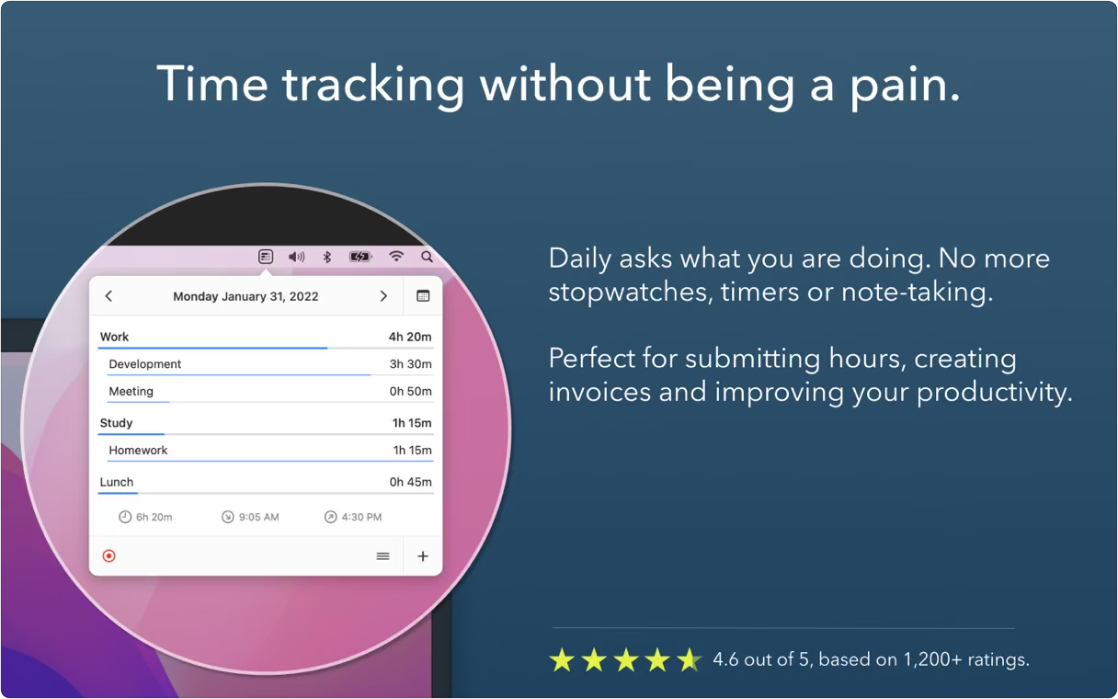
Pricing:
Daily is free to try for 7 days. After that, you can choose a license that suits your needs best: monthly ($3.99), yearly ($29.99), or lifetime ($59.99). It is worth mentioning Daily has already existed since 2013 and has seen many significant updates since then, making the lifetime license a great deal.
Rating and reviews:
Daily is rated ★★★★★ based on 513 ratings in the (US) Mac App Store, making it the most popular time-tracking app on the Mac App Store. This is considered the most helpful review:
★★★★★
I love this time tracker. […] This is it. The moment I installed it and the tiny pop-up asked me what I’d been doing, I almost cried with relief. It’s so easy.
View Daily on the Mac App Store

Toggl
Toggl is a timer-based time tracker reputed for its ease of use as it requires a minimum amount of clicks and screens to track your time. You just hit the start button, and it does the work for you. With Toggl, you can track your time immediately without setting aside your tasks.
In addition, a Toggl timer button appears in almost every app you are using, whether it is Google Docs or other apps like Help Scout. This is a valuable reminder to track your time while working, which facilitates the factor of human memory and gives you consistent results.
Plus, you can correct the recorded absence time if you make a mistake like leaving your browser open while you are gone or being idle for a while. So, for example, if you got interrupted for 20 minutes and forgot to stop your time tracker, you can easily remedy that by knocking out those 20 minutes from your record.https://www.youtube.com/embed/e_SKyiGgilg
Ideal for:
Teams need a total timer-based time tracking solution for billing and project planning purposes.
Pros:
- Supports most platforms like Windows, iOS, macOS, Android, Linux, Web & browser extensions.
- Limits the issue of forgetting to toggle timers by automatically toggling them based on automated rules.
- Extensive integration capabilities with other apps.
Main features of the Mac app:
- Idle time detection so you do not accidentally log time when you are away from your Mac.
- Tracking reminder avoiding you from forgetting to track (billable) hours.
- Pomodoro timer to break down your tasks into (usually) 25-minute sprints.

Pricing
Toggl offers a generous free tier of service that gives you access to all its apps and unlimited time tracking. Other than that, you can opt for a starter ($9 per month per user), premium ($18 per month per user), or enterprise plan (price upon agreement) for more advanced usage and additional features.
Rating and reviews:
Toggl is rated ★★★☆☆ based on 68 ratings on the (US) Mac App Store. This is considered the most helpful review:
★★★☆☆
The service is great, the iOS app is a bit better than this one, and the Mac app is straight up annoying.
View Toggl on the Mac App Store

Clockify
Next on our list of time trackers is Clockify, also timer-based. It is built with teams in mind, yet offers more than enough time tracking functionalities for solo professionals in its free plan. In fact, that is one of its most significant advantages, as it allows unlimited users and projects without charge. Its Mac app is relatively limited as most of its features are only available on the web.https://www.youtube.com/embed/NMZhFs_b0Aw
Ideal for:
Teams that want to track their productivity, attendance, and billable hours.
Pros:
- A comprehensive solution for teams searching for a solution for all aspects of time management.
- Unlimited users, tracking, and projects in the unpaid plan.
- It works across many devices as it offers browser extensions and clients, including for your Mac.
Main features of the Mac app:
- Instantly create a task, toggle its timer and change its details afterward.
- Tracking reminders are configurable per day, so you do not accidentally forget to track time.
- Automatically stops the timer when your Mac goes to sleep or powers off.
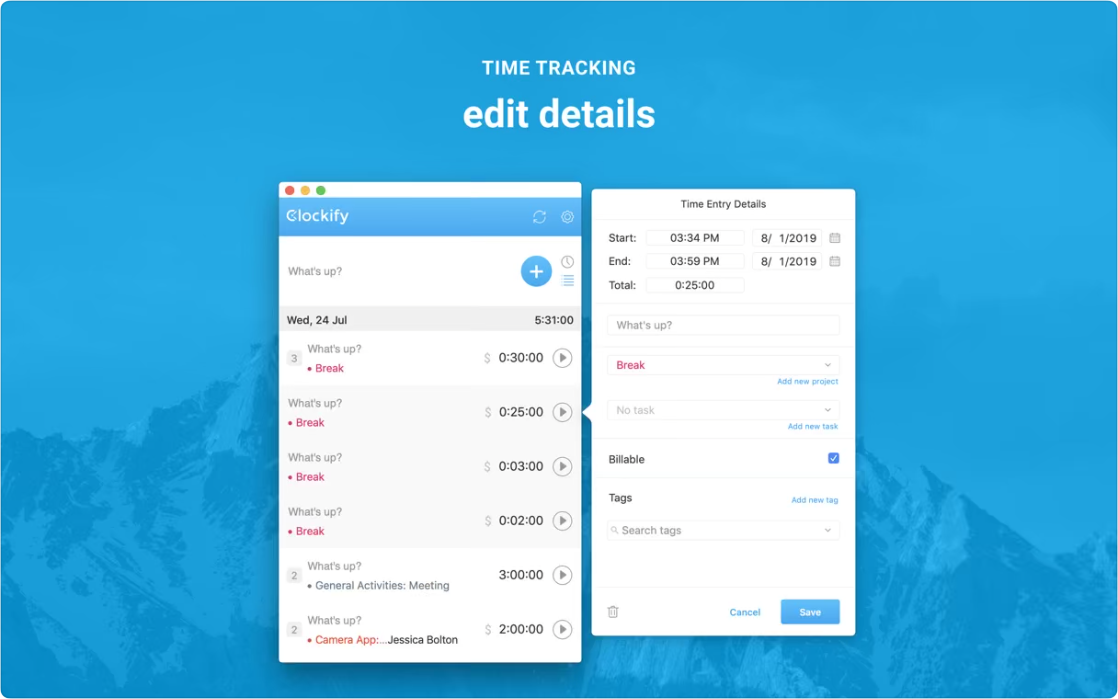
Pricing
Clockify is free with unlimited users, projects, and tracking. To access more handy features for advanced usage, you can upgrade to a paid plan billed annually per user: basic ($3.99), standard ($5.49), pro ($7.99), or enterprise ($11.99).
Rating and reviews:
Clockify is rated ★★★☆☆ based on 21 ratings on the (US) Mac App Store. This is considered the most helpful review:
★★★☆☆
[…] Okay on my phone but on my MacBook […] it seems incredibly buggy. The first time you launch it it seems okay. After a while you try bring it to the front and its completely dead and unresponsive.
View Clockify on the Mac App Store

Harvest
Similar to Toggl and Clockify, Harvest is a time tracking solution geared primarily towards teams. It also tracks time using timers you manually need to toggle whenever you switch tasks. It helps its employees with time tracking and beyond that: reporting, budgeting, allocation, cost insights, invoicing, and payments. Hence, for individuals seeking just a time tracking app, Harvest might be a bit overkill. One of Harvest its strong points is its ability to integrate with other apps and services seamlessly. It is used by thousands of companies worldwide and is considered to be one of the most popular time tracking solutions available.
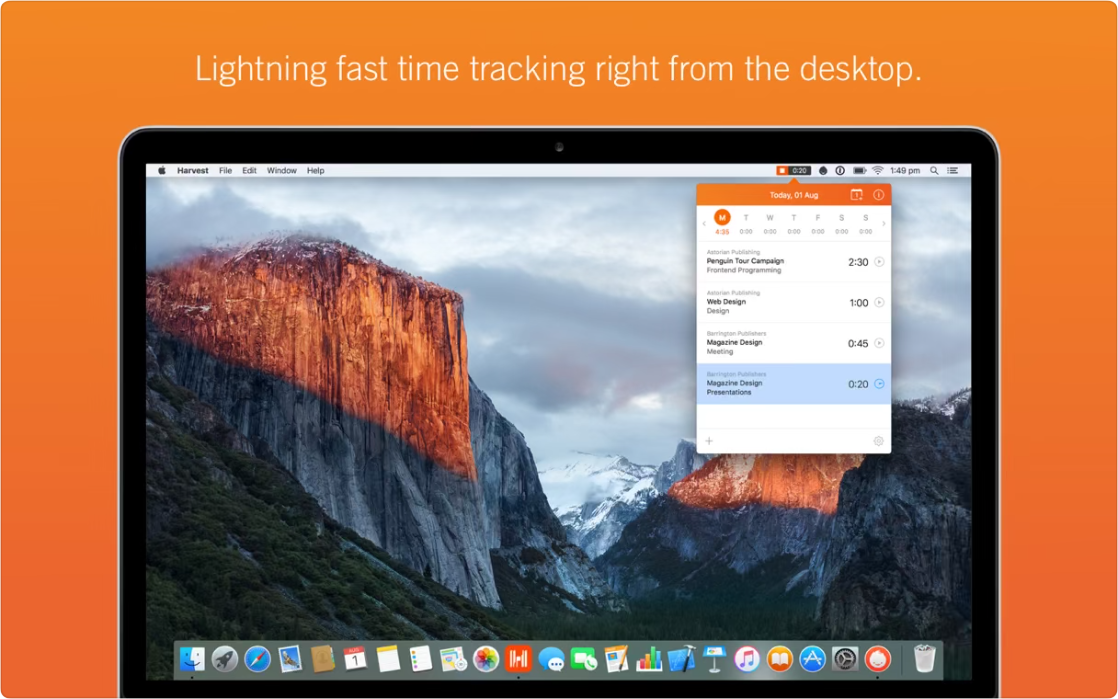
Ideal for:
Teams seeking more than just a time tracking solution that needs to be available on a wide variety of browsers and devices.
Pros:
- Comprehensive solution goes beyond just time tracking by offering reporting, budgeting, allocation, cost insights, invoicing, and payment capabilities.
- Available on a wide variety of browsers, devices, and operating systems, including macOS.
- Offers a large variety of prebuilt integrations to even further extend Harvest capabilities.
Main features of the Mac app:
- Lives in your menu bar for easy accessibility from where you can quickly toggle a timer.
- Offers keyboard shortcuts for quickly toggling timers or viewing timesheets.
- Includes removing idle time from a running timer for more accurate timesheets.
Pricing
Harvest has a limited (maximum of 1 seat with 2 projects) free plan. Its paid plan is $12 per seat per month and is relatively expensive. It has a fully functional 30-day trial.
Rating and reviews:
Harvest is rated ★★★★☆ based on 88 ratings on the (US) Mac App Store. This is considered the most helpful review:
★★★★☆
I love the timer and how it notices if I walk way – those offers to keep time and stop timing, discard time and stop timing, etc. Lifesaver.
View Harvest on the Mac App Store

Tyme
Tyme is a timer-based tracker with a futuristic user-friendly interface. It provides an overview of your recorded times, projects, deadlines, and workload. Similar to Daily and other than Toggl and Clockify, this solution is built exclusively for the Apple ecosystem, and that is visible in the details: Tyme is great-looking, and its keyboard shortcuts (e.g. to instantly toggle timers) are useful from a productivity perspective.

Ideal for:
Individuals and teams using Apple devices who prefer to use timers to track their time.
Pros:
- Natively available for Mac, iPhone, iPad, and Watch.
- Detailed statistics of recorded times, projects, deadlines, and workload using clear and colorful visualizations.
- Support for teams, by allowing team leaders to assign members to projects and tasks and see their teams’ workload.
Main features of the Mac app:
- Calendar integration so recorded times can be seen as calendar entries.
- Export and import exported times as PDF, CSV, and JSON.
- Clocking in and out based on your location.
Pricing
Tyme offers a monthly ($3.99) and an annual ($35.99) plan with a 14 days trial.
Rating and reviews:
Tyme is rated ★★★★★ based on 205 ratings on the (US) Mac App Store. This is considered the most helpful review:
★★★★★
I’ve used quite a few time tracking apps over the years, but none of them have compared to this app. […] The interface is not just beautiful, but also very functional and intuitive.
View Tyme on the Mac App Store

Klokki
Klokki is a time tracker built natively for Mac that lives in your menu bar. It uses a timer to track your active task, although toggling it can be automated when using the app version available via their website. The version available on the Mac App Store does not support this as the Mac App Store does not allow screen and activity recording for privacy reasons.https://www.youtube.com/embed/78eXJpqw3P4
Ideal for:
Individual professionals (such as freelancers) in need of a native time tracking solution to understand how they spend their time.
Pros:
- Natively available for your Mac, bringing all its features straight to your Mac’s menu bar.
- Offers integrations with apps like Jira.
- Set your rule-based time tracking and never have to worry about starting or stopping the timer (this requires the version available from their website).
Main features of the Mac app:
- Menu bar timer for easy access to keep track of your time at a glance.
- Smart idling with options to knock the absent time off your time tracking.
- Billable hours tracking to calculate your worked hours automatically and invoice clients.
- Powerful reports that visualize data in the form of statistics and charts.
- Keyboard shortcuts to start the time tracking process faster without opening the app.
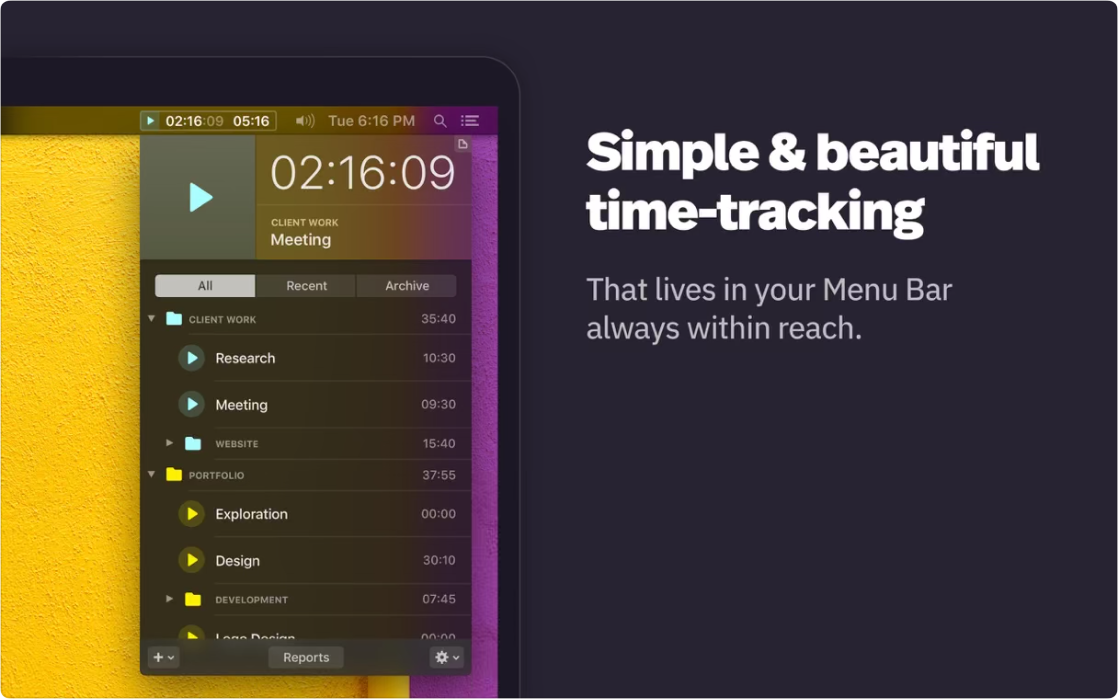
Pricing
You can try Klokki for free with a 14 days trial or purchase the app with a one-time fee of $30.
Rating and reviews:
Klokki is rated ★★★★★ based on 46 ratings on the (US) Mac App Store. This is considered the most helpful review:
★★★★★
This app makes it dead simple to clock in for any number of your areas of focus. […] My only suggestion is to make this available on iPad.
View Klokki on the Mac App Store

Chrono Plus
Next on our list is Chrono Plus, a simple and a bit outdated-looking time tracking app available for both Mac, iPhone, and iPad. The Mac app lives in your menu bar and uses timers to track your time requiring a proactive mindset to ensure all billable time gets tracked. It automatically multiplies your working hours with your billable rates and generates productivity reports as well as invoices.
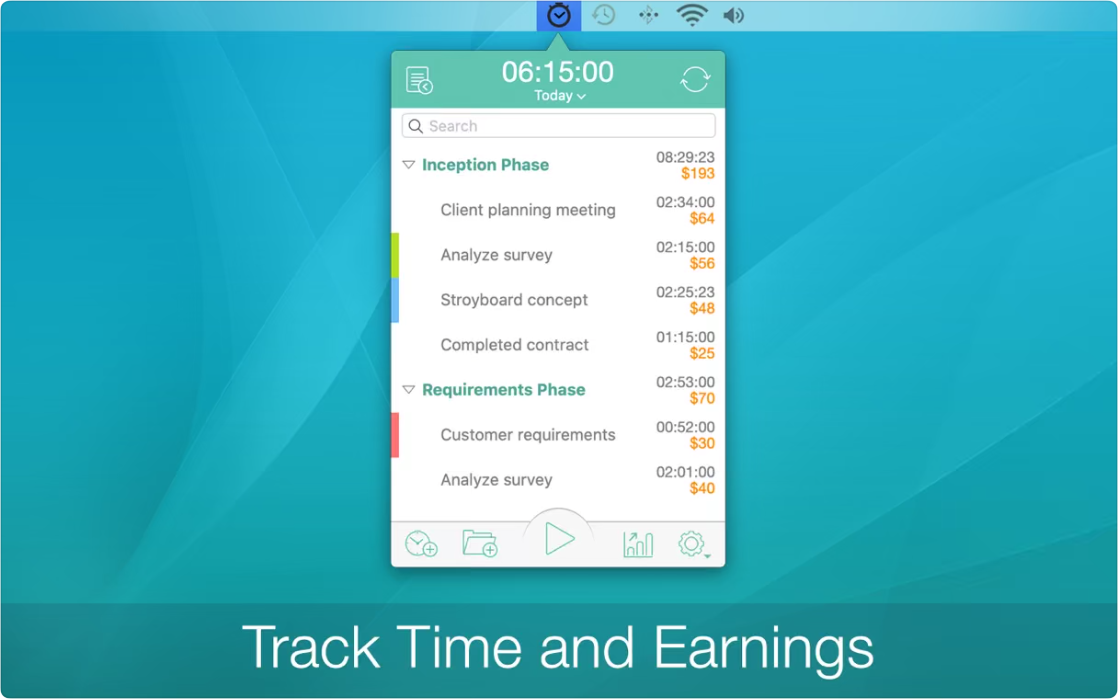
Ideal for:
Freelancers and professionals paid by the hour who want to track their worked hours using a timer, invoice clients accordingly, and track their costs.
Pros:
- Available for most Apple devices: Mac, iPhone, and iPad.
- Simple pricing model and relatively cheap.
- Includes a cost tracking feature.
- Built-in invoice generator formatted in MS Excel with the ability to send email invoices to clients.
Main features of the Mac app:
- Easy and fast creation of tasks and subtasks.
- Color marking and search for better navigation.
- Idle detection to ensure time gets accurately tracked.
- Insertion of multiple hourly rates for different projects.
Pricing
There is a $4.99 fee to download the Chrono Plus app and start tracking your time and earnings.
Rating and reviews:
Chrono Plus is rated ★★★★☆ based on 272 ratings on the (US) Mac App Store. This is considered the most helpful review:

