Are you in charge of putting together presentations? Perhaps you need to create charts and diagrams to illustrate complex ideas or concepts. If so, you are probably on the hunt for the best diagram software out there.
To help you out, we checked out nine of the best tools for making smart visuals that can simplify even the most complex concepts. So, whatever your needs are, we’ve got you covered!
Best Diagram Software: A Quick Comparison
| Diagramming Software | Best Feature/s | Best For | Free or Paid? |
| Miro | Diagram sharing and co-authorship | CEOs Product Managers | Free Version Starter Business Enterprise |
| Visio | Collaboration tools | Consultants Engineers | Plan 1 Plan 2 |
| Lucidchart | Security | Software Engineers Product Managers | Free Individual Team Enterprise |
| Cacoo | App integrations | Software Engineers | Free Pro Team |
| Edraw Max | Customizability | Project Managers | Individual Team |
| Canva | Over 50,000 Templates | CEOs Project Managers Graphic Designers | Free Pro Teams |
| Creately | Easy-to-use and -navigate interface | Students Project Managers | Free Personal Team Enterprise |
| Google Drawings | Unlimited documents | Students Project Managers | Free |
| SmartDraw | App integrations | Engineers Team Leaders | Individual Team Site |
Top 9 Best Diagram Software in 2022
The best diagram software must have a highly intuitive UI to make it simple for everyone to create effective visuals that drive results. It should also allow team members to collaborate while also ensuring the security of any sensitive information.
With that in mind, here are our top 9 picks for the best program for creating diagrams:
1. Miro
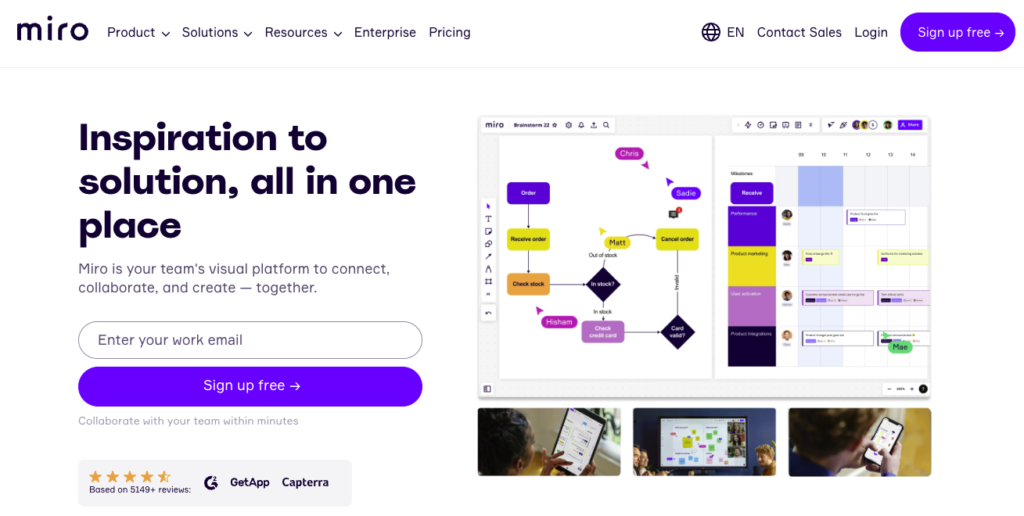
In an Entrepreneur article, the husband-and-wife CEO team of Riaz and Linda Khadem writes, “The world is learning new ways of working. The need for cooperation and reciprocity is heightened.” The need for collaboration, it seems, is more important now more than ever. And this is where Miro comes in.
Key Features
As an online diagram software, Miro is among the best project management tools available today. It helps teams create a wide range of collaborative diagrams, such as mind maps, flowcharts, and concept maps, and has done so for many Fortune 500 companies.
Its features are unmatched, with powerful collaboration tools and functionality that sets it apart from other similar programs. The Estimation App, for example, lets team members give their input on deliverables.
Unlike traditional diagramming tools, Miro offers a range of powerful features that make it easy for co-workers to collaborate and refine each other’s work. For example, Smart Diagramming enables them to do real-time collaborations on a particular diagram, complete with annotation and suggestion toolkits.
Miro’s team collaboration features are also top-notch. It has its own in-app video calling and presentation functionalities that make it quick and seamless to share ideas and get feedback from colleagues in real time.
With intuitive tools for data visualization and collaboration, along with an easy-to-use interface, you can be sure that using Miro will help your business thrive. So, if you’re looking to streamline your workflows and boost productivity without breaking the bank, look no further than Miro.
It stands out for its impressive set of features and affordable pricing. Whether you need basic layouts or complex diagrams, Miro has you covered with a free version, Starter, Business, and Enterprise plans that all offer great value for money.
Pricing
| Key Features | Free | Starter | Business | Enterprise |
| Document Limit | 3 Diagrams | Unlimited | Unlimited | Unlimited |
| Diagram Sharing and Co-Authorship | — | ✔️ | ✔️ | ✔️ |
| Integrations | — | Core, plus Jira, Confluence | Core, plus Jira, Confluence | Core, plus Jira, Confluence, CA Rally, Azure, DevOps |
| CollaborationTools | — | In-App Video Chat, Estimation App | In-App Video Chat, Estimation App, Smart Meetings, Smart Diagramming | In-App Video Chat, Estimation App, Smart Meetings, Smart Diagramming |
| Security | Google, Microsoft, Slack | Google, Microsoft, Slack | Security Assertion Markup Language | User activity monitoring, SIEM system integration |
2. Microsoft Visio
With its powerful set of features and intuitive design, Microsoft Visio is one of the most versatile and popular diagramming tools available. Whether you need to create organization charts, data flow diagrams, or other kinds of visual representations, it makes it easy to organize and simplify complex information.
Key Features
Because of its Microsoft-style drag-and-drop interface and easy-to-use workflows, it is no wonder that many people find this software a great solution for managing their projects. Whether you are new to project management or an experienced user, its intuitive design makes it simple to get up and running quickly.
Where Microsoft Visio shines the brightest is in its integration with other Microsoft products. You can seamlessly move your projects between Visio and other programs like Excel and PowerPoint for enhanced collaboration and output options.
In fact, it is even part of the revamped Office 365 subscription, making it the perfect diagramming tool for the Office power user. Overall, if you are an Office power user looking for the best-integrated tool for creating professional-looking diagrams, then Microsoft Visio is definitely worth considering.
Pricing
| Key Features | Plan 1 | Plan 2 |
| Document Limit | 2 GB OneDrive | 2 GB OneDrive |
| Diagram Sharing and Co-Authorship | ✔️ | ✔️ |
| Integrations | — | Office 365, Word, Excel, PowerPoint |
| Collaboration Tools | Microsoft Teams, Web App, OneDrive | Microsoft Teams, Web App, OneDrive |
| Security | Microsoft Information Rights Management, EU GDPR | Microsoft Information Rights Management, EU GDPR |
3. Lucidchart
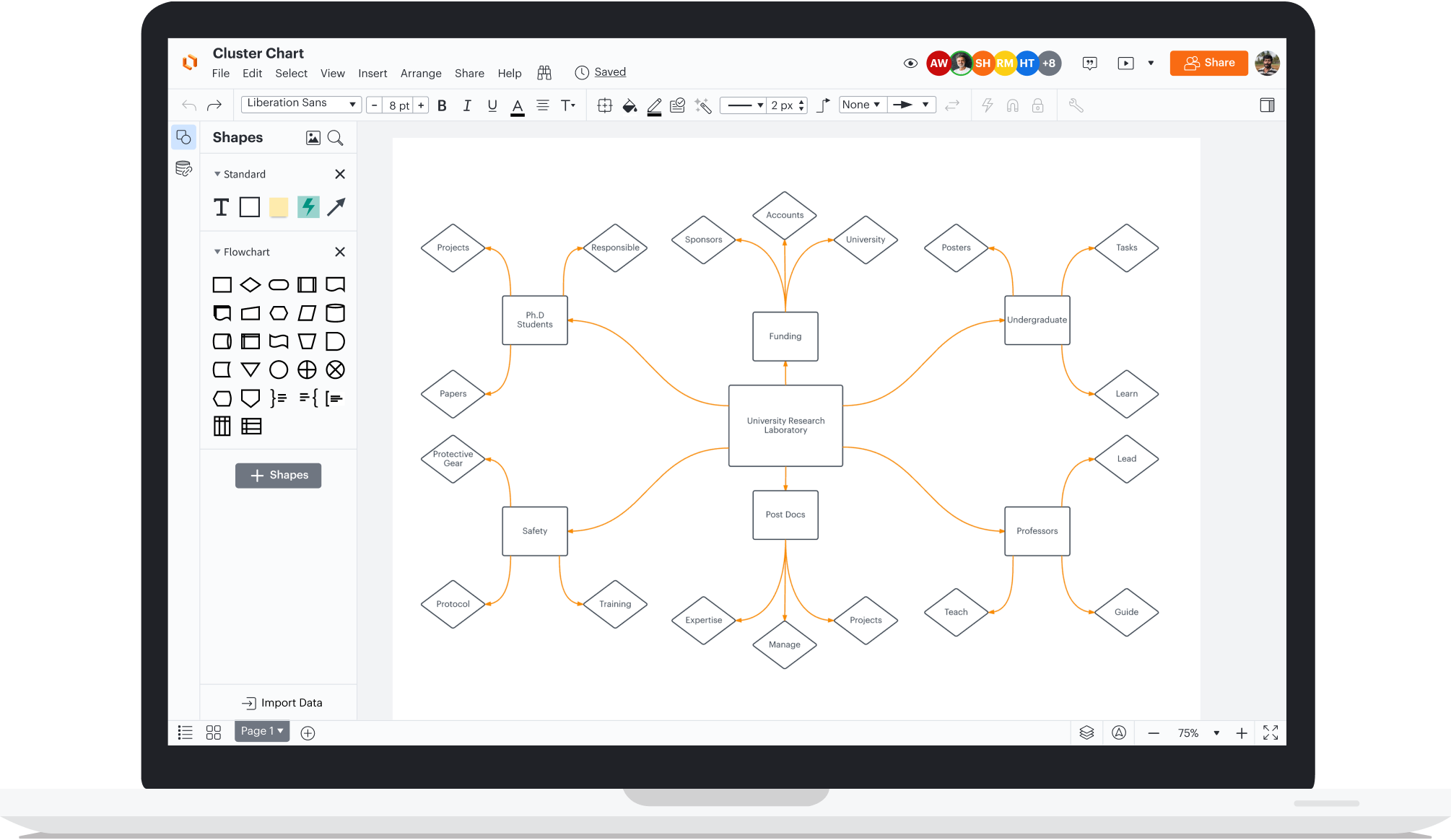
In a Harvard Business Review interview, Yves Morieux, director of the BCG Institute for Organization, said that data visualization is one of the best ways to manage complexity. And this is where Lucidchart thrives.
Key Features
Lucidchart is an excellent diagramming tool that has become a favorite among businesses and professionals. With over 100 predefined templates, it provides users with a wealth of options for formatting their diagrams to create stunning visualizations.
This standout diagram software is an intuitive visual communication tool that makes it easy for anyone to create professional-looking diagrams. Whether you need to create a visual aid for a presentation or work on complex technical drawings, Lucidchart has everything you need to get the job done.
What’s more, with their flexible pricing options, it’s accessible to everyone, even those on a tight budget. For casual users who only require a few simple visual aids, Lucidchart offers a limited free plan. This allows you to create up to three documents and access just a handful of pre-designed shapes and templates.
If you need more features, you can upgrade to either the Individual, Team, or Enterprise plans depending on your needs and budget. With these higher-tier subscription options, you will have access to advanced drawing tools as well as an expanded library of shapes and templates to help you chart out even the most complicated processes or ideas.
Pricing
| Key Features | Free | Individual | Team | Enterprise |
| Document Limit | 3 Diagrams | Unlimited + 1GB of cloud storage | Unlimited + 1GB of cloud storage | Unlimited + 1GB of cloud storage |
| Diagram Sharing and Co-Authorship | — | — | Comment only | Microsoft 365, Box, Confluence |
| Integrations | — | — | Microsoft 365, GitHub, Jira, and LeanIX | Microsoft 365, GitHub, Jira, LeanIX, and Lucidspark |
| Collaboration Tools | — | — | OneDrive, Confluence, Box | OneDrive, Confluence, Box |
| Security | GDPR, ISO 27001 | GDPR, ISO 27001 | GDPR, ISO 27001 | IP Address whitelisting, GDPR, ISO 27001, SAML |
4. Cacoo
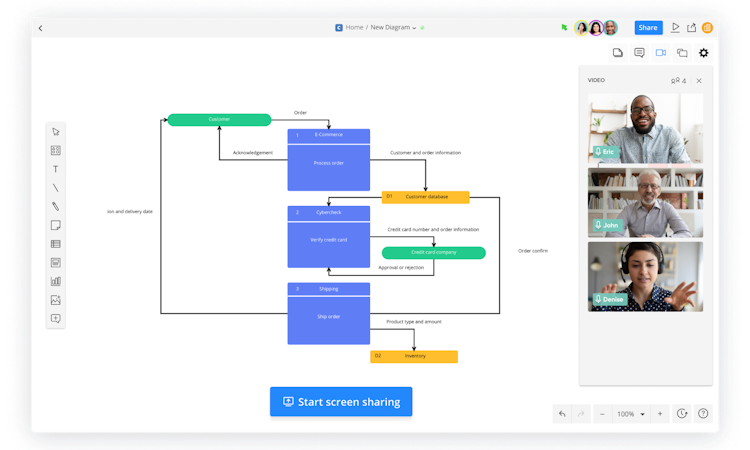
Whether you are a professional designer or just looking to quickly visualize your ideas, Cacoo is an excellent choice for diagram software. It may not have all the advanced features that some other platforms offer, but it makes up for this with its impressive list of app integrations.
Key Features
Cacoo is a powerful tool that is part of the project management suite by Nulab. Designed to integrate seamlessly with other apps in their suite, such as Backlog and TypeTalk, Cacoo makes it easy to manage projects of all sizes and types.
With support for Google Drive and Dropbox, among many others, Cacoo allows users to easily save and sync their diagrams across all of their devices. It also has built-in collaboration features, making it easy for teams to work together on complex diagrams in real time.
Despite its relatively smaller library of templates, Cacoo is a powerful diagramming tool that offers all the important templates that businesses need. These include network diagrams, organizational charts, and floor plans.
So, if sleek design and seamless integration with your favorite cloud storage solutions are important to you, then Cacoo is definitely worth checking out.
Pricing
| Key Features | Free | Pro | Team |
| Document Limit | 6 Documents (Strictly PNG for export) | Unlimited | Unlimited |
| Diagram Sharing and Co-Authorship | — | Real-time editing with guest user | ✔️ |
| Integrations | Google Drive/Docs, AWS, Confluence, Adobe Creative Cloud, and Dropbox | Google Drive/Docs, AWS, Confluence, Adobe Creative Cloud, and Dropbox | Google Drive/Docs, AWS, Confluence, Adobe Creative Cloud, and Dropbox |
| Collaboration Tools | TypeTalk, Slack, Microsoft Teams | TypeTalk, Slack, Microsoft Teams | TypeTalk, Slack, Microsoft Teams |
| Security | Two-factor authentication | Two-factor authentication, Add-on for nulab Pass for SAML | Two-factor authentication, Add-on nulab Pass for SAML |
5. Edraw Max

Edraw Max is one of the most powerful diagramming software today. With over 280 different templates across eight different use cases, it provides you with a wide range of options and possibilities when it comes to diagramming.
Key Features
Edraw Max gives you the ability to customize your diagram, making it easy to create exactly the diagram that you need. If you want to save time in the future, you can even create your own template so that you can generate the diagram again at any time.
Moreover, it is a powerful flowchart software available for all major computer and mobile operating systems, including iOS, Android, macOS, Windows, and Linux.
Regardless of your device or platform, you can easily create beautiful flowcharts, diagrams, and mind maps with just a few clicks. The intuitive interface makes it easy to add shapes and connect them with the simple drag-and-drop functionality.
As part of the expansive Wondershare suite of project management apps, Edraw Max is a powerful diagram software that can help you become more productive. With its integration with other Wondershare products, it is easy to visualize complex concepts and organize your ideas in a streamlined and intuitive way.
Pricing
| Key Features | Individual | Team |
| Document Limit | 1Gb Cloud Storage | 1Gb Cloud Storage |
| Diagram Sharing and Co-Authorship | — | ✔️ |
| Integrations | Visio, Wondershare apps | Visio, Wondershare apps |
| Collaboration Tools | — | Real-time collaboration in the app |
| Security | SSL | SSL |
6. Canva

AnalyticsHero founder Brent Dykes said in a Forbes article that a good data visualization effort has three things: memorability, persuasiveness, and engagement. In the right hands, Canva has the potential to manufacture all three with the wealth of tools it hands over to its users.
Whether you are a small business owner or a graphic designer, Canva has all the tools you need to create professional diagrams and visual assets that can help promote your business and catch the eye of your target audience.
So, if you’re looking for an easy-to-use diagram software that also packs a serious punch when it comes to functionality, Canva is definitely the right choice for you!
Key Features
Over the past several years, Canva has become one of the most successful tech startups in the world. Its meteoric rise is due to a number of factors, including its ease of use and powerful graphic design tools.
Although Canva may initially appear to be just a diagram software, it is much more than that. In addition to providing users with an array of easy-to-use diagram templates, this powerful graphic design tool also allows them to create everything from stunning stock images to engaging social media posts.
One of the biggest draws of Canva is its wide selection of high-quality stock photos. Each of these can be used for different purposes and tweaked in countless ways to suit the user’s creative vision.
Canva boasts over 50,000 templates that range from simple flowcharts to complicated organizational charts and Gantt charts. Additionally, it has pre-made templates that make creating content for social media platforms like Facebook and Twitter quick and easy.
Even its free version is quite useful, giving users unlimited and unwatermarked document exports. The only drawback is that the template availability for more complex diagrams is available only when you upgrade to the Pro version.
Pricing
| Key Features | Free | Pro | Teams |
| Document Limit | Unlimited | Unlimited | Unlimited |
| Diagram Sharing and Co-Authorship | — | — | ✔️ |
| Integrations | LinkedIn, Slack, Microsoft 365, YouTube | LinkedIn, Slack, Microsoft 365, YouTube | LinkedIn, Slack, Microsoft 365, YouTube |
| Collaboration Tools | — | — | Real-time collaboration in web app |
| Security | 2-Factor Authentication, Facebook, Apple, Google | 2-Factor Authentication, Facebook, Apple, Google | SAML |
7. Creately
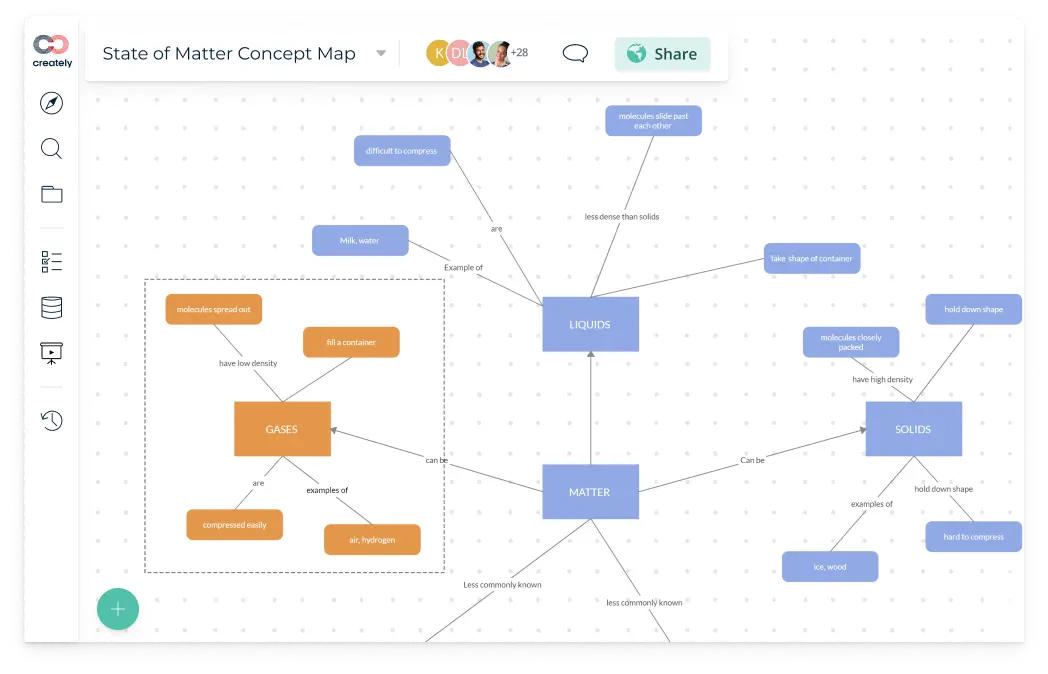
At its core, Creately is an intelligent diagramming application designed to help teams and individuals share information, distribute strategies, and collaborate on projects. The best part is that it does this job well with its easy-to-navigate interface.
Key Features
Whether you need to create flowcharts for data flow, organization charts, process flowcharts, or any other type of advanced diagramming, Creately has you covered.
It has over a thousand pre-designed templates built-in, organized by applications such as Marketing, Product Planning, Engineering, HR and Operations, Strategy, and Planning. What’s more, it’s extremely easy to search for which one you need at the exact time you need it.
The software includes a large selection of shapes and flowchart icons that can be easily customized to suit your particular project requirement. With its wide range of flowchart tools and streamlined design features, it is the perfect choice for anyone looking to focus on collaboration over aesthetics.
Pricing
| Key Features | Free | Personal | Team | Enterprise |
| Document Limit | 3 Documents | Unlimited | Unlimited | Unlimited |
| Diagram Sharing and Co-Authorship | — | —- | ✔️ | ✔️ |
| Integrations | Google Drive, Confluence, Google Docs | Slack, Google Drive, Confluence, Google Docs | Slack, Google Drive, Confluence, Google Docs | Slack, Google Drive, Confluence, Google Docs |
| Collaboration Tools | — | Microsoft 365, Google Apps | Slack, In-app video conferencing, Real-time comments, Specific user sharing | Slack, Real-time comments, Guest access, In-app video conferencing |
| Security | Google, email log-ins | Google, email log-ins | Google, email log-ins | SSO, SCIM, Audit logs, |
8. Google Drawings
Google Drawings is one of the most basic diagramming tools today. That said, what sets it apart from other similar software is its unparalleled integration with other Google services.
Key Features
Whether you want to create flowcharts, process maps, or organizational charts, Google Drawings provides all the tools you need to achieve your diagrams quickly and easily. It has six general visual templates: process, timeline, grid, relationship, cycle, and hierarchy. However, the custom tools allow you to create whatever you need from scratch.
Whether it’s a flowchart, business model diagram, organizational chart, or mind map, you can get it done with Google Drawings.
As an online app with full integration with Google cloud services and other Google apps like Docs and Sheets, you can easily share your diagrams and collaborate on them with other users in real time. What is most attractive about it is that it’s completely free!
Pricing
| Key Features | Free |
| Document Limit | Unlimited |
| Diagram Sharing and Co-Authorship | ✔️ |
| Collaboration Tools | Real-time in-app collaboration, suggestions, comments, and editing |
| Integrations | Google Services |
| Security | Google log-in |
9. SmartDraw
SmartDraw is a powerful visual communication tool used for a wide range of applications. You will find it useful when creating simple flowcharts as well as complex system diagrams and schematic engineering drawings.
Key Features
Designed with an intuitive drag-and-drop user interface, SmartDraw makes it easy for anyone to create clear and concise flowcharts, mind maps, infographics, network diagrams, and other types of diagrams.
It is a versatile diagramming application with a wide range of integrations with leading productivity tools, including Confluence, Jira, Google Workspace, Microsoft 365, and Visio. This makes it an ideal choice for anyone who needs to create flowcharts or other types of diagrams in their workflow.
Whether you need to create flowcharts, mind maps, UML diagrams, or other types of diagrams, it has you covered. So, if you are looking for an intuitive yet powerful tool to help you organize and analyze your data visually, look no further than SmartDraw.
Pricing
| Key Features | Individual | Team | Site |
| Document Limit | Unlimited | Unlimited | Unlimited |
| Diagram Sharing and Co-Authorship | — | ✔️ | ✔️ |
| Collaboration Tools | — | Cloud computing, real-time editing | Cloud computing, real-time editing |
| Integrations | Confluence, Jira, Trello, Google Workspace, Microsoft 365 | Confluence, Jira, Trello, Google Workspace, Microsoft 365, Visio | Confluence, Jira, Trello, Google Workspace, Microsoft 365, Visio |
| Security | — | — | SSO |
Choosing a Diagram Software for Your Business
Now that you know a little bit about the best diagramming software, it’s time to choose the right one for you and your team. The first thing you need to consider is what type of diagrams you’ll be creating most often.
If you are mostly working on simple flowcharts, a tool like Google Drawings or Microsoft Visio is a great choice. They both have excellent app integrations with their respective file-sharing platforms and app ecosystems.
For creating diagrams that are more complex, such as mind maps or process flows, Lucidchart or Creately might be a better fit because they have a superior processing power. They can handle thousands of objects on one digital whiteboard.
Once you’ve decided on the type of diagrams you’ll be creating, the next step is to consider your budget.
If you are working with a limited budget, Google Drawings is a great choice since it is free. If you have a bit more to spend, then Cacoo and Creately are both good options because they offer the best entry-level deals in terms of functionality and price.
Finally, consider your team’s needs. If you need to collaborate with others on your diagrams, a tool like Miro is a good choice since it offers best-in-class collaboration features.
However, if you want all of your data visualization, collaboration, and project management done in one place, the only tool you’ll need is Canva. With good collaboration functions, it is an all-in-one solution for all your graphic design needs.
Diagramming Software FAQs
1. What are the features of a good diagram software?
Collaboration tools are essential in enabling teams of people to visualize their ideas and brainstorm solutions together. Effective communication between team members helps facilitate efficiency and creativity, reducing the risk of miscommunication or misinterpretation.
Aside from collaboration tools, strong security measures are needed to keep sensitive information safe from unauthorized access.
It will also help if the software has wide integration with third-party tools. It is key for business users who need to combine visualizations with their other workflows. This might mean integrating with cloud services to help broaden and personalize the toolkit at the user’s disposal.
Finally, an intuitive user interface is another must-have feature of a successful diagram software. Without an easy-to-use interface that even non-technical users can understand, businesses will struggle to get the most out of their visualizations.
2. What are the benefits of using diagram software?
These types of programs allow users to create clearly articulated flowcharts and other visual representations. They help make the ideas behind any given process or concept much more intuitive and easier to understand.
Not only do these diagrams support communication with others, but they also facilitate self-analysis and organization. In turn, they allow users to better analyze both small details and larger patterns in their work.
In addition, many diagramming programs are designed with a variety of built-in templates and tools. Because of this, they make it easy for even novice users to jump right in and get started working within minutes.
3. Why should I start using diagrams?
In a Fast Company article, Katelynn McGinnis writes, “It doesn’t matter whether you subscribe to the ‘right brain’ or ‘left brain’ camp—the human mind is drawn to aesthetically pleasing shapes, colors, and patterns.”
Diagramming is an excellent way to visualize complex subjects, such as process flows, organizational charts, and other types of data.
4. How do I choose the right diagram software for me?
There are three main things to consider when choosing diagram software: needs, budget, and features. Finding the right balance between these three things should help you decide which one to get.
5. What is the best free diagram software?
The best free diagram software is Google Drawings. It is a simple yet powerful tool that provides all the features you need to create diagrams quickly and easily.



