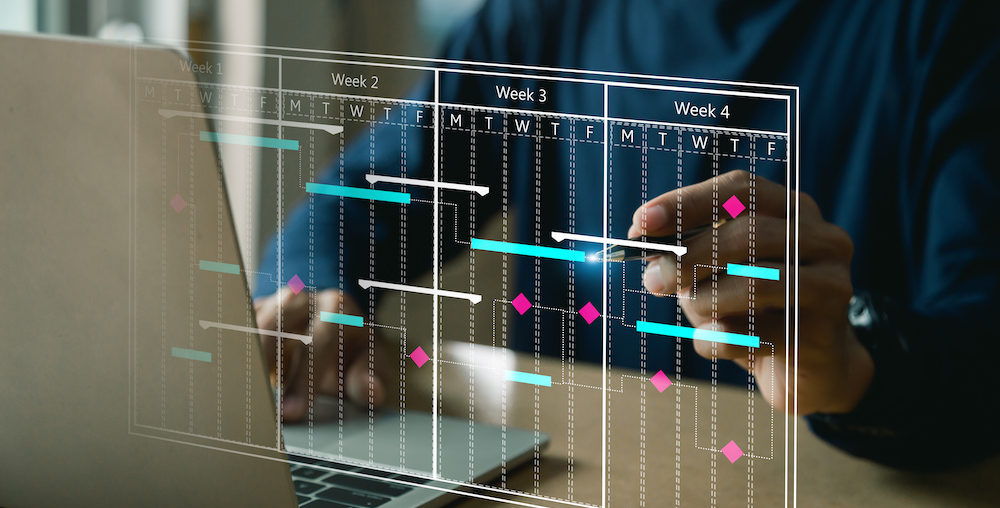Today, a team can work on a single project even if the members are in different places, which makes it challenging for everyone involved. Sometimes, companies would have several projects at once, making it more challenging to track their progress.
Hence, the development of project management software to make communication and team collaboration easier.
The most popular project management tool that pioneered it all is Basecamp, which has been around since 1999.
However, other project management tools have surfaced with more features to offer. That is why many people are looking at Basecamp alternatives.
Let’s look at some of them and their project management features.
3 Best Basecamp Alternatives
We have compiled some paid and free Basecamp alternatives with tools and features you can use for your next project planning activities.
| App Name | Best For | Pricing |
| ClickUp | Basecamp integration Straightforward functionality | Free Starts at $9 per user/month |
| ProofHub | Unlimited users | Starts at $50 |
| Teamwork | Unlimited client users | Free Starts at $13.99 per user/month |
1. ClickUp
ClickUp is a great project management tool that will help boost your team’s productivity and get more things done.
It is described as “a cloud-based collaboration and project management tool” by most developers and project managers. It’s the platform where you can come together as a team to plan and collaborate using ClickUp’s tools and task management features.
Also, ClickUp provides control and flexibility in organizing projects for small teams to large companies.
Key Features of ClickUp
Check out some of the vital features of ClickUp to know why it’s one of the best Basecamp alternatives:
- Basecamp Integration
You don’t have to worry if you have used the Basecamp processes and have second thoughts about using a different platform.
Integrating Basecamp 3 and ClickUp makes it possible to transfer information from one platform to another through Zapier. Any action on either app will automatically sync on the other like a newly created task.
- Customization Capabilities
The customization capabilities of ClickUp lets you personalize your projects according to your business model, personal preferences, or workflow.
This feature allows ClickUp users to choose the format that will work for them. For example, add any information to your views under “Custom Fields.”
Additionally, you have over 50 widget variations to choose from to customize your dashboards.
- Custom Statuses
Create different project statuses your way with this Basecamp competition. You can choose between custom and simple statuses based on your preference.
Custom statuses make it easier for the team to keep track of their projects, whether in the planning stage, under review, or delivered. Additionally, everything is sorted by status in the Board View, making it easier to search for a specific project.
A simple status looks more like a to-do list where you mark each item once it’s completed.
- Global Time Tracker
ClickUp provides plenty of options to track your time across devices using its built-in time-tracking features. In addition to this native time tracker, ClickUp has integrations with other popular time-tracking apps.
Track and edit your time from your computer or the mobile app while you are on the go and see how they sink seamlessly.
- Mobile App
ClickUp is among the few project management and collaboration tools offering a useful mobile app and enabling you to accomplish work on the go. You can also assign tasks, check for important updates, and do other essential work to complete a job.
- Multiple Assignees
You can customize the Multiple Assignees settings and turn them on or off depending on your current project needs. Turn it on if you need more people or teams on different projects so they can work together to complete the tasks.
- Multiple Views
ClickUp offers multiple types of views according to how you want your projects to look. The following are some of the most powerful options.
Board View has a drag-and-drop interface utilizing the Agile method to improve your projects’ adaptability, efficiency, and success rate. You will also experience Scrum, an Agile-based development method, to help software teams.
Another Agile methodology is the Kanban Board, which focuses on continuous improvement, team communication, and transparency.
Next is the Timeline View, where you can take care of your time and resources, while the Gannt View lets you manage resources, plan time, visualize dependencies, and more.
Lastly, the Table View lets you organize and track any task. You can create visual databases and spreadsheets to manage budgets, client information, inventories, and more.
- Recurring Tasks
This ClickUp feature simplifies your life by allowing you to set any repeating schedules for your repetitive tasks.
- Team Collaboration and Communication
With ClickUp’s many advanced features, small and large teams can integrate their communication into one platform.
At the same time, they can still collaborate with any team member. You can do almost anything in ClickUp, whether chatting with other members, editing documents, or receiving and sending emails.
As one of the Basecamp alternatives for project management, ClickUp guarantees to stay updated and connected at all times. It will help you manage tasks efficiently at the office or remotely.
Pricing
Among other things, pricing is one of the reasons project managers look for free Basecamp alternatives or one with a lower price point. ClickUp offers one of the most affordable and competitive pricing today.
First off, its Free Forever Plan is ideal for personal use. You also can start with the Unlimited plan for $5 per user a month for a year’s subscription or $9 if you choose the monthly option.
For mid-sized teams, you can choose the $12 per month Business yearly subscription or $19 for a monthly plan. The Business Plus plan is the best option for multiple teams at $19 per user per month for an annual subscription or $29 for a monthly plan.
ClickUp offers the Enterprise plan for larger teams, but you need to contact the sales team about the subscription.
2. ProofHub
Another Basecamp alternative worth checking out is ProofHub, an advanced project management tool for professionals.
This app has scalable features matching your business needs. It’s a straightforward tool that a remote team, project manager, or decision-maker needs for better communication and project management.
ProofHub’s long list of features makes it easier to manage multiple projects simultaneously at the office or remotely.
Key Features of ProofHub
Let’s see the features for each project stage in ProofHub to understand why it’s a good Basecamp alternative.
- Planning
As you plan a project in ProofHub, you can utilize its Table View feature and assign Tasks to each member as you organize data according to its priority.
Let the team manage the project by visualizing its workflow using Kanban Boards. ProofHub, unlike Basecamp, also uses Gannt Chart Software allowing you to see it in a timeline view.
Create different project stages to Customize Workflow and control who gets access according to each member’s Custom Roles and responsibilities.
Project managers benefit from this functionality because they have the power to decide who accesses, does, and sees what is in their work. Basecamp does not have this feature.
- Collaboration
During the collaboration stage, use threaded comments and markup tools when making collaborative Proofing of your designs and documents. Also, bring all your project Discussions with clients and team members into one project planning software like ProofHub.
The app’s Chat feature lets you start a group or one-on-one conversation with everyone involved in the project. You can also @mention anyone in your messages if you need to loop them in or get their attention about a topic.
Moreover, ProofHub lets you have a dedicated space for making Announcements or motivating your team by recognizing achievements.
Join project discussions, reply to email notifications, upload files, or add tasks through the Email-in feature of ProofHub.
- Organization
When organizing a project, subscribe to the ProofHub Calendar, so you can set automatic reminders, schedule tasks, and have multiple calendar views.
Upload and organize your Documents and Files to the app’s file management features, like storage and versioning, and never lose a file again. One practical organizational skill is creating, saving, and organizing Project Templates so you can use them again for similar tasks.
ProofHub’s Forms feature allows you to add and organize incoming support queries, tickets, and work requests from different sources. You can also take Notes of ideas, meeting minutes, or project information and keep them organized in one place, allowing you to collaborate.
- Delivery
Quickly make detailed Project and Resource Reports with ProofHub. Its Workload Report tool allows you to visualize your team’s capacity and assign tasks accordingly.
Timesheets is ProofHub’s time-tracking software, allowing you to keep track of billable hours or time spent on tasks.
With its Project Overview feature, you will see an updated insight into the project and view its summary, enabling you to plan accordingly.
You can also see your project’s completed milestones and tasks through the Project Progress Report. You can choose daily, weekly, or monthly updates.
Lastly, utilize the Daily Agenda feature of ProofHub, so you don’t miss a deadline by setting up a daily email reminder about your day.
Pricing
ProofHub does not charge each user for its services. It offers two paid plans with flat fees and unlimited users.
You can choose its Essential plan for $45 monthly for a year’s subscription or $50 for a monthly plan with core features. This plan allows you to use it for up to 40 projects with 15GB of storage space for your files and documents.
The Ultimate Control plan is $89 per month for one year or $99 for a monthly subscription. This second plan offers 100GB of storage space for unlimited projects and extra features, including data export, network control, priority support, and role customization.
The Ultimate Control Plan is ideal if you work with remote teams and require access to custom roles.
ProofHub offers a 20% discount for non-profit organizations and a 30-day free trial if you want to test its functions first.
3. Teamwork
As a popular project management software, Teamwork allows teams to take control of their milestones, projects, and tasks.
Simultaneously, the app lets you track time and budget for your projects, making it a complete package from agencies to larger enterprises. It has simple project management features, vast integrations, and many plans for larger companies with project management tools to match.
It is an effective Basecamp alternative, providing world-class solutions to build your business.
Key Features of Teamwork
Let’s look at some of the critical features of Teamwork and how it can help you manage projects efficiently.
- Resource Management Tool
Effectively manage your resources from daily capacity planning to longer-term forecasting, ensuring the project is within budget and delivered on time.
The app’s Workload Planner allows you to avoid conflicts, make informed decisions, re-prioritize work, and get real-time insights. Meanwhile, its Resource Scheduler lets you see your team’s availability, enabling you to plan and assign tasks to the right people.
- Project Management Templates
Templates can help your team budget better, complete more work, deliver timely reports, improve processes, provide clear timelines, and save time. They allow you to automate repetitive work, fast-track processes, maintain consistency, reduce errors, and simplify workflows.
Teamwork offers up to 25 templates that you can use for your projects, but you can also make custom ones for your project or task list.
- Kanban Board View
Envision your project progress using the Kanban board view and get complete real-time visibility.
You can automate workflows, customize boards, get visual updates immediately, and improve processes through the Kanban board view.
- Time Management Tool
Using Teamwork’s built-in online time tracker helps deliver work on time, get better insights, and keep you focused on the task. With this online time tracker, you can easily measure your project profitability and quickly generate invoices for efficient and accurate budget management.
Building a stronger and more trusting relationship with your clients will be more accessible by being transparent with your timesheet.
- Unlimited Free Client Users
Let your clients experience how Teamwork collaborations work with the Client Users feature for free.
You can customize your client’s access and permissions depending on their level of involvement in the project. Or give them more power as necessary by letting them add comments, milestones, tasks, or log times.
Getting them more involved with the project can translate into customer retention and a more robust partnership.
- Profitability Tracking
Track your financial performance, check your profits, and compare it with your client’s budget. Also, monitor your expenses with your overall project capital so you don’t overspend.
You can customize your Profitability Report to see your most lucrative project or switch between percentage and dollar amount before presenting it to your client.
Pricing
In addition to Teamwork’s Basecamp free alternatives, it offers three paid account types, giving you numerous options based on your needs.
The Free Forever plan provides two projects and can support up to five users per plan. You can use most of its features except billing and invoicing, client users, collaborators, project templates, task templates, and other advanced features.
The Deliver plan costs $13.99 per person monthly or $9.99 per month for a year’s subscription. It comes with the project management basics and requires a minimum of five users.
Grow is the most popular paid account at $24.99 per person monthly or $17.99 monthly per year. It has a complete set of features for managing complex projects, requiring at least five users to sign up.
You can contact sales for a demo and quotation of the Scale plan if you need a complete account with profitability reporting and unlimited financial budgeting. You can start the Deliver and Grow plans with a 30-day free trial before deciding on a subscription.
What Is the Best Basecamp Alternative?
There is no question about how Basecamp changed project management, productivity, and team collaboration since its release.
However, as years pass, customers’ needs change, requiring businesses to upgrade how they manage tasks and projects to accommodate them. That is also why developers have created new project management software with new features not found in Basecamp.
The success of finding the suitable Basecamp alternative for your business is knowing what you need for your company.
There are tons of software options in the market today. We only mentioned our top three Basecamp alternatives based on our research.
Be specific with what you want in project management software to make it easier to shortlist your options.
Frequently Asked Questions About Basecamp and Basecamp Competition
1. What is Basecamp?
Basecamp is project management software and a real-time collaboration tool that allows users to create projects, manage tasks and track their progress. It offers many features that make managing projects easier for project managers and clients.
2. Does Google have something similar to Basecamp?
If you want a Basecamp alternative from Google, you can check out Google Workspace.
It’s a suite of apps offering multiple tools for communication and collaboration. It can also manage data, store files, and support different platforms, including web-based, Android, and iOs apps.
Its typical customers include freelancers, small to midsize businesses, and large enterprises.
Google Workspace users can reach its various customer support services through phone, online, knowledge base, and video tutorials. You can use it with other familiar Google collaboration and productivity tools, integrating them into an all-in-one suite.
Google Workspace works well with Calendar, Drive, Gmail, Google+, Hangouts, and Sites, along with Google Docs, Forms, Sheets, and Slides.
3. Does Microsoft have something similar to Basecamp?
If you are looking for a Basecamp alternative from Microsoft, check out Microsoft Project. It’s a project management software that will help you start and execute projects quickly.
Microsoft 365 provides contact management via Outlook, enabling you to save vendors and clients as part of your contacts. Also, OneNote lets you store information about your vendors and clients, organizing them in a quick, accessible format.
4. What is the best way to use Basecamp?
Basecamp is best for collaborating on individual projects, allowing you to organize the projects and showcase how each department can work together. You don’t have to divide the tasks into specific teams, making it easier for leaders and project managers to track the task’s current status.
Using Basecamp also encourages better collaboration and communication among various team members from different departments.
Another great way of utilizing Basecamp is by taking advantage of its internal integrations relevant to your team. These integrations may include Dropbox, Gmail, and Slack to keep all your files and conversations.
5. Is Basecamp secure?
All online users these days are concerned with their privacy and data security.
Basecamp only uses top-notch servers that use biometric locks. It also has round-the-clock exterior and interior surveillance monitoring.
Only authorized users have access to Basecamp’s data center. For added protection, an onsite staff ensures that there will be no security breaches and unauthorized entries 24/7/365.
Basecamp ensures that all data are encrypted using HTTPS, while their database backups use GPG for encryption.
6. Why look for an alternative to Basecamp?
Some project managers will have this question, especially those using this team collaboration software. Although Basecamp is an effective tool for tracking project progress and handling other task management needs, it still has limitations and drawbacks.
Let us look at some of these limitations and drawbacks.
- Follows Waterfall Methodology
Basecamp follows a six-week work cycle where the team focuses on the work until completion. They take a two-week break after completing each project before starting a new six-week cycle.
- Lack of Customization
Basecamp lacks customization options to personalize your account or interface, but you can still make some minor changes. The app allows you to change the color scheme, add your logo, add a message and file categories, change the site name, and customize your URL.
- Limited Insight
Basecamp displays information on project dashboards, but some users still find it lacking in some details. You will not find budget allocation details, create task dependencies, professional team hierarchy, or invoicing options.
- No Resource Management
Basecamp does not have a resource management tool. This project management app is ideal for small teams and personal projects.
- No Time Tracking
Time management is essential in any project, but Basecamp does not have a built-in time-tracking feature and only uses third-party integrations.
- Pricing
Another possible concern by most users is Basecamp’s pricing.
Although it offers a free plan, the features are minimal. Thus, many users look for free alternatives to Basecamp or one with a lower price point.