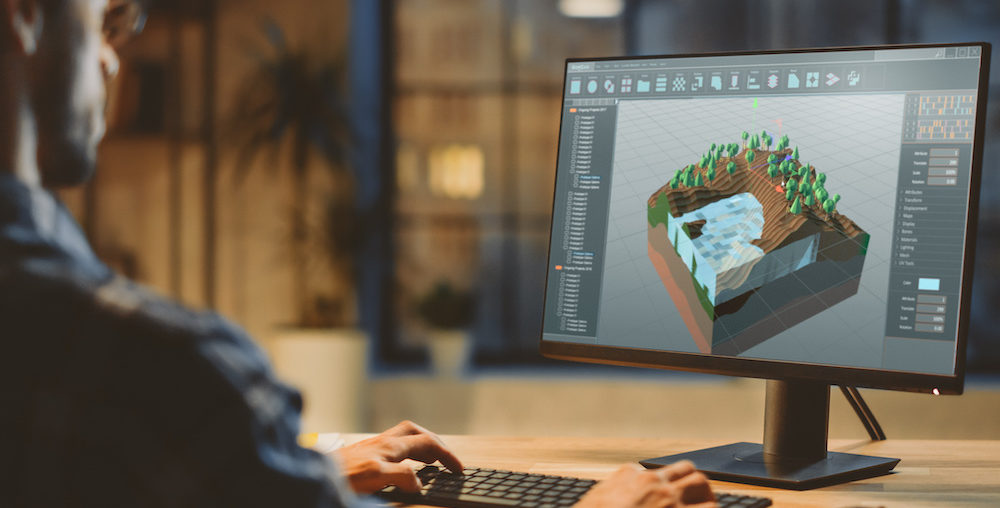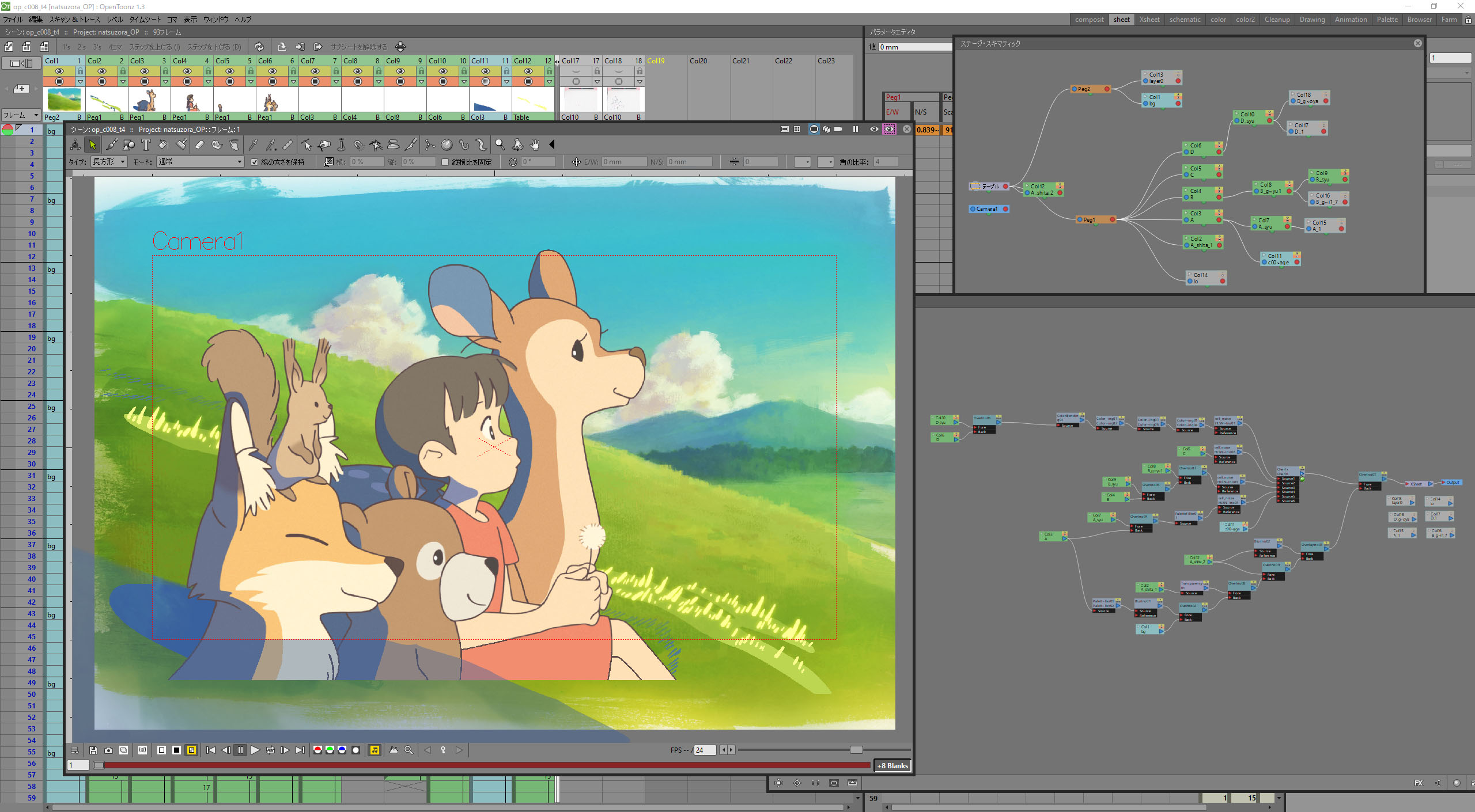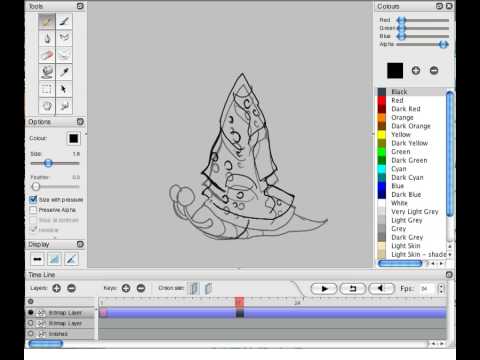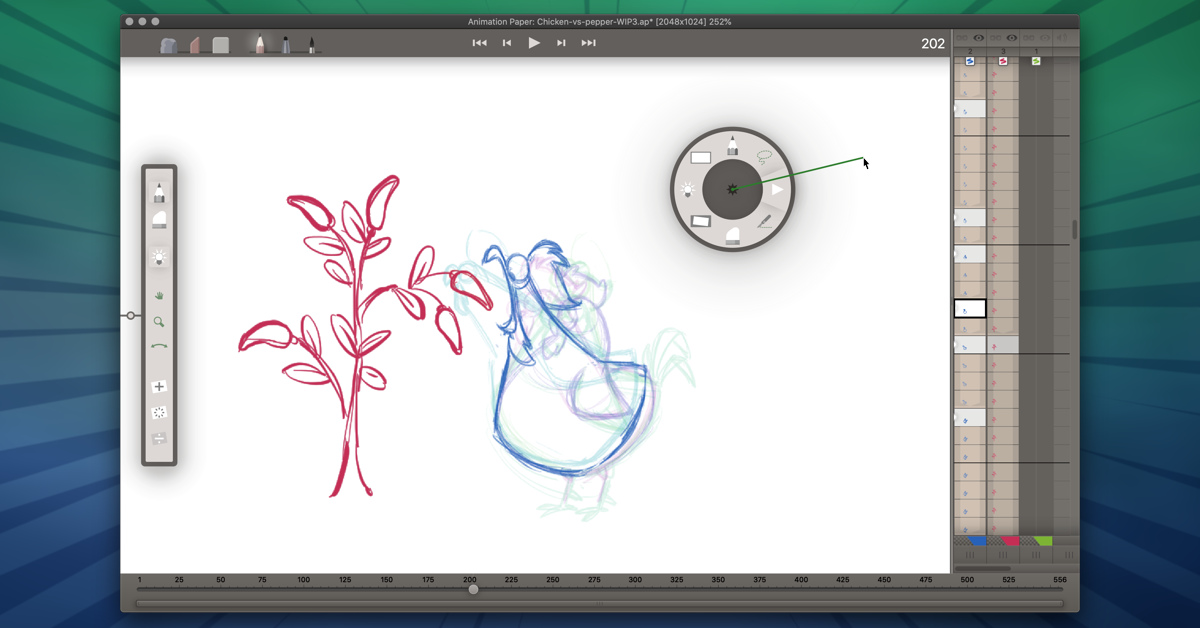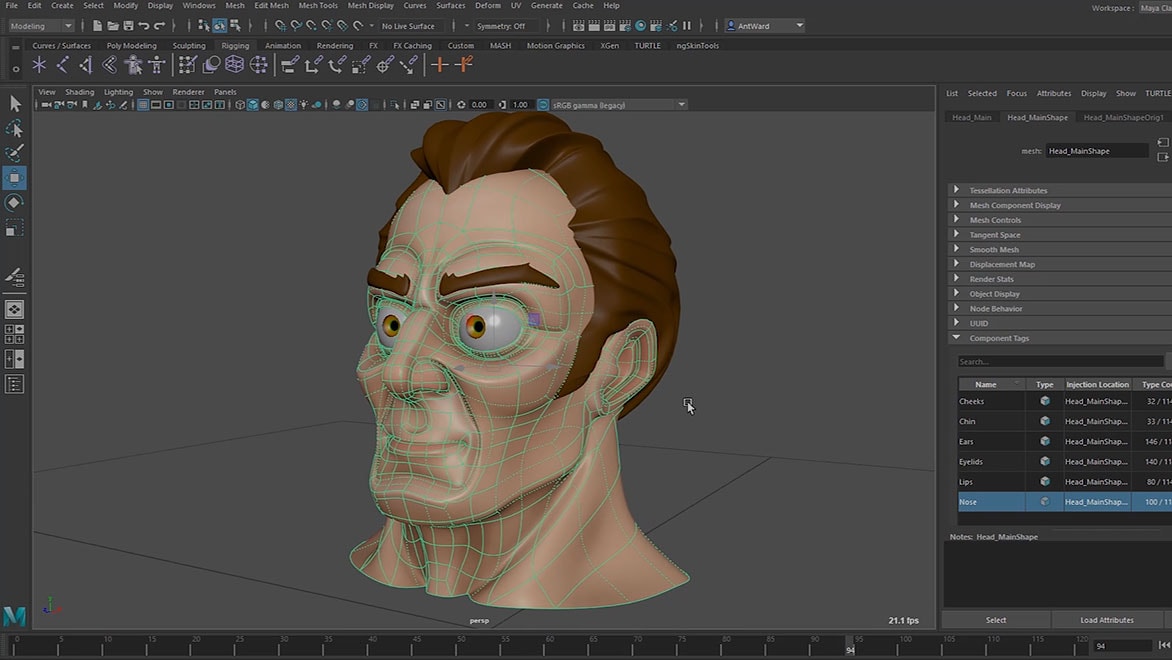Are you tired of posting the same type of visual content over and over again? We hear you.
With all the visual competition, it’s getting increasingly harder to get a viewer’s attention. This is where animation can come in handy.
Fortunately, you don’t need to become a professional digital artist to create interesting animations. Based on your needs, skills, and preferences, you might not even need to spend money at all.
Today, we’ll feature the best animation software that you can use to create animated graphics for your content, social media posts, and other digital needs.
14 Best Animation Software 2022
We are going to feature a variety of both paid and free animation software, and you may consult the table below for your easy reference:
| Animation Tool | Free Plan Options | Premium Plan Rates |
| Animaker | Yes | $10/month |
| Blender | Yes | N/A |
| Visme | Yes | $15/month |
| OpenToonz | Yes | N/A |
| Pencil2D Animation | Yes | N/A |
| Animation Paper | Yes | $79 one-time payment |
| Powtoon | Yes | $20/month, $70/month, $100/month |
| Adobe Animate | N/A | $20.99/month, $54.99/month |
| Adobe Character Animator | N/A | $54.99/month |
| Adobe Express | Yes | $9.99/month |
| Procreate | N/A | $9.99/month for iPad, $4.99/month Pocket |
| Canva | Yes | $12.99/month, $119.99/year |
| Toon Boom Harmony | Yes | $25.50/month, $64.50/month ,$117.50/month |
| Autodesk Maya | N/A | $225/month |
Best Free Animation Software
1. Animaker
Allow us to start strong with one of the best free animation software online. Animaker was even voted as the fourth best design product in the world this year.
This animation maker has been used and featured by the biggest brands, including McDonald’s, Visa, and United Healthcare.
To make things even better, it is free animation software with advanced features.
That said, Animaker has a paid option of $10 per month that’s billed yearly.
As an online animation software, you will be able to access Animaker through any optimized browser. It also has other features:
- Easy-to-Use
Animaker comes with a drag-and-drop platform suitable for beginners and professionals alike. This also eliminates the steep learning curve.
- Extensive Library
It has one of the more expansive asset libraries with various collections of backgrounds, icons, images, videos, and more.
Since it’s free, you will only get five watermarked downloads at no cost. You will need to pay for all the others you’ll need for your later projects.
- Character Animator
Suppose you want to create an avatar for your brand (or for yourself). In that case, you’ll surely enjoy playing around with their character animator with 15 facial features, 10 accessory slots, and endless possibilities for customization. It even comes with an auto lip-sync feature.
Pros:
- Free to use with five premium design assets included
- Beginner-friendly platform
- Can be accessed via multiple browsers
Con:
- Will require payment to access other premium design assets
2. Blender
There is a lot of free animation software for beginners, but many of them can be severely limited when it comes to pro-level animation tools and advanced features. Hence, those looking to create more advanced animated videos can check out Blender instead.
It is an open source animation software that boasts an ever-expanding ecosystem thanks to the community of artists, developers, engineers, and a wide variety of other users coming from various industries.
Aside from its diverse community of contributors, Blender is also a member of the Academy Software Foundation, Linux Foundation, Open Invention Network, and Khronos.
It also receives a lot of support from the biggest names in the tech industry, including Intel, Apple, NVIDIA, and AMD.
To give you an idea of the possibilities you can explore with Blender, then here are its best features:
- Cycles
This is Blender’s built-in render engine. It allows real-time viewport previews, PBR shaders, and HDR lighting support, among other features. These various features can yield amazingly realistic results.
- Story Art
Interested in cartoon animation? Then you will find the drawing tools of this program interesting.
It allows users to draw directly into its viewport. Whether you’re creating a 2D, 3D, or combined project, Blender will be able to accommodate both.
- Python Interface
This software has a Python-controlled interface. That means every project element, including layouts, colors, and fonts can be adjusted to your preferences. It has one of the most impressive customization features among free software out there.
Indeed, Blender seems like a program that’s too good to be true, given that it’s completely free. However, it does have a slightly confusing user interface for non-professionals.
Beginners complain that it has a steep learning curve that would require hours upon hours of tutorials and practice in order to make the most out of this powerful animation tool.
You will also need to download it, making it less portable than other best 3d animation software and best 2d animation software tools.
Pros:
- Well-supported by experts and reputable tech brands
- Open source animation software that’s constantly updated
- Advanced features that can match paid or premium animation software
- Comes with Blender-exclusive features
Cons:
- Steep learning curve
- Needs to be downloaded and installed
3. Visme
Another free animation software that we enjoy using is Visme. This software wasn’t just intended to be just another of the many animation tools you’ll find online.
After all, according to its developers, Visme isn’t just designed to be a program; it’s a workshop.
What makes it one of our personal favorites is the interactivity it provides. For more information, here are Visme’s main features:
- Easy-to-Use
Visme comes with a drag-and-drop editor, making it an ideal animation software for beginners. It even comes with customizable pre-animated assets. These include graphics, gestures, and characters.
- Extensive Library
They have a huge collection of various categories, each with hundreds of animated templates you can choose from. These include more than a dozen maps, graphs, and charts for your personal and professional needs.
- Interactive Elements
Create interactive animations with all the interactive elements you can add to your projects, including links, hover effects, and even call-to-action buttons.
Various features branch out to further customization, which means that no single project will ever be the same.
This is a breath of fresh air compared to other programs that seem to produce recognizably similar results for all of their users. That said, in our experience, these features can be a double-edged sword.
Not unless one already has a clear plan before starting any project or campaign, the wealth of features themselves can prove confusing to beginners and may even lead to decision paralysis.
Visme has a free plan, but if you really want to get the full extent of their features, the premium plan costs $15 per month that’s billed yearly.
Pros:
- Beginner-friendly platform
- Free plan included
- Wide range of customizable and interactive elements
Con:
- Extensive features can be confusing
4. OpenToonz
Most budding artists and animators looking for the best 2D animation software free to use usually look into the drawing tools and animation tools that prominent studios like Disney and Pixar prefer.
The challenge is that a lot of them require significant investment as well. If only there were free animation software that could offer the advanced animation features provided by those premium programs.
This is exactly what OpenToonz has to offer. It is an open-source animation production software originally developed by Digital Video and then later customized by Studio Ghibli and used on films like the iconic Princess Mononoke.
They have been using it on almost all of their productions ever since. Now, anyone can use it for free for commercial and non-commercial projects.
If you’re thinking of using it for your character animation needs, then here are some of its features that you can explore:
- Advanced Features
If you’re looking for a regular character animator, this is not the animation software for you. On the other hand, you will have a wide range of pro-level visual effects such as changing picture styles, wavy distortion, and producing affected incident light.
- GTS
Using OpenToonz will also give you access to GTS, a scanning tool that Studio Ghibli itself developed. It comes with helpful features, including compatibility with four different types of scanning and TWAIN standards.
Since it is open-source, this program is completely free. However, it’s not an online platform and thus will need to be downloaded and installed.
You can check OpenToonz’s system requirements from their website. With its features, the learning curve can be quite steep.
The biggest downside, though? All of their manuals are in Japanese.
Fortunately, since it’s an internationally popular software, you can get all the help you need from their English-speaking user community.
Pros:
- Completely free
- Used by Studio Ghibli
- Advanced features you won’t easily find elsewhere
Cons:
- Needs to be downloaded and installed
- Not beginner-friendly
- User manuals are in Japanese
5. Pencil2D Animation
OpenToonz is not the only best 2D animation software you can use to bring your hand-drawn ideas to life.
Pencil2D is another open-source and, thus, free animation software that you can check out. However, this free animation software shouldn’t be compared to the previous one. After all, it’s a more basic program with simpler tools.
As such, you cannot expect it to make film-scale animated videos. This doesn’t mean that Pencil2D Animation doesn’t come with neat features, though. Here are just some of them:
- Straightforward Platform
Pencil2D Animation’s platform is very easy to understand and use. There are not a lot of buttons to worry about, making it absolutely one of the best animation software for beginners, especially those who are just getting into animation.
In fact, we highly recommend this for students who still need a lot of practice before investing in premium software.
- Minimal System Requirements
This program needs to be downloaded and installed on your computer.
Fortunately, it’s very lightweight and will not come with many system requirements. It is also known for working on various platforms, including Windows, macOS, and even Linux.
- Active Online Community
One of the main concerns of those who want to use open-source programs is how active their online community is.
After all, without an active community of users and contributors, then you won’t be able to expect a lot of updates.
Well, it seems that we don’t have to worry about Pencil2D gradually phasing out anytime soon. It has a very engaged community of users and developers.
They have their own online forum, social media channels (Facebook, YouTube, and Tumblr), and their Discord.
Since it’s open-source, this animation software is completely free to use for commercial and non-commercial purposes.
Pros:
- Beginner-friendly
- Completely free
- Minimal system requirements
- Works across different platforms
Cons:
- Needs to be downloaded and installed
- Limited features
6. Animation Paper
Plastic Animation Paper, this program’s predecessor, remains to be one of the most popular animation tools today. However, even its creator, Niels Krogh Mortensen, believes that Plastic Animation Paper is already outdated.
While you can still make animated videos with it, its features will be quite limited already, given today’s advancements in visual content.
Hence, Mortensen opted to create a new animation software. This is how Animation Paper was born.
It is software specifically designed to create hand-drawn animation. Here are the main features:
- Increased Responsiveness
Finish your animation projects in no time. Every aspect of this program is remarkably responsive, from flipping to all of its functions and features.
- Drawing Tools
Any animator will certainly enjoy exploring the range of functions in this program. These include improved lines, layers, and lasso.
They even have a customizable toolbar and speed dial for added user convenience. Don’t worry, though.
The program is designed in a way that even a variety of tools won’t intimidate new users.
- Cross-Platform
Lastly, we really appreciate that it doesn’t prescribe many system requirements. In addition, the program can be downloaded and installed on different platforms, namely Linux, Mac, and Windows.
Unfortunately, there is one big issue. Animation Paper is still in its development stage.
You’ll be able to download the pre-release version at no cost, but once the main version is actually released, you will be asked to pay a one-time fee of $79 for a full user license.
Pros:
- Updated version of an already popular animation software
- Beginner-friendly
- Plenty of drawing tools included
- Really fast and responsive
Cons:
- Full version isn’t released yet
- Full version will require payment
7. Powtoon
Powtoon isn’t your regular animation software or animation maker. That’s why they don’t just treat it as a tool.
Instead, Powtoon is designed to be a visual communication platform, a program intended to cover all your visual content needs and not just animated videos.
As such, it has an extended list of features. Some of them are:
- Easy Integration
Use Powtoon with other programs seamlessly, including social media platforms such as Facebook and YouTube, and even other video editing programs such as Canva and those by Adobe, to name a few.
- Recording
You don’t need a separate device or program to film your narrations, screen captures, and other clips. You can record your videos through your computer or webcam straight from Powtoon itself.
- Branding
Powtoon will also come with various tools and templates that can make branding really easy.
You can customize visual assets, color palettes, fonts, and more. You’ll also be able to apply them to all your projects with a few clicks.
Powtoon has a stellar reputation and is being used by some of the biggest names in various industries, including American Express, Virgin, and MetLife, just to name a few.
The best thing about Powtoon is that they have a free plan. You will have limited access to their features, true, but you’ll still be able to create high-definition animated videos of up to three minutes.
If this doesn’t sound like it would fit your needs, then you can check out their three premium plans, namely Pro, Pro+, and Agency.
Pros:
- Excellent reputation
- Powtoon-exclusive features
- Wide range of branding and design tools
- Free plan included
Con:
- Free plan will provide limited access
Best Paid Animation Software
8. Adobe Animate
Now that we are done with the line-up of free animation software, we can move on to premium programs.
Adobe has a selection of various software that you might want to consider according to your needs and preferences. We are going to feature three of them, starting with Adobe Animate.
It’s premium animation software designed to cover all your projects, whether you need animated videos for online marketing, games, cartoons, and TV shows.
You can also make your works completely interactive and create augmented reality experiences out of them with this program’s advanced features.
Those are not the only things that you can do with Adobe Animate. Here are its other features:
- Increased Publishing Platforms
You can publish all of your projects from Adobe Animate directly to various platforms and file types, including HTML5 Canvas, Flash, and SVG.
You can also export it to social media networks such as Twitter and YouTube, just to name a few.
- Wide-Range of Educational Materials
One of the things we love about Adobe Animate is the wealth of educational materials related to using it.
Adobe Animate itself will come with a comprehensive Getting Started tutorial and tons of educational articles focusing on certain aspects of the program.
Aside from that, you can check out training platforms, such as Udemy and Skillshare for complete courses and YouTube for free video demos and tutorials.
- Easy-to-Use Features
Adobe is aware that its advanced features can be quite confusing and intimidating for new users.
Hence, they have made it a point to include features that can help further lighten the challenge.
One good example is their Asset Panel. It is a toolbar with premade assets, including characters, motions, and audio rigs.
You can get Adobe Animate for $20.99 per month, or as part of Adobe Creative Cloud, a collection of more than 20 apps that you can get for $54.99 per month.
That said, you can get a discount if you’re going to use it for educational purposes.
Pros:
- Access to Adobe-exclusive features
- Wide range of educational materials
- Special discount for students and teachers
Con:
- Extensive features can be confusing
9. Adobe Character Animator
Adobe Animate is great for building worlds, but what about those who want to focus more on character animations? That’s what the Adobe Character Animator is for.
Do you have a lot of ideas when it comes to your character’s facial expressions, gestures, and full-body movements?
Well, what if we tell you that you don’t have to be a professional cartoon animator to get professional results, nor do you need to draw each minuscule movement frame by frame.
This is all thanks to the advanced character animation features like the ones below:
- Adobe Sensei AI
This is the Adobe-exclusive artificial intelligence technology that allows Adobe Character Animator users advanced face and body tracking, lipsyncing, and even live-performance animation一something that you’ll rarely find in other character animation programs.
Think of the possibilities. You’ll be able to make your characters dance by filming the dance yourself.
Adobe Sensei also allows you to transcribe your scripts for better accuracy for lipsyncing characters.
- Puppet Maker
Just as you don’t have to draw each character’s animation frame by frame, you won’t have to create your favorite characters from scratch every single time.
That’s thanks to Adobe Character Animator’s Puppet Maker. It comes with customizable puppet templates that you can further bring to life with animation triggers.
These triggers can be created, saved, and assigned with keyboard shortcuts to make user workflow faster, easier, and more convenient.
Unfortunately, all of these awesome features come at a price. Adobe Character Animator cannot be purchased on its own.
Instead, it is part of the Creative Cloud plan that costs $54.99 per month. You can get a significant discount if you use this software for educational purposes.
Pros:
- Access to Adobe-exclusive features
- Wide range of character animation tools
- Automated and AI-integrated actions
- Special discount for students and teachers
Cons:
- Can’t be purchased on its own
- Quite costly compared to other character animation programs
10. Adobe Express
We acknowledge that not everyone who’s looking for animation software needs it to create completely animated worlds or perfectly lipsynced cartoons.
Most of the time, what we need is an easy-to-use yet Adobe-quality program that can help us edit video clips for online content.
That’s why we will also feature Adobe Express as part of our Adobe “animation trifecta”.
Formerly known as Adobe Spark, this is a visual content platform in the form of an online and mobile application. You can access it through your computer’s browser or download and install it on most Android and iOS devices.
If you’re worried that it will have limited features, don’t be. To give you an idea of how powerful Adobe Express can be, then here are some of its features:
- Easy-to-Use
Unlike a lot of Adobe’s programs specifically designed for creative professionals, Express is geared toward people with no design skills at all.
As such, it has a collection of premade templates, including social posts for Facebook, Instagram, and Twitter.
- Adobe Spark Video
This is probably the feature that you’re interested in the most. It allows Adobe Express users to edit videos and create animated visuals from them for your social media stories and other content marketing needs.
- Adobe Spark Page
Your animated content shouldn’t just be limited to clipped videos. You can also turn words and (otherwise static) images into animations with the help of Adobe Spark Page.
You will also be pleased to learn that Adobe went out of its way to make fluid movements easy to achieve with easy actions, triggers, and completely customizable design assets.
While Adobe Express does have a free plan, this will only give you access to its photo editing features.
The only way that you’ll be able to enjoy its animation abilities is to sign-up for an Adobe Express membership which costs $9.99 per month.
You will notice that you’ll be able to enjoy more savings if you get the annual plan instead.
Pros:
- Beginner-friendly
- Access to Adobe-exclusive features
- More affordable compared to other Adobe products
- Can be accessed via multiple browsers and portable digital devices
Con:
- Animation features are limited compared to other Adobe products
11. Procreate

Do you need animation software that will allow you to work on your projects even while you’re on the go? Then Adobe Express isn’t the only application you can look into.
Procreate is another powerful animation maker you should consider. It comes in two main versions: Procreate for iPad and Procreate Pocket.
It is technically the same program with similar features. Their only difference lies in the fact that they are designed for two different devices.
Hence, for the purposes of this article, allow us to focus on the main features that both these versions share:
- Brushes
One of the features that made Procreate as popular as it is in its library of handcrafted brushes. Procreate has over 200 hundred brushes at your disposal, including pencils, inks, and charcoals.
That means you won’t have to hand-draw your animations on paper, but you will still get the same experience and results.
- Touch
Speaking of getting the same experience, this is certainly one of the issues that a lot of digital artists face.
After all, creating digitally isn’t the same as pursuing art in the traditional way. It is simply not as concrete as we’d like it to be.
The multi-gesture features of Procreate help bridge that gap and give one’s digital artistic process more tactility.
It’s even more than just using your hands in creating your art. These gestures are equipped with convenient functionality as well.
Before you know it, you’ll be able to use these finger taps and swipes instinctively and without missing a beat, cutting your creation time significantly.
- Video
In the end, this review is still a line-up that seeks to feature animation programs. Hence, we will be remiss if we don’t feature the strong animation features of Procreate.
This program comes with Animation Assist, a tool that comes with multiple features such as being able to sketch out your animatics, create looped GIFs, allow color-coded frames, and hold frames.
Procreate’s 4k timelapse features are even more impressive. You can create and share high-quality process videos with ease and more.
You can get Procreate for iPad for $9.99, while Procreate Pocket costs $4.99. This is significantly more affordable than other premium programs, considering that this is only a one-time fee.
The only problem is that you will be limited according to your devices. After all, Procreate is only available for Apple devices (compatible iPads and iPhones).
Pros:
- Access to Procreate-exclusive features
- Wide range of both drawing and animation tools
- Allows animation while on the go
- More affordable compared to other premium animation software
Con:
- Can only be used with compatible Apple devices
12. Canva

There are times when downloading and installing software isn’t feasible or practical. This is especially true if you’re constantly changing devices and you want to be able to access your projects from any browser.
This is where an online animation software like Canva can help. We will not be surprised if you have already heard about this program.
After all, it is one of the most popular go-to platforms for creating marketing videos today.
Learn more about its features below:
- Branding Tools
What earned Canva its renown in the marketing world is its reliable branding tools.
We are talking about a growing library of premade templates, completely customizable elements, and the ability to save, resize, repurpose, and reuse your favorite designs. These include all of your videos and animated clips.
The main problem lies in the ability to create your own elements, though. Its platform has a limited capacity to let you make your own graphics within the program.
You might need a separate program to upload it to your Canva library for later use.
- Instant Animation
Canva believes that your visual content, even animated ones, shouldn’t be limited to your skills. This is the reason Canva came up with their Instant Animation feature.
It allows you to add motions to your projects with a single click. You can then export them in a variety of formats, including GIFs.
- Easy Access and Collaboration
Finally, since Canva is primarily an online animation software, you’ll be able to access it through any browser.
This also makes it easier for your team to access your designs, which is great because Canva’s premium account allows unlimited team members.
Speaking of access, Canva’s free plan already offers unlimited use of their program at no cost.
However, if you really want to maximize their exclusive animation features for your marketing videos, then we definitely recommend signing up for Canva Pro.
It is a subscription plan that will cost $12.99 per month or $119.99 yearly.
Pros:
- Beginner-friendly
- Excellent branding features
- Great for collaboration
- Can be accessed from any online browser
Con:
- Have limited ability to create own design elements within the platform
13. Toon Boom Harmony
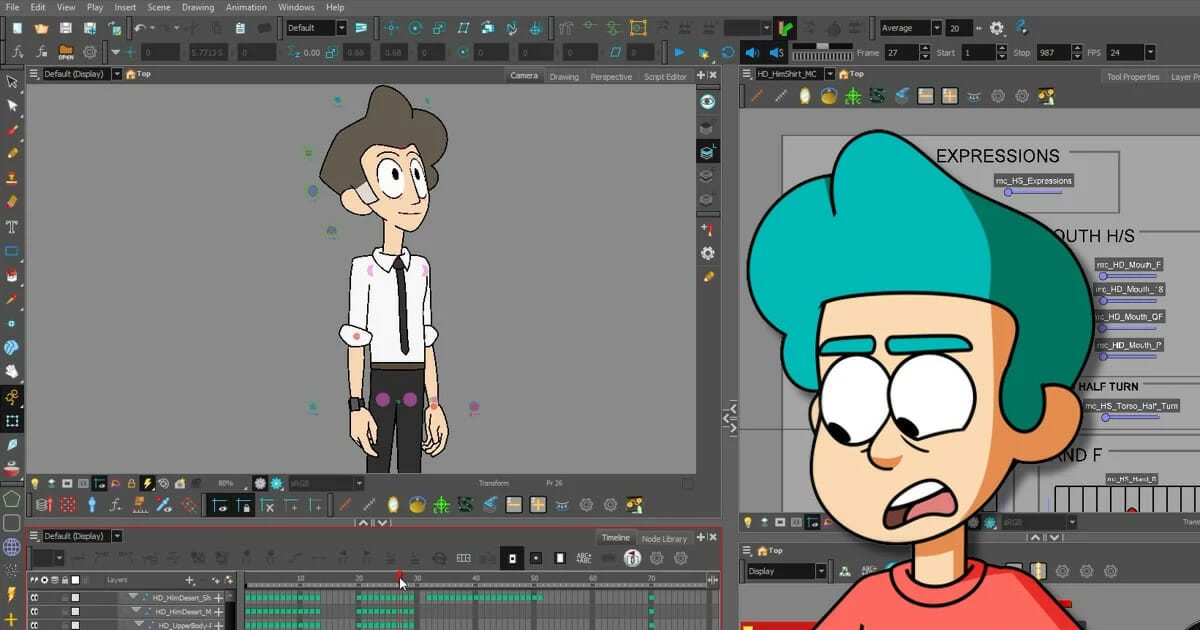
Not everyone looking for animation software needs one for marketing videos.
We’re sure that many of you are scrolling through this line-up in search of one that can bring life to their ideas beyond just three-minute clips.
We are talking about games, films, TV series一fully animated worlds that you can build and control from the ground up.
This is what Toon Boom Harmony offers. It is a 2D animation software that can serve as a great vehicle for your creative storytelling.
It has been used by some of the industry’s biggest names, including Ubisoft, Lucasfilm Ltd., and Fox.
It comes with a lot of features, including the following:
- Impressive Range of Drawing and Animation Tools
Any drawing can look impressive and professional with a variety of drawing tools, including lighting, shading, and special effects.
- Various Premium Plans
One of the things that we love about Toon Boom Harmony is that it doesn’t offer a one-size-fits-all plan.
Instead, it recognizes that each animator has specific needs. As such, users have three different plans to choose from.
Essentials, the first one, is specifically intended for students, beginners, and amateur enthusiasts. Advanced, the second plan, is great for freelancers and creative professionals with less-demanding projects.
Finally, there’s the Premium plan that’s ideal for creative businesses, professionals, and even students with really demanding projects.
- Great Support
If there’s one factor that many people tend to overlook when searching for the right tools is support. It’s normal to get blown away by impressive features, but they’re not always enough.
Toon Boom Harmony can go beyond that. They don’t just have a customer support team waiting to answer people’s calls, chats, and emails.
Instead, they keep their development reachable to their users. They also have a well-established community of loyal users that are always ready to lend a hand, share animation secrets, and welcome new members.
The costs of using Toon Boom Harmony will depend on the plan you’re going to sign up for. Essentials are at $25.50 per month, Advanced is $64.50, and Premium is $117.50.
You can get a significant discount if you opt for annual billing than monthly payments. There’s also a chance to try any of their plans for free for a limited time.
Pros:
- Wide range of animation tools
- Different premium plans to choose from
- Offers excellent customer support
- Has an established community of experts
Con:
- More expensive compared to their competition
14. Autodesk Maya
We have finally reached the last animation software that we will feature, and believe us when we tell you that we have saved the best for last.
To give you an idea of how awesome this next program is, Autodesk Maya is the 3D animation and visual effects software that Marvel Studios used for the film, Avengers: Endgame.
Take your animation projects to the next level by being able to create realistic characters, environments, and special effects.
Starting to get excited? Then here is a quick overview of its features:
- Create Worlds
Even some of the best premium animation software can find accommodating largescale projects a challenge. This is why many film studios develop special (and exclusive) platforms that are specifically designed to meet their needs.
Unfortunately, not everyone has the budget to create a cinematic universe as big as Marvel’s.
That’s why we were really thrilled when we heard about Autodesk Maya. You can create alternate universes, breathtaking landscapes, exhilarating battle scenes, and more.
- Zoom Into the Details
It can also help you create the level of detail that can make your worlds and characters realistic.
We’re talking about blades of grass, hair strands, and tufts of fur一your only limit is your ability.
- Work Smart
Since we’re already talking about your ability, this program comes with a whole gamut of tools that can easily overwhelm beginners.
However, if you’re really up for the challenge, you will be pleased to learn that this platform has a lot of prebuilt and ready-to-use features that can cut your work time in half.
As expected, getting this program will come at a premium price. The cost is $225 per month.
You’ll be able to enjoy significant discounts if you opt for an annual or three-year plan instead. In addition, we recommend checking out Autodesk’s financing program.
We know that it’s going to be quite an investment. That’s why we recommend enjoying its free trial first.
Pros:
- Used by Marvel Studios
- Can accommodate large-scale projects that other animation software can’t
- Has a financing program
Cons:
- Has a steep learning curve
- More expensive compared to their competition
Creating Animation on Your Own
In the end, the best animation software for you will depend on your skill level, needs, and preferences.
By considering the platforms and information we have featured above, we are confident that you will be able to make that decision on your own.
Just keep in mind that there are more important things than what software you end up using. These are the:
- patience to explore your ideas,
- diligence to develop your skills further,
- and the courage to embrace your creativity despite the limits of your tools.
Best Animation Software FAQs
You probably already have an idea of the animation software you want to try.
However, allow us to answer the most frequently asked questions below to further provide you with information you might find helpful before making that decision.
1. What is the best software for animation as a beginner?
The answer to this question isn’t simple since it will largely depend on four particular factors. These are:
- Your Objective
The first factor is your specific objective/s as an animator, which you need to determine on your own. To come up with one, you would need to answer some questions.
What type of projects do you have in mind? Do you simply want to create GIFs for personal social media posts?
Do you need to create impressive marketing videos for your business? How about animated characters and worlds for creative storytelling?
Your chosen software should be able to accommodate most of your projects or, at the very least, introduce you to the tools that you will need before moving on to more advanced programs.
- Its Tools
Since we are on the subject of tools, beginner-friendly platforms usually come with premade yet customizable templates, built-in triggers and gestures, and other features. These features can help you create your animated videos easily and conveniently, even without established design skills.
Some platforms can have more tools than others, so you need to decide whether or not you really need the additional tools.
- Amount of Resources
Your chosen software should ideally have the design assets you need for your projects. This way, you won’t have to bother creating them from scratch.
In addition, we recommend opting for software that has already been featured in detailed online courses that you can access.
At the very least, it is worth checking out the amount of YouTube tutorials posted on the different aspects of your preferred platform.
Plus points if it has excellent customer support and an established community of long-time users that you will be able to seek help from while you’re still learning the ropes.
- Cost
Finally, we recommend getting a free program, or at the very least, cheap enough that won’t put a strain on your budget just in case you realize that animation is not for you.
That’s not to say that you can’t download a more advanced program, especially if you welcome the challenge. Most of the animation software featured above comes with free trial versions.
Some even come with free plans. They will come with limited access to premium features, but enough for you to check if you really need all of their bells and whistles一or not.
2. What software do famous animators use?
Autodesk Maya is considered an industry standard when it comes to animation software. We highly recommend looking into OpenToonz as well.
3. What software do anime studios use?
RETAS Studio Suite is a collection of extremely popular applications among animation studios in Japan. Unfortunately, it has already been discontinued for western users.
Even the English-language patch of the program is not available anymore.
The best alternative is Toon Boom Harmony, especially for animators based in the US.
We have featured this animation software above if you want to check its features.
4. What software do Disney animators use?
Disney has a large selection of animation software at their disposal. One of them is Autodesk Maya that we have already featured above.
If you want to check out their other tools, Disney uses Pixologic Zbrush for their sculpting and usually favors Houdini to achieve their special effects.
You can get Pixologic Zbrush via a monthly or annual subscription. Meanwhile, the cost of getting Houdini will depend on the type of license you need to get.
They have various plans for that, such as Houdini Indie for those who receive revenue of under $100K USD per year and Houdini Artists, which comes with workstation licenses.
If you’re still new to the industry, we recommend getting Houdini Apprentice instead. It is a free version designed for educational purposes.
Finally, they have their own software, Hyperion, for their final rendering. Hyperion is in-house, so it can’t be purchased and used by other creators besides theirs.
5. What animation does Pixar use?
Pixar uses its own exclusive animation software called Presto. Like Hyperion, it is not available for purchase.
The only way you’ll be able to experience using it is by working at Pixar itself. The closest alternative you can get your hands on is Autodesk Maya.
6. Is Adobe Animate good for beginners?
Yes, we believe it is. Using the factors that we have featured above, Adobe Animate can be used on various projects.
This includes simpler animated videos for marketing, slightly more advanced interactive animations for educational purposes, and more complex projects for games, films, and TV shows.
Its collection of tools and features can be confusing for new users, but it also comes equipped with many premade assets, including characters, backgrounds, and motions.
As for the available support and educational resources, Adobe Animate is one of the most popular animation tools out there. Thus, endless references are available, including different online communities of long-time users on various social media platforms, forums, and channels.
Finally, it’s not as expensive as other programs. It comes as a monthly subscription, which means that you can cancel it anytime.
As we have mentioned, students and educators also get a special discount.
7. What software do 3D animators use?
Most of the animation software featured above only focuses on 2D animation. It’s not surprising given that more animators are focused on 2D, making their software more in-demand.
This doesn’t mean that there is no animation software out there that is geared towards 3D. In fact, we have featured two programs that 3D animators enjoy.
These are Blender and Autodesk Maya. We highly recommend them if you want to explore both 2D and 3D.