Product management teams rely on tools and software systems that keep them on track with different product development processes. Picking the right tool for your organization involves properly assessing your product team’s size, scale, and needs.
Check out this compilation of the best product management tools that will surely help your agile team achieve its short and long-term goals.
7 Best Product Management Tools
A product lifecycle is composed of several stages. Product teams use product management tools to facilitate different processes, from prototyping to road mapping, user journey, customer research, feature prioritization, and process mapping.
Obviously, they make the work of product managers a lot easier. That said, below are the seven most coveted product management tools today.
| Software | Cost | Best For |
| Asana | $0-$24.99 per user per month | All types of product management, development, task management |
| ProductPlan | $39-$69 per editor per month | Road-mapping |
| QA Wolf | $40 per month | Product testing |
| Dragonboat | $39-$99 per editor per month | Portfolio management |
| ProdPad | $20 per editor per month | Strategy management and product road mapping |
| ProductBoard | $20-$80 per maker per month | Feedback management |
| Craft.io | $39-$89 | Product prioritization and capacity management |
| ProofHub | $45-$80 flat fee | Online proofing and product evaluation |
1. Asana
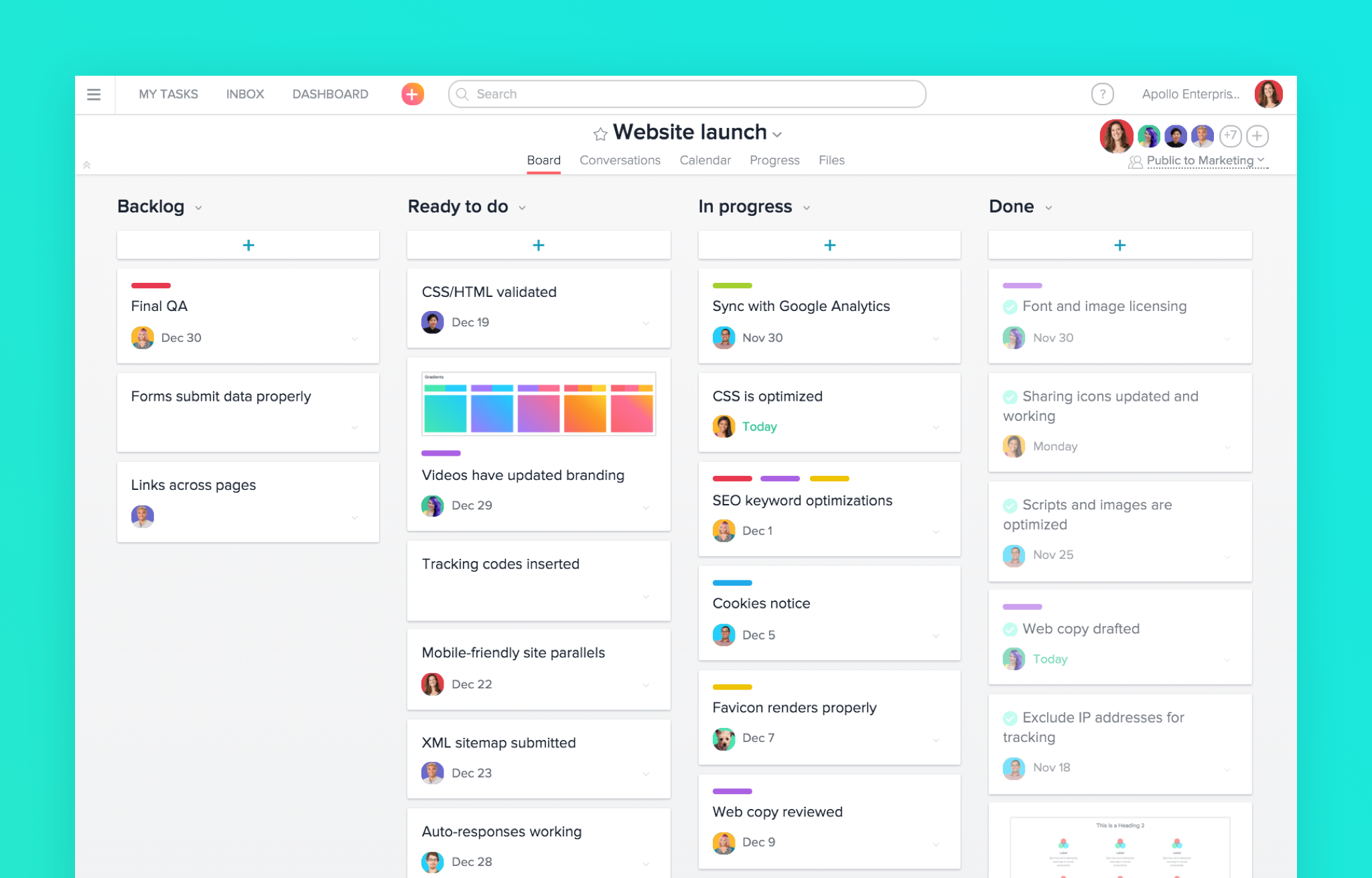
Asana is a highly flexible and adaptable product management software that has been around since 2008. As of 2020, they have over 1.3 million paid users around the globe, with total recorded revenues of $142.6 million.
Asana is a collaborative tool that helps product teams track work and projects. It’s one of the best product management tools for managing tasks, workflows, and other projects.
The software has an intuitive and versatile user interface, making team member collaboration easy. Here’s a rundown of its features:
- Communication
Asana lets you work directly on a task through comments and feedback. You can leave specific feedback directly on files like PDFs and images, so your team members will know what needs to be done.
The software supports different languages, including French, Spanish, and Japanese.
- Reporting
This software can set, track, and manage goals, set task milestones, and organize strategic initiatives and status updates. You can also create custom real-time charts for certain projects.
- Team Management
You can create teams, add followers and guests, and set permissions or limit access to specific team members. The software also has privacy control, which allows you to restrict access to any project and hide teams or make them public.
- Integrations
For easy task management, you can connect the software to other tools like Google Drive, Microsoft, Salesforce, Harvest, and JIRA cloud.
2. ProductPlan
Behind every successful product is strategic planning.
If you’re looking for a tool that lets you create product roadmaps, timelines, and tasks, ProductPlan fits like a glove. It’s more than your typical to-do list.
This software serves as a strategic tool that lets you focus on your goals and project timeline. It also improves communication among team members and stakeholders.
So, what are the main benefits of ProductPlan? Here they are:
- Roadmap Building
This product management software lets you create visually compelling roadmaps and share them with your teams using a drag-and-drop function. The visual roadmaps are very helpful as they help your team easily envision the different stages of your plan.
- Visual Communication
PoductPlan is designed in a way that lets you present and communicate your plan compellingly. It features standard templates or outlines that you can link to spreadsheets and presentation decks.
With such a consistent roadmap process, team members and managers are given a consistent view of all strategies employed. Moreover, you can embed links to live roadmaps via a private URL.
Lastly, you can filter and share custom views for specific audiences, such as your marketing, sales, and engineering teams.
3. QA Wolf
QA Wolf is a software product management system optimized for product testing. It works by creating Javascript codes that are simple and intuitive.
More amazingly, it generates results in minutes regardless of the number of tests performed at the same time.
Here are the benefits of using QA Wolf:
- Minimalist User Interface
QA Wolf has a clean and user-friendly dashboard where everything you need to create and maintain tests are right there. As such, there’s no need to jump between windows or apps.
Since the dashboard is very straightforward, almost no technical skills are required to run tests. Product managers can easily add a custom Javascript code for more complex tests, especially when troubleshooting problem areas.
- Parallel Testing
QA Wolf supports parallel testing, an automated testing process designed to launch multiple tests against different device combinations and browser configurations.
- Troubleshooting
This software makes troubleshooting problem areas a lot easier by reproducing test failures through videos and logs and highlighting the codes where the test failed. In addition, it lets you re-run and fix tests directly on your browser.
3. Dragonboat
Dragonboat is a product portfolio management platform with enhanced reporting, road mapping, resource forecasting, and automated tracking. In the platform, your product team can build data-driven roadmaps and create a strategic framework to guide team members in the decision-making process across all levels.
Below are the major selling points of this software:
- OKRs and Initiatives
Dragonboat connects OKRs and initiatives across all levels and supports across-team collaboration. Moreover, the software integrates with other applications, such as Jira, Asana, and Github.
- Data-Driven Portfolio
Through the platform, your product team can make data-driven roadmaps, align products with strategic factors, and prioritize qualitatively or quantitatively.
- Centralized Requests
Dragonboat features centralized feedback and insights through the Request Portal. There, you can organize requests and link them in a flexible structure.
4. ProdPod
Prodpad is another reliable software focused on helping product managers develop strategy, gather feedback, create roadmaps, and manage teams.
Let’s check out its main features.
- Idea Development
ProdPad makes it easy for your team members to collaborate with one another and capture ideas and feedback. Whether your team likes to interact with external apps like Zendesk, Slack, or Twitter, the platform provides an avenue to capture ideas and feedback.
The platform has a product backlog tool that helps you prioritize tasks and processes. This feature lets you determine which ideas your customers will prefer the most or which have the biggest impact on your revenue.
- Customer Feedback
Customer feedback is essential to any product development team because it ensures they create a product that people will buy. With ProdPad, you can capture customer feedback from various sources like social media apps, Slack, and UserVoice, or even from CRM tools like Zendesk and Salesforce.
- Integrations
ProdPad links to the tools that your team might already be using, such as Slack, Jira, and Trello.
- Roadmap Building
ProdPad is the only product management software that connects to idea and feedback management, helping you build a lean roadmap. In the platform, you can start by creating a portfolio or product canvas to initiate brainstorming. This encourages your team to ask big questions about your product vision, purpose, and strategy.
Furthermore, you can link your OKRs to your roadmap initiatives to keep track of your goals and track your progress.
5. ProductBoard
ProductBoard is a customer-driven product management software focused on designing and developing products fast. It has the essential tools your team needs to understand customers’ needs, prioritize tasks, align everyone on the roadmap, and engage with users.
The platform is straightforward to use and integrates with existing workflows. Here’s a rundown of what you can expect from this software:
- Roadmap Builder
ProdPad lets you create agile and customizable product roadmaps in minutes. You can group product features by sprint, release, or time-based buckets and add features directly to your roadmap.
Whether you’re making a simple or a high-level product roadmap, you can create a custom structure that fits your needs.
You can also tailor the roadmaps based on your audience. For example, you can tweak the presentation for the leadership, engineering team, sales, and more.
- Feedback Gathering
ProdPad consolidates feedback from various places, such as your sales conversations, Zendesk support tickets, and Slack messages. Feedback is automatically routed to the right teams through Insights Automation.
Moreover, you can link important insights from customer feedback to product features so your team can work on the necessary change or improvements.
- Customer Engagement
With ProdPad, you can create a product portal where you can add feature ideas. Then, you can share it with your customers or make it public, so they are updated with any plans to improve product features.
6. Craft.io
Craft.io is a cloud-based software product management solution designed for businesses of all types and sizes. It helps project managers customize workflows, track projects, collaborate with team members, collect feedback, and build product roadmaps.
- Strategic Roadmapping
With Craft.io, you can create tailored roadmaps and connect strategy to features. The software has powerful roadmap views that help you visualize how your OKRs and KPIs relate to specific features.
The platform also comes with status monitoring, where you can get an instant snapshot of the feature completion, progress status, and OKRs related to them. There’s even a collaboration space where your team members can communicate and give status updates to each other.
- Prioritization Engine
Craft.io has prioritization frameworks like MoSCoW and RICE that calculate item scores based on your criteria. With unlimited custom fields, the platform offers great flexibility in evaluating product features and mapping priorities.
- Capacity Management
This tool eliminates the need for painful spreadsheets but instead links capacity estimates to a live record system. Craft.io reflects your live roadmaps and evaluates resources across multiple teams and resources.
7. ProofHub
Like all other best product management tools listed above, ProofHub helps teams organize and track the progress of projects and collaborate with each other.
What makes it unique is that it comes with features that enable your team to discuss visual materials. That said, if you’re into design work like making advertisements, ProofHub makes a great product management system.
So, what else can ProofHub do? Here they are:
- Task Management
ProofHub has a robust task management system that lets you present data in an organized manner. You can even divide tasks into workflows and break them down further for more clarity.
Additionally, the platform features Milestones that let users signify checkpoints, assess development in specific projects, and share progress with team members.
- Gantt Charts
With ProofHub, you can plan and visualize tasks, set dependencies, capture roadblocks, and schedule product work. This helps your product team stay on top of deadlines.
- Product Evaluation
ProofHub has an online proofing tool that aids managers and clients in reviewing projects. It also comes with custom reporting that helps teams stay on track, check the status quo, and generate insights about the product.
How to Choose the Right Product Management Tool
With the vast number of product management tools in the market, how do you choose the software that suits your business? It can be overwhelming to pick the right one, so let us break this seemingly complex process into three smaller steps.
1. Assess Your Team’s Requirements
Create a list of tools and features your product management team requires, and check out which tools tick the most boxes. There isn’t a single product management software that covers everything under the sun, so it pays to focus on the key requirements of your team.
An excellent way to evaluate the needs of your product team is by asking the following questions:
- What are the main goals of the product?
- What features are essential for the product?
- Are you looking for a tool to help develop or deliver the product?
- What is your budget?
- How do you plan to collect and manage customer feedback?
2. Choose a Platform That’s Easy to Use
Out of all the product management tools you’re considering, see which one has a steep learning curve and which one is fairly easy to learn. Essentially, you want software that makes things fast and easy while being accurate and reliable.
3. Evaluate the Features
Besides the key features you need, consider other features like file-sharing, collaboration, feedback gathering, road mapping, task management, and online proofing. Also, check if the software allows integration with your existing tools.
4. Consider the Cost
The cost of operating the software is important to any business. You need to ensure that the tool’s cost is in line with your company’s economic goal.
Use the Best Product Management Tool for Your Team
The best product management software is crucial to product planning, development, and improvement. All seven management tools have functionalities that will enable your agile team to create a high-quality product fast.
When choosing a product management tool, consider its user interface, usability, integrations, and value for money. Lastly, evaluate the features to determine whether the tool suits your product management requirements.
Product Management Tools FAQs
Whether or not you’ve already picked the right product management software, here are other essential information you need to know:
1. What tools are often used by product management teams?
Product management teams use a variety of tools to manage tasks and projects. These include road mapping and flowcharting software, collaboration and messaging tools, and industry analysis tools.
2. What is product lifecycle management software?
Product managers also often use product lifecycle management software for overseeing data and processes at every stage of a product’s lifecycle. It includes information from documents, items, parts, and workflows.
You can use it alongside enterprise resource planning software that facilitates supply chain management.
3. What is a product management framework?
A product management framework refers to a series of steps that a product team follows to optimize the time needed to develop a quality product.
There are different types of product management frameworks and methodologies. Among the most common are storytelling, CIRCLES, AARRRR, and HEART.
4. Is Jira a product management tool?
While it has features similar to product development software, Jira is more of a project management tool. It is designed for agile software development.
Its functions include test management, bug tracking, coding, and collaboration.
This tool can be configured to suit any type of project, from the start through execution and completion.
5. What are the three major areas of product management?
The three primary focuses of any product management are:
- Product Discovery
This involves determining what to build and is considered the most important role of product management.
Major activities under product discovery include product research and opportunity evaluation. During this stage, product managers brainstorm ideas that could lead to something great.
- Product Planning
This involves the conceptualization of what the product will look like. Key activities include creating a compelling product vision and a roadmap.
- Product Development
At this stage, everything is done during product discovery, and planning is put together to create a valuable product.
6. What is product information management software?
Product information management software (PIM) involves the management of complex data and digital assets required for marketing and selling the product.
PIM collects product information from internal and external sources to create a centralized repository of information. It enables the brand, distributor, and retailer to work from a single source of truth.



