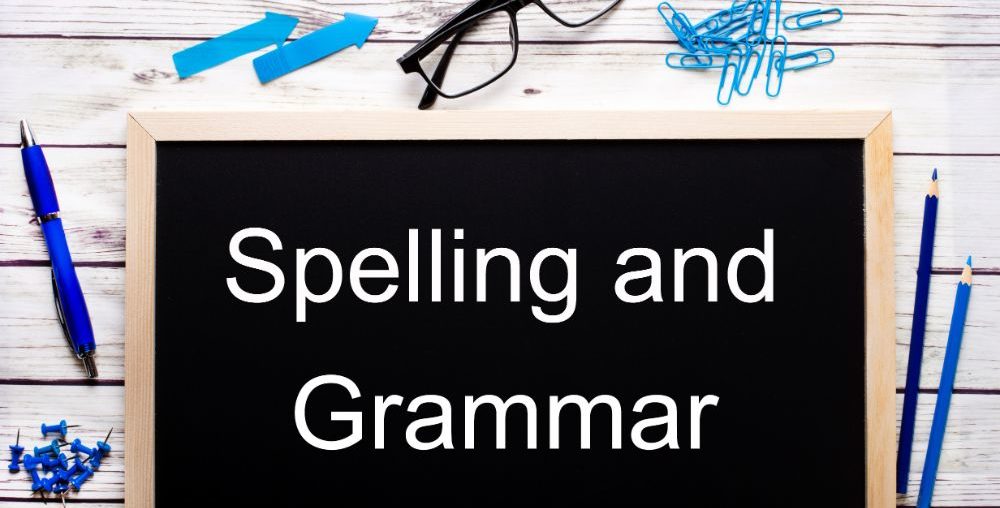A Grammarly review can help you discover the best tool to find grammar mistakes and other grammar errors in your writing. It has many unique features designed to help casual and professional writers.
That said, it’s not the only grammar checker available for you to use. With the help of this review, you’d be able to understand Grammarly’s features, pros, and cons and decide whether it’s the best for your writing skills.
What Is Grammarly?
Whether you write online or not, you’ve probably heard of Grammarly. It is one of the most downloaded platforms today, with over 30 million users daily. Its central premise is to take a block of text and analyze it for common and uncommon writing errors to help refine your content into its best possible condition.
With free and paid versions, you can enhance your writing quality to a professional level for relatively affordable prices. Its most outstanding feature is that you can easily use the program to write anything, from business memos and emails to a full-length creative novel.
With such versatility, it is easy to see why it’s one of the top-chosen grammar checkers you will find online.
Is Grammarly Right for Me?
When dealing with any grammar checker, it can be challenging to decide whether it’s the right tool for you or not. Fortunately, this platform is designed to be easy to use, even if you have never used the Grammarly extension.
Not only that, but Grammarly helps take the guesswork out of creating blogs, forum posts, and even sending text messages, thanks to the Grammarly keyboard. Ask yourself the following questions to decide whether this program is the right one for your writing style.
Does My Writing Resonate With My Audience?
If your written words tend to fall flat with your target audience, it could be because you are not using a grammar checker.
Grammarly has unique features that help you transform your writing into something relatable and easy to understand based on your specific audience. You can create more compelling information and deliver it in an easily digestible way that will draw readers in and keep them engaged.
Do I Always Make Spelling Mistakes?
One of the most considerable benefits of these platforms is that they are designed to check for spelling errors.
Before publishing or submitting your work, you will receive updated reports on issues you must fix, from business names to common terms. If you frequently make spelling mistakes, a grammar checker is a must-have.
Do I Want To Improve My Writing Over the Long Term?
A hidden benefit of using Grammarly is that it not only corrects upfront errors but also helps refine your writing skills over time.
With each correction, the platform provides suggestions and a thorough explanation of why you must address the error. It is a phenomenal tool to have to help you become a better writer through and through.
With those questions answered, you will likely want to consider a checker to keep your writing in line with grammar rules. Let’s delve deeper into this review to learn the best features of Grammarly and where it could improve.
Grammarly’s Apps Explained
Most people who use Grammarly tend to utilize the browser extension, but did you know there are a few other options to consider? Each version of Grammarly has benefits, from an add-on keyboard to a standalone desktop app.
Grammarly Browser Extensions
As mentioned, browser extensions are the most popular way to use this grammar checker. With a straightforward user interface and easily accessible tools, writers can check website content or type directly into the browser extension for quick edits.
Another way to use the Grammarly Chrome extension is to copy and paste your content from a word processor into Grammarly. Alternatively, you can upload a complete document from your hard drive.
As you would expect, the browser extension comes in a free version that allows you to unlock all the benefits of your Grammarly account.
Grammarly Desktop App
If you are the type of writer who prefers using a desktop app, this version is likely to suit you best. It is currently available for macOS and Windows, though it’s unavailable for other operating systems.
With the desktop app, you will have access to all the same features as the browser extension. You also have peace of mind that you can type into the platform without an internet connection, making it fantastic for travel. You must first download Grammarly to your computer or laptop to access the desktop app.
There are a few additional benefits to the desktop version, such as:
- Compatible with Word, Pages, and email clients
- Compatible with web browsers and desktop applications
- Doesn’t require copying and pasting content like the browser extension
- Turn Grammarly on or off if you want it to ignore a specific piece of writing
Microsoft Word Extension
Undoubtedly, Microsoft Word is one of the world’s most popular word processors, with over 1.2 billion Microsoft Office users worldwide. That said, combining the power of Word and Grammarly is something every professional and casual writer needs to consider.
With the Word integration, you check for additional grammar mistakes that Word might ignore or miss. It is a relatively straightforward process but does require an internet connection for Grammarly to check your content.
All you have to do is visit the add-in page and follow the on-screen instructions to set the platform up with Microsoft Word.
Grammarly Keyboard
The last option if you want to use Grammarly in all facets of your life is to consider the keyboard. This can be helpful for smartphone and tablet users, especially if you frequently write emails through your mobile devices.
It can also be helpful for traveling authors who don’t want to take up valuable storage space using a bulky extension or downloaded app.
With Grammarly’s keyboard, you can download the small app onto your iOS or Android device. Once activated, you will have the power of the grammar checker to review your writing as you type text messages, emails, or even notes to yourself.
Although it’s not as user-friendly as the browser extension or desktop app, it can help improve small errors in your writing style.
Grammarly Keyboard also has a unique feature called predictive text, which most smartphone users use. As you type, the platform recommends words to be used next and makes immediate corrections to help you create fast and accurate sentences to save you time.
To download Grammarly Keyboard, you will have to visit the app store of your respective devices.
What Are the Features of Grammarly?
Compared to any other grammar checker, it is easy to see how Grammarly excels in everything any type of writer needs. With a good understanding of Grammarly’s underlying purpose and knowing what version of Grammarly is best for you, let’s get into its features.
Setting Writing Goals
Every piece of writing is likely to have a specific intent behind it. You might find yourself writing an argumentative piece to convince your audience or a heartfelt letter to a loved one. As such, you need a grammar checker that will help you edit your writing while also considering your goals.
When you first start using Grammarly, you will be presented with a menu to set specific rules for checking your content. You can adjust the following features:
- Intent: Do you want to tell a story, provide information about a topic, or describe something to your audience?
- Audience: Who are you speaking to? Are they generally informed, experts, or knowledgeable?
- Style: Do you want to relay this information in an informal, formal, casual, creative, or general way?
- Emotion: What type of emotion do you want to convey? Should it be mild, strong, or indifferent?
- Domain: Where will this writing be read? Is it in a technical, business, academic, or informal setting?
By tailoring these aspects, you can guarantee all your suggested edits will match the needs of your audience. By far, this is the most helpful feature that truly makes Grammarly one of the better options for checking common grammar concerns.
Built-in Writing Assistant
Grammarly’s writing assistant is its most helpful feature, as it is what guides you to refine your content to its highest quality.
As you begin typing or pasting your work into the app, the writing assistant begins checking for common mistakes and errors. It then provides a comprehensive list of prospective edits to improve your writing in numerous ways.
All you have to do is click the changes, and AI technology does all the quick fixes for you. If you don’t have the best AI writing software yet, this is a good starting point. There’s also the option to reject specific edits if you believe your version is better than the suggestions.
Personal Dictionary
Imagine having a grammar checker that works using your own personal dictionary. Grammarly has a unique tool that allows you to add and remove specific words from the dictionary to avoid everyday edits.
As you can imagine, this can be a helpful tool for writers that use business names often not recognized by everyday dictionaries. It can also be beneficial if you use specific types of slang in your writing and are tired of being suggested particular edits.
Readability Checker
It’s easy to write a full page of text, but it’s another thing to create content that’s enjoyable and easy to read. With Grammarly’s readability checker, you will have a tool that scans your work for poor-sounded passages, sentences, and paragraphs.
This tool uses precise demographics to determine whether your writing will resonate with your audience or not. There are also additional features it uses to make readability suggestions, including reading time, character count, word count, and speaking time.
If any of these issues are flagged, the software’s AI technology will provide rewrite suggestions to help create clearer and more concise sentences for your target demographic.
Grammar Checker
As expected, the most notable feature of Grammarly is that it comes with a built-in grammar checker. As you type, upload, or copy and paste your writing, the platform ensures your content meets specific grammar rules depending on the language you are typing in. Along with grammar, it also checks for spelling, punctuation, word choice, and fluency.
Plagiarism Checker
One of the unique features of Grammarly is its plagiarism checker, which is essential for ensuring your content is 100% authentic. As a student or professional writer, the last thing you want is your work to get compared to existing online content.
Using the plagiarism checker, you can guarantee everything you write is genuinely unique, preventing failing grades and legal consequences.
After writing, use the plagiarism checker to compare your work against millions of published sites and articles online. At the end of the check, you will receive a score and any recommendations for changing content that may be too similar to other published items.
Essay Checker
Students are bound to find the essay checker one of the most convenient features of the Grammarly online editor. This tool can check giant research papers for common errors like unclear sentences, grammatical mistakes, and misused words. It is also a phenomenal tool to enhance sentence structure, making your papers professional yet easily readable.
Along with correcting spelling and grammar, the essay checker searches for vocabulary and synonym use. As a result, you will always have the best words to express your points clearly and concisely, something your professors will appreciate.
Additionally, the essay checker analyzes your content for unintentional plagiarism. If any text is flagged, the platform recommends adding a citation to keep your essay in its best possible condition.
Tone Detector
Your tone is one of the most critical yet often forgotten parts of mastering writing clarity. Aside from making your work mistake-free, a grammar tool can be helpful to make sure your content reads properly.
As you write in Grammarly, it will look for common tone issues that could negatively impact how you are communicating your points. When you correct the mistakes, you can feel confident that your message will be clearly understood, helping strengthen your relationship with your audience.
A few examples of the tones this grammar checker looks for include:
- Optimistic
- Confident
- Assertive
- Disapproving
- Formal
- Excited
- Egocentric
- Disheartening
Style Guide
Style guides are a unique feature of the paid version, which we’ll explore in further detail later. This feature helps you deliver the right brand voice through your content, so all your business communications adhere to your vision. It is a great tool to maintain consistency across the board, especially for social media posts.
Snippets
Another unique tool available in a premium version of Grammarly is the Snippets tool. It is a helpful feature that also assists with promoting on-brand messaging throughout your entire business. If your writing style varies across your company, trying a Snippets demo could be helpful.
Analytics
Analytics and metrics have become essential data sources that all businesses constantly refer to. Did you know that analytics can also give you in-depth insights into the quality of your writing? With a premium version of Grammarly, you can ensure your writing efficiently captures your audience and drives higher engagement.
Brand Tones
The final feature you can get with a paid version of Grammarly is the enhancement of brand tones. Like independent writers, brands have a specific voice for their audiences. Brand tones allow you to transform ordinary blocks of text into relatable, engaging content your audience will love.
Downloadable Reports
It can be challenging to improve as a writer if you don’t have access to proof of your errors and successes. With Grammarly, you can access downloadable editing reports showing your writing progress. You will have plenty of helpful metrics and data that show your most common edits, areas where your writing excels, and tips for future improvement.
How Much Does Grammarly Cost?
One of the most frequently asked questions about this platform is this, “How much does Grammarly cost?” It is one of the least expensive grammar checkers online, and it also comes with a free version packed with helpful features.
With different pricing tiers, you can choose a subscription that meets your needs. For example, a student might not need the features of Grammarly Business. Let’s look at the options you can choose when signing up for a Grammarly account.
Free ($0)
The free version of Grammarly is helpful if you are simply making basic edits and want to check for your tone.
Premium (Starting at $12/month)
Grammarly Premium includes all the benefits of a free plan and added vocabulary recommendations and clarity suggestions.
Business (Starting at $15/member/month)
At the top end of subscriptions, Grammarly Business has the largest number of features. It is specifically designed for writing teams, enterprises, and small to large organizations.
What Do You Get With the Free Version of Grammarly?
The free version of Grammarly is one of the most popular options, as you’ll never have to spend a dime to check for grammar mistakes. However, it lacks some essential features you would want to have as a professional writer or if you are putting together an essay.
With the free version, you will receive basic grammar suggestions, often things that would be caught by an ordinary word processor like Microsoft Word. This plan’s only added benefit is that it checks for tone, which isn’t common with other everyday writing apps.
What Do You Get With the Premium Version of Grammarly?
Grammarly Premium is the subscription tier you need if you are looking for quality writing suggestions for an affordable price. It not only includes the benefits of the free version but also adds a couple of notable editing options for professional-quality writing.
Besides checking for grammar and spelling errors, Grammarly Premium looks at correctness, clarity, engagement, and delivery and checks for plagiarized content. Let’s break down the features of Grammarly Premium compared to the free version to help you better understand why it’s worth upgrading.
| Feature | Free Version | Premium Version |
| Correctness | Grammar, spelling, and punctuation | Grammar, spelling, and punctuationConsistency in spelling and punctuationEnglish fluency |
| Clarity | Conciseness | FormattingFull-sentence rewrite suggestions |
| Engagement | N/A | Word choiceSentence and word variety |
| Delivery | Tone detection | Tone detectionAll tone suggestionsInclusive language check |
What Do You Get With the Business Version of Grammarly?
Grammarly Business is the upper echelon of the platform that offers the greatest number of features and additional company-friendly tools. It is also the most costly and is priced per person per month.
Nevertheless, the massive list of features you get with Grammarly Business makes it well worth the investment, especially for writing teams. With Grammarly Business, you receive all the same benefits as Grammarly Premium, as well as:
Team Features
Team features in Grammarly are fantastic tools your staff will love to have on hand. You will have the following features:
- Style Guide: Style Guides are fully customizable and allow you to set outlines for your company’s writing, keeping the writing style consistent across your entire team.
- Snippets: With Snippets, your team can easily insert reusable sentences, paragraphs, and phrases to keep a consistent tone across your communications.
- Brand Tones: With Brand Tones, you can create customized tone profiles that guide staff members to refine their content to match your brand’s voice.
- Analytics Dashboard: With analytics, you can identify common writing trends within your team, giving you a communications overview.
Security
Undoubtedly, every version of Grammarly comes with enterprise-grade privacy and security, even the free version. However, once you upgrade to Grammarly Business, you have access to additional security features, including:
- Account Roles and Permissions: Administrators can assign specific roles to individuals on a team and allow them to access various account settings.
- SAML Single Sign-On: Instead of individual login authentication, this feature helps you authenticate users with a single sign-on provider.
What Do Writers Think of Grammarly? Pros and Cons
The most important part of any Grammarly review is considering how real-world writers feel about the platform.
It’s easy to see that you can find many glowing reviews online, whether they use Grammarly Premium or the free version. There are also areas where professional writers have mentioned the grammar software could improve.
Let’s explore the pros and cons of the Grammarly website based on what authentic writers think.
The Pros of Grammarly
- Fast and accurate: Undoubtedly, the Grammarly software is competitive regarding its efficiency and accuracy. Compared to other platforms, it rarely provides incorrect suggestions, making it easier to edit your content. Its real-time edits help speed up the grammar-checking process, helping you publish your content faster.
- Adaptable personal dictionary: As you write, there are likely specific words you often use that the app might not recognize in common dictionaries. With the personal dictionary, you can add specific words and phrases, so the platform doesn’t flag them in the future. It’s also possible to remove previously added words.
- User-friendly interface: It can be frustrating to learn a new grammar checking tool, but this is where the Grammarly app excels. With a user-friendly interface, all the tools you need are accessible within a few clicks. Its features are easy to find and very informative, making the app great for beginners.
- High-quality writing tools: The quality of the writing assistant and writing tools are two massive benefits to this platform. You will have access to everything you could need to refine your writing, especially with the Premium or Business version.
- Versatile app options: With four different ways to use Grammarly, many writers find it to be the preferable option to other grammar checkers. Plus, its incredible list of integrations makes it easy to use across various platforms and macOS and Windows operating systems.
- Priority support: Getting help with Grammarly is relatively easy, especially if you sign up for Grammarly Business. Paid accounts typically have priority access to the customer service team, allowing you to reach out to their team 24/7 to answer any questions or concerns.
- Widely compatible for all writers: Some apps are helpful only for one group of people. With Grammarly, you can see it’s designed for all kinds of writers, whether you craft memos or non-fiction research papers. You can use plenty of adjustable features to refine the editing guidelines to perfect your content.
- Adaptable to writing styles: The AI technology in this platform is an incredibly impressive feature that helps elevate it to the next level. As you write, Grammarly learns your techniques, which allows it to provide more accurate edit suggestions.
What’s more, it is incredibly adaptable to all writing styles, making it one of the most versatile grammar checkers on the market.
The Cons of Grammarly
- Costly plan pricing: If you are working on a tight budget, Grammarly could be slightly too expensive, especially compared to average word processors. With Premium plans starting at $12/month, students might find this too large of a burden to bear.
- Limited free version: If you look at the free version compared to the paid versions of Grammarly, it’s easy to see how the features are considerably lacking. You will have very basic editing tools you’d often find in most ordinary word processors.
- Poorly designed Grammarly Keyboard: For as helpful as it is, the Keyboard isn’t the most intuitive. It helps find punctuation errors following the Grammarly handbook, but it doesn’t work as fluidly as expected. This is particularly true on older devices, where the app could lag while typing.
- No offline editing: There are many ways you can use Grammarly while traveling, except you won’t be able to edit without an internet connection. The AI technology used to detect grammatical errors requires the internet to work. As such, it might not be the best option for traveling writers.
- Lacking language support: In today’s day and age, more writers work in multiple languages and need their writing platforms to accommodate their needs.
This is one area where Grammarly falls behind, as it has very few language selections beyond English. It would be helpful if they expanded their dictionary and grammar edits to other popular worldwide languages.
- No free plagiarism checker: There’s no doubt the plagiarism checker is one of Grammarly’s most impressive features. However, it is not available in the free version, which could cause writers to consider other free-to-use platforms.
It could be helpful if the company implemented a free trial so that writers could see how this feature works.
- Beta Google Docs integration: Google Docs is a popular platform used by many writers worldwide, and Grammarly is working toward implementing their checker on the platform. However, this has been an ongoing task, and the Google Docs integration is still in its beta with limited reliable features.
Are There Similar Products to Grammarly?
With as powerful of a program as Grammarly, you can guarantee there are alternative platforms out there you can also take advantage of. However, many are more expensive, lack essential features, and might not be as user-friendly.
A few of the most commonly used alternatives to Grammarly are:
ProWritingAid
If you are looking for an app with as positive of reviews as a Grammarly rating, ProWritingAid is essential. It has many tools, from a cliche checker to a sentence length checker.
You will also find its pricing affordable, especially after you review Grammarly Premium. The least expensive package is $60/year, with the most costly at $70/year. That said, many Grammarly Premium reviews say it outshines ProWritingAid because it comes with a free version while the other does not.
Ginger
Any Grammarly review won’t be complete without mentioning Ginger as an excellent alternative, especially if you write in multiple languages. With this tool, writers can translate texts into up to 60 languages, making it a valuable grammar checker and translator.
Additionally, it comes with a personal dictionary for added convenience. Unfortunately, Ginger doesn’t have the best user interface, and its editing tools can be time-consuming to learn and master.
WhiteSmoke
Another platform people usually compare to Grammarly is WhiteSmoke, which has a few similar features you will enjoy putting to good use. It has a simple design with plenty of significant integrations across macOS and Windows.
You can also download it as an extension for your browser, much like the Chrome browser extension for Grammarly.
With WhiteSmoke, you will be able to create professional-level documents with the help of a writing assistant. You can also fine-tune the platform’s settings, helping you generate content targeted to a specific audience.
One of the more unique features of this platform is that it has pre-made templates to choose from. For example, if you are writing a condolence letter, you can use a template to plug in specific information.
That said, WhiteSmoke isn’t nearly as intuitively designed as Grammarly and lacks several of its AI-driven features. The user interface leaves much to be desired, especially compared to the modernism of Grammarly. You will also find its editing speed slightly clunkier than expected, which can increase your time spent editing tenfold.
Grammarly Review FAQs
If you’re still undecided, perhaps looking at some of the most frequently asked questions about Grammarly can help you make up your mind.
1. Is Gramarly free?
If you’re asking, “Is Gramarly free?” the answer is both yes and no. You can find a free version of Grammarly, but there are also paid versions to consider. You will get far more versatility from the paid subscriptions, although the free version can be helpful for basic edits.
2. Can Grammarly be wrong?
It’s important to note that all grammar checkers can make incorrect suggestions when editing your content. However, Grammarly helps reduce wrong suggested edits considerably. You will find punctuation mistakes and other common errors are more likely to be correctly addressed.
It is important to review all your suggested edits before following Grammarly’s recommendations. This process will allow you to decide whether certain tips are better than your original content or if you want to keep your initial sentence as it was.
3. How good is Grammarly review?
Most writers often have plenty of fantastic things to say about Grammarly Premium. It’s incredibly versatile, straightforward to use, and has an attractive interface helpful for beginners and veteran editors alike. Its packages are relatively competitively priced, especially if you wait for a 40% off coupon.
Compared to other editors, Grammarly has many innovative tools, such as its plagiarism checker. It helps ensure your content is refined for a specific demographic, easy to understand for audiences of different ages, and conveys the tone you want.
For businesses, you will unlock several fantastic features for your writing teams. You can generate reports to see the most common errors, ensure your brand voice is consistent across your social media posts, and more.
4. Is a Grammarly Premium review worth it?
Before you download or invest money into any grammar checker, looking into a Grammarly Premium review is worth the time. When you do, you can get a good idea of what the platform offers and the pros and cons it brings to the table. It should also give you clear insights into whether other writers find it helpful for their tasks.
Is Grammarly Worth the Hype?
If there is one thing this Grammarly review found, it is that the grammar checker is worth the hype. Grammarly Premium offers an incredible list of features, helping you master the English language and avoid common writing mistakes.
Acting like a real-life writing coach, you couldn’t ask for more to make your writing as high-quality as possible.