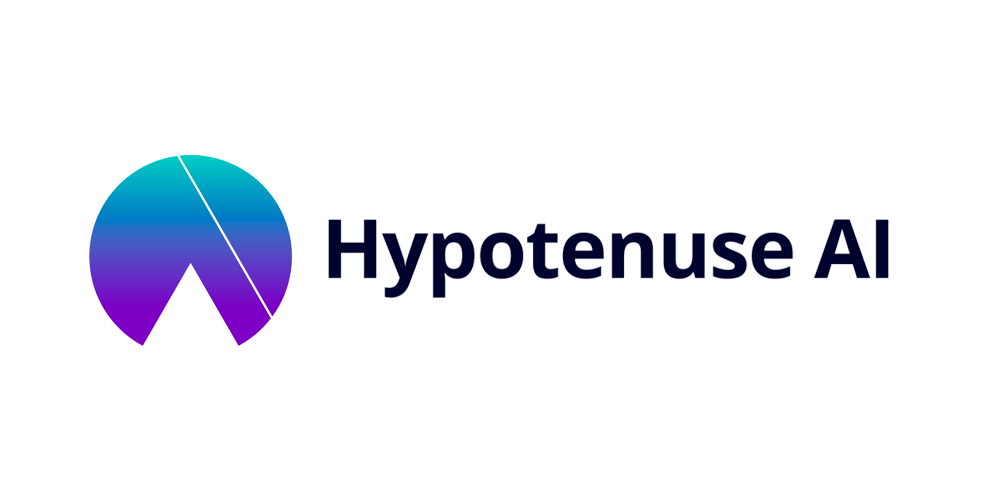Central to creating top-notch content is selecting the right AI writing software. With the right tool, you can create eye-catching headlines and generate long-form content pieces faster and more efficiently.
In this post, we list 11 of the best AI writing software of 2022, including six of our favorite tools, to help you select the best one for your needs.
Our Top Six Picks
| AI Writing Tool | Features | Pricing | Pros | Cons |
| 1. Jasper | Lookup Fonts and Styles Punctuations Find/Replace | Starter: starts at $29 per month Boss: starts at $59 per month | User-friendly Creates high-quality content Can be used for all kinds of writing tasks | Learning all templates can take time Can only be used in its own editor |
| 2. Grammarly | Plagiarism Checker Content Quality Score AI-Based Checking | Free Plan: $0 per month Premium Plan: starts at $12 per month Business Plan: starts at $12.50 per user per month | Can be installed on your browser Free version comes with basic features Highlights are based on the chosen tone on delivery | Rules can sometimes be too strict Is not compatible with all programs and apps Picks up errors that sometimes aren’t errors |
| 3. Wordtune | Cloud-based toolSemantic-based rewrites Provides complete control over sentence style and length | Free Plan: $0Premium Plan: $9.99 per month Premium Plan (for teams): custom pricing | Understands the tone you’re going for and offers suggestions based on that Rephrasing feature lets you discover the many different ways to say things Great for those who struggle with written expressions | Requires disabling when not in use or else you could use up all your credits Chrome extension can sometimes be buggy |
| 4. CopyAI | Produce digital ad copies that sell Generate ideas for blog posts for your site Come up with attention-grabbing headlines | Free Plan: $0 per month Pro: $35 per month Enterprise: custom pricing | Perfect for writing outlines and drafts and brainstorming No limit on credits; you can use it as often as you want Simple and straightforward use of the first draft wizard | User interface is a bit complicated to navigate Long-form content is not the best |
| 5. INK | Sentiment analysis WordPress integration Accessibility modes: colorblind and dyslexia | Starter: $8.80 monthly Pro SEO: $44 monthly Team SEO Unlimited: $177 monthly | Perfect for writing SEO-focused content, since it provides a synonym finder and thesaurus Excellent customer service Easy to use and navigate | Content alternatives may not make sense at times It can take a while to get the hang of all the features. |
| 6. Hypotenuse AI | Fluent copy that sounds like an actual writer wrote it Quick turnaround time: five minutes for over 500 words Top-notch content that is engaging and uses SEO best practices | Starter: $29 per month for 75 credits and 20 blogs Growth: $59 per month for 500 credits and unlimited blogs | Easy to use | Workflow could be better May not generate enough words for each section that it produces content for |
Today, companies adhere to a content-first approach where the focus is mainly on content quality and velocity.
With an estimated 7.5 million blog posts published per day, using AI writing software is essential for brands to remain competitive.
Through these tools, you can start typing through machine learning, then use AI to audit your grammar and craft error-free sentences as a result.
AI has come a long way over the last few years.
It has come to the point where an entire suite of paid and free AI writing software is now available to help your business grow.
The Best AI Writing Software: Top 6
Eager to start creating data-driven copy that converts? Here is a list of amazing tools that should help you do exactly that. Our compilation has everything you need to churn out excellent content day in and day out!
1. Jasper: Overall Best AI Writing Software
Known previously as Jarvis and Conversion.AI, Jasper is an AI writing software that transforms text into a personalized, one-of-a-kind work of art.
The AI writing assistant lets you write articles, blogs, and even poems and generate long-form content that aligns with your specific writing style.
Jasper Command completes your sentences for you using proper grammar, capitalization, and grammar to boot.
Features
Through advanced AI, Jasper identifies critical elements in your writing style and matches them to the perfect examples from countless sentences in the tool’s database.
The results are pretty astounding, and you will see your writing start to obtain color and life.
Whether it’s articles, poems, novels, or business documents, Jasper is optimized for all types of writing. In fact, it works great as an AI novel writing software.
Here are some of its amazing features:
- Punctuation: Add periods, commas, exclamation marks, and other common punctuation symbols. This is an excellent feature for those who overlook small details. For instance, you’ll quickly see the number of spaces between a period and the starting letter of the following sentence.
- Fonts and Styles: There are 2,500 styles and more than 11,000 fonts to choose from within the Jasper platform. You don’t have to worry about not being able to find the right match — because you will. Text color can be changed, as well.
- Paraphrase and Quote: Detects paraphrased parts of text and quotes in your content.
- Lookup: Identify places, names, pronouns, adjectives, verbs, nouns, and other key elements in your content.
- Find/Replace: Search for specific words using a synonym or a keyword, which should greatly assist when creating content with repeated words or phrases.
User Experience
Jasper provides nothing short of a great user experience with its extensive library of templates for creating all kinds of documents. These documents include case studies, ebooks, and proposals, among many others.
The tool also has a suite of tutorials that teach you all the best ways to use the software. In that way, you unleash its full potential in every one of your projects.
Particularly noteworthy is Jasper’s “boss mode” user experience, which gives you complete control of content creation and generates lengthier AI text documents.
Pricing
Jasper’s two pricing plans are:
- The Starter Plan starts at $29 per month and comes with the core feature set, 20,000 words monthly, and over 50+ writing skills. Writing templates include bios, headlines, descriptions, ebooks, proposals, and case studies.
- The Boss Plan starts at $59 monthly and provides complete access to all of Jasper’s features. It helps you write twice as fast and gain full control of AI for writing using Jasper Command.
Pros:
- User-friendly with helpful tutorials
- Can be used for all kinds of writing tasks
- Stands out for its quality, even against the other tools on this list
Cons:
- Tool can only be used within its own editor
- Learning to use all the templates can take time
Updates
The recent addition of a paragraph generator now lets you create top-quality paragraphs with even more ease.
As our number one tool on this list, we think Jasper is amazing in every way an AI writing tool should be! It lets you produce one-of-a-kind content that aligns with your specific style of writing.
You don’t have to wait to try it out! This app offers a trial period where it works great as a free AI writing software. Avail of their free plan and upgrade to a paid plan to unlock its full suite of features.
2. CopyAI: Best AI Copywriting Software
CopyAI is not just a content writing tool. It’s an AI copywriting software too. So, it gives you the creativity you need in both areas.
You can create both a creative and compelling copy using CopyAI. Start by choosing the type of copy you like to write, add a description, and voila! The tool will provide all the examples and templates that match your requirements.
This AI copywriting software provides a variety of copywriting prompts to give your writing skills a boost.
Whether you’re blanking on ideas or simply want to take your writing game to the next level, this tool has got you covered!
Features
Using CopyAI, you can produce content for various purposes, from copies that help you sell products to those that simply get the point across effectively.
CopyAI lets you do all of the following:
- Produce digital ad copies that sell
- Generate ideas for blog posts for your site
- Come up with attention-grabbing headlines
- Use AI to create content in 25 different languages
- Improve chances of emails being opened with more effective subject lines
User Experience
Suppose you fill out a few key fields such as product name, description, and some advanced settings. The tool produces a well-written product to match your requirements in mere seconds.
It also allows you to set the tone of your content. That way, you can decide whether you want it to be funny, serious, or something in between.
Pricing
- Free Plan: free AI writing software great for testing CopyAI’s features
- Pro: best for small businesses, charges $35 monthly
- Enterprise: great for team collaborations, comes with a custom quote provided upon request
Pros:
- Perfect for writing outlines and drafts and brainstorming
- No limit on credits
- You can use it as often as you want
- Straightforward use of the First Draft Wizard
Cons:
- Navigating the user interface can be complicated
- Long-form content is not the best
Updates
With the new brief generator feature, you can now produce content briefs more easily. In addition, custom style and tone settings help you keep everything on-brand.
3. INK: Best for Collaborative Writing and SEO
INK Editor is a no-fuss editor that combines collaborative writing and SEO best practices in one tool.
INK creates content that helps you generate more organic traffic and rank better on search engines. It does this effectively using its patented AI system, which assesses content in real-time and offers solutions to boost your INK SEO score.
The higher your INK score, the higher your site will likely rank in Google. A study suggests all content is four times likelier to rank on search engines with an INK score above 97 percent.
As an AI co-writing tool, INK also performs quite well, generating high-performing copies for marketing purposes easily.
Relying on sophisticated AI, the co-writing feature allows users to write, rewrite, expand, or simplify their sentences effectively and efficiently.
That said, this AI writing software has lots more in store for you.
Features
As mentioned previously, INK for All has a variety of AI writing assistant functionalities, including writing, rewriting, expanding, and simplifying. But it has more to offer than the typical original-content generator tool. It has a host of other features for boosting SEO and improving your writing experience as a whole.
Here is the full extent of what INK has to offer:
- Sentiment analysis
- WordPress integration
- Accessibility modes, including colorblind and dyslexia
- Content readability score
- Topic suggestions
- Minimalist interface
- Image optimization, including resizing and compression
- Meta optimization
- Spelling and grammar suggestions
User Experience
INK works optimally with Google Chrome, which means you can open the software anywhere you need to write and get started. There will be nothing stopping you. This makes it a perfect tool for writers and content creators who are constantly on the go.
The tool’s simplicity is another element that allows it to provide such a great user experience. You just need to type what you need assistance with, and it’s there!
In case alternative content is better than the original, just a few clicks should have the software switch things out for you.
Pricing
The pricing plans offered by INK are:
- Starter: $8.80 monthly
- Pro SEO: $44 monthly
- Team SEO Unlimited: $177 monthly
Pros:
- Perfect for writing SEO-focused content
- Provides a synonym finder and thesaurus
- Excellent customer service
- Easy to use and navigate
Cons:
- Content alternatives may not make sense at times
- It can take a while to get the hang of all the features
Updates
Modes for dyslexia and color blindness assists those with such disabilities who are using the software.
4. Grammarly: Best AI Software for Proofreading
The year 2009 was when it all started for Grammarly. In a short span of time, it had established itself as the leading grammar and spell-checking software in the industry.
Much hasn’t changed since then. The tool continues to tower over its counterparts with a combination of basic grammar and spell-checking features and advanced functionalities for spotting contextual errors. The tool aims to improve its users’ overall writing skills entirely.
You can check if your content is up to snuff in several languages, including British English, American English, and Australian English.
It also has provisions for checking plagiarism and offers suggestions on the different areas where you can improve text quality.
One of Grammarly’s most attractive features is its browser plug-in, which is incredibly easy to use. Once that’s part of your browser, you can take advantage of Grammarly’s features when writing in Google Docs or composing emails.
When you leverage such detailed checking, you help the writing process become a lot more fluid.
In fact, it might as well be an exceptional AI novel writing software.
We then have the Grammarly Extension, which lets you stay on top of spelling, grammar, punctuations, and other writing errors.
Moreover, the tool offers a user-friendly interface and mistake prompts, which should significantly aid the writing process.
Features
The AI and NLP or natural language processing methods Grammarly uses to analyze content are quite advanced. The tool has a writing assistant feature that identifies style issues and sentence structure problems and helps develop better, more precise, and concise content alternatives.
Using Grammarly lets you take advantage of the following features:
- Grammar, spelling, and contextual error checking
- Multiple language support
- Plagiarism checker
- Content quality score
- Business app integration
- AI-based checking
- Mobile and desktop versions
- Browser add-on
User Experience
In Grammarly, errors are classified based on how they impact your piece. There are critical errors, important errors, and there are mere suggestions, which you may or may not use. It’s pretty obvious from that lineup what you need to take care of first.
Regarding the user interface, you can install Grammarly on your browser, which is a huge advantage. That means the tool will continue to help you work on your writing even when you’re on other programs and apps.
So, you could be on Word, Google Docs, and similar applications, and Grammarly will remain running in the background, ensuring you’re doing things right.
Pricing
Grammarly offers a free plan, a premium plan, and a business plan. The first two are ideal for professionals and individual marketers, while the business plan is best for larger teams. Let’s find out more about these offerings.
Free Plan: $0 per month
- Includes basic grammar, spelling, and punctuation checks
- Quality, clarity, and tone delivery detection is limited
- Single user only
Premium Plan: starts at $12 per month
- Advanced writing suggestions
- Single user only
- Plagiarism checker
Business Plan: starts at $12.50 per user per month
- Dedicated admin panel
- Centralized billing
- Priority email support
- Teams with at least three members
Pros:
- Can be installed on your browser
- Free version comes with basic features
- Highlights are based on the chosen tone on delivery
Cons:
- Picks up errors that sometimes aren’t errors
- Is not compatible with all programs and apps
Updates
Auto-text checking means you get real-time feedback on your writing as you type. Also, the plagiarism checker ensures your work is original.
5. Wordtune: Best Tool for Content Rephrasing
Wordtune is less a grammar checking tool than an AI tool for understanding the context and semantics of your piece. There aren’t many of these tools on the market, and this is perhaps the best in its category.
As the brainchild of AI21 Labs, the tool uses various language models for effective and efficient sentence rephrasing.
Through Wordtune, you can transform a boring piece into a compelling and engaging masterpiece that readers will quickly devour. It uses advanced, neural-net-based natural language processing (NLP) technology working in tandem with standard AI tools.
Thus, your content is rewritten more clearly, concisely, and fluidly than the original. Instead of focusing on text grammar improvement, the tool works on a piece’s overall readability. So, in this case, it’s semantics over syntax.
Features
Wordtune helps create the best possible version of your content with alternative sentences that are more concise and understandable yet retain the original meaning.
That way, you get a look at different options for each sentence you type and decide which works best overall.
Wordtune also offers the following apart from the above:
- Smart-paste feature
- Cloud-based tool
- Semantic-based rewrites
- Complete control over sentence style and length
- Thesaurus-based suggestions in real time
- Easy integration with social media platforms and marketing tools
- Word finder in multiple languages
- Email clients and editors
User Experience
Wordtune has a standout menu that looks great and comes with features that focus mainly on paraphrasing but also touches on style and grammar.
You just click on a button and the tool will offer you a ton of sentence alternatives to select from. You may feel some of these changes convey your message better, in which case a click is all it would take to switch them up.
Pricing
Wordtune is like Grammarly in that it also offers three pricing tiers: free, premium, and premium for teams.
You can avail of the free plan without needing to register, but you will need the paid plans to access advanced functionalities.
Free Plan: $0
- Basic rewrites
- Chrome add-on
- Basic suggestions
Premium Plan: $9.99 per month
- Advanced rewrites and suggestions
- Length and formality controllers
- Word finder
Premium Plan (for teams)
- All features in premium
- Custom pricing
- Team billing
Pros:
- Understands the tone you’re going for
- Offers suggestions based on AI analysis
- Rephrasing feature lets you discover the many different ways to say things
- Great for those who struggle with written expressions
Cons:
- Requires disabling when not in use or else you could use up all your credits
- Chrome extension can sometimes be buggy
Updates
Wordtune is now working with Microsoft Word so it can run in the background to check your work while you write using the program.
Then there’s the “Smart Synonyms” feature, which lets you find the word that best conveys what you’re trying to say.
6. Hypotenuse AI: Best AI Writing Tool for Creating Natural-Sounding Content
Making your readers feel that you’re talking to them personally should always be the goal, and that’s something Hypotenuse is especially adept at. It helps you create content that is so well-written that it connects with readers on a deeper level.
Hypotenuse.ai’s copywriting can turn your content from good to great and memorable, which is what all authors aim to accomplish. You can use it in tandem with an AI novel writing software, and you could have a bestseller in the works.
Hypotenuse is easy to use and comes with a slew of features that help it stand out against the competition.
It doesn’t merely produce copy. It creates copy that aligns precisely with what your target audience is looking for. It helps you create content that is consistently on-brand.
Hypotenuse searches for data on the internet, including social media sites and applications, to determine what captures your target audience’s attention.
It then collects all this information to create a piece that speaks directly to your customers in a natural-sounding way.
This is all thanks to the tool’s NLP processing technology, which has revolutionized the way content is written in the modern world.
Features
Hypotenuse.ai has a slew of amazing features, including:
- Fluent copy that sounds like an actual writer wrote it
- Quick turnaround time, five minutes for over 500 words
- Top-notch content that is engaging and uses SEO best practices
- Excellent readability without spelling and grammar errors
- Considers what your audiences want
- “Card” type layout for good workflow and easy editing
- Great copies for LinkedIn, ads, and social media posts
- Compatible with most devices, including Mac and Windows
User Experience
What’s great about this platform is that it’s so easy to use. It produces such naturally sounding sentences that you wouldn’t think were AI-generated.
You get asked a series of questions related to context, keyword, and target audience, among others. This is then followed by a title suggestion (includes the SEO keyword), an amazing outline, and you couldn’t hope for a better start.
It uses a “card” type of system, which is more straightforward than what other brands tend to use. Anyone can use the application without any issues.
Pricing
Hypotenuse.ai pricing plans are as follows:
- Starter: $29 per month for 75 credits and 20 blogs
- Growth: $59 per month for 500 credits and unlimited blogs
Pros:
- Easy to use
- Produces naturally sounding sentences
- Provides outline suggestions
Cons:
- Workflow could be better
- May not generate enough words for each section that it produces content for
Updates
Hypotenuse is a fairly new AI writing tool that’s continuously being developed and improved. They’re working to enhance its workflow and add more great features.
That said, the tool’s performance is significantly better than when it was first released. Still, we’re keeping our fingers crossed for that plagiarism checker.
Hypotenuse is an AI content generator that lets you produce top-notch, engaging content quickly and without hassle. You’d do well to check it out!
Other Noteworthy AI Writing Software
The following list presents other excellent AI writing software for more specialized applications:
1. ProWritingAid
Best AI Editing Tool for Academic Content
Grammar mistakes are even more frowned upon in academic writing, and the perfect tool for avoiding that is ProWritingAid. Plus, the tool makes academic writing a lot easier.
Aside from the basic grammar and spell-checking, the tool also offers suggestions for style based on how you write.
There are over a thousand prebuilt writing styles to choose from, so you shouldn’t have a problem finding one that fits your preference.
This AI writing assistant has a detailed reports feature that helps copywriters of varying skill levels improve their style of writing.
You also get one-of-a-kind writing suggestions, similar articles, and related videos and quizzes to choose from for a more engaging editing process.
Using ProWritingAid, you can find and weed out immaterial elements in your piece, such as redundancy, vagueness, and run-on sentences.
Like most editing algorithms that are AI-based, the tool helps you learn to use it better as you go along.
You’ll find it incredibly useful for professional articles, research projects, and more.
Features
ProWritingAid has a universality that makes it stand out among the best AI writing software. It can work with Scrivener and Google Docs and offers an MS Office add-on and Chrome extension. ProWritingAid can help regardless of the editor you use.
Some of the tool’s essential features are:
- Basic grammar and spell checker
- Plagiarism checker
- Text tonal analysis
- Sentence and style formatting
- Detailed engagement metrics
- API integration
- Detailed writing reports
- Integrates easily with apps like Gmail and Medium
Pricing
You can get the Chrome extension for free, or choose any of the paid offerings based on your needs.
Here’s a quick breakdown of ProWritingAid’s price tiers:
- Monthly plan: $20 per month
- Yearly plan: $79 per year
- Lifetime plan: one-time payment of $399
- Individual business plan: $6 per month
- Business plan for teams: $8 per user per month
- Enterprise plan: custom rate
2. Sapling
Best AI Writing Tool for Support Messages and Sales
Sapling works with various CRMs and messaging platforms to boost sales and help support teams create and send out personalized and on-brand responses to customers.
This tool provides managers insights into team training and conversation management to ensure better communication between team members and customers.
Among the big names using this tool are Lionbridge and TaskUs.
Sapling uses a machine-learning algorithm to detect language errors, which is why it might be better at the task than traditional spell-check tools.
Its autocomplete feature is also quite impressive and can speed up the process of responding to customers.
Features
Chatbots, with their questionable logic, will no longer be a problem with Sapling. The tool aims to boost the confidence of human agents by storing and capturing the most typical responses to queries.
A single click is all it takes to reply to a customer and fix their issues.
Aside from that, you can also count on Sapling to provide the following features:
- Autocomplete anywhere for faster drafting
- Snippet library that can be accessed using web tools
- Message repository
- Human-in-the-loop responses
- Omnichannel support across various apps
- Quick and hassle-free installation
- Top-notch security
- Performance-based reporting
Pricing
With the free plan, you can use the software on free domains and take advantage of basic suggestions. You also get TLS encryption and AES-256.
For access to advanced suggestions and features, you will need to avail yourself of any one of the paid offerings.
Here are the different Sapling price tiers:
- Free plan: $0 per month
- Pro plan: $25 per month
- Enterprise plan: Custom rates
3. AI Writer
Best Tool for Automatic Content Creation

AI Writer is best suited to content ninjas and SEO content writers who lack time to research extensively about an article they’re writing.
Essentially, AI Writer is an AI content generator that creates an article based on info fed to it.
To use the tool, you must type in a keyword or headline. The software’s automation system will scour and capture related info from the internet to create an article you can improve on.
The company claims that you can cut a third of your writing time using this AI writing software.
That said, content marketers and bloggers must keep in mind that AI Writer’s content isn’t a substitute for human-written content.
The tool aims only to augment the process of writing by collating related information, which creators can then optimize based on their needs.
Features
AI Writer isn’t merely an automated article writing tool. It’s also a text rewriter. Just input the article, and the tool rewords it.
The resulting spun articles aren’t likely to be perfect, but you should find them easy to improve. Plus, they’ll be original.
Here are some of AI Writer’s top features:
- API for Auto-Blogging
- Faster content creation
- Copyscape pass rate of 94.47 percent
- Automatic ad copywriting
- Article rewriting/rewording
Pricing
Its official website provides a free trial for seven days with limited features, including automated article generation.
If you’re happy with your trial, you can opt for any of the paid plans to access the rest of the tool’s significant features.
Here are AI Writer’s three pricing plans:
- Basic plan: $29 per month
- Standard plan: $59 per month
- Power plan: $375 per month
4. Articoolo
Best Tool for Automatic WordPress Blogs
Bloggers who use WordPress often will definitely be happy with what Articoolo has to offer. It’s the most suitable solution for producing blog content quickly and efficiently.
The tool is an AI content generator and an article writing software in one. However, it focuses especially on WordPress by offering a plug-in that enhances the article creation process on the platform significantly.
Like any automated AI text generator, it will require you to input a headline before it creates a blog or an article.
The NLP-based contextual algorithms it uses help ensure a great resulting article, which could mean you won’t need to improve on it much.
Through this tool, you can save significant time on the writing process. With it, there won’t be a need to exhaust hours and hours on research and collecting information manually.
Features
Like AI Writer, Articoolo also features an article rewriter apart from its primary function. It has a WordPress and an API plugin for seamless integration with popular apps.
Here are Articoolo’s essential features:
- Fast blog creation and spinning
- Generates titles and topic ideas
- Summarizes articles
- Searches for images and quotes
- Writer’s helper feature
Pricing
Articoolo comes with two types of pricing plans: pay-per-use and monthly subscriptions.
Custom subscriptions are also available for larger teams that require bulk service.
The pricing plans are as follows:
- 10 articles: $19
- 50 articles: $75
- 100 articles: $99
- 30 articles: $29 per month
- 100 articles: $49 per month
- 250 articles: $99 per month
5. Text Blaze
Best AI Writing Tool for Automating Repetitive Tasks
Text Blaze takes away from the monotony of writing by handling repetitive tasks.
This app allows you to quickly and easily create text snippets and insert them anywhere in your composition. Its host of keyboard shortcuts speeds up the typing process even further.
It usually creates plaintext snippets, but you can also produce contextual, dynamic snippets with real-time input.
The tool even allows you to incorporate advanced business logic and connect with various applications.
Text Blaze snippers let you streamline intra- and inter-team communication and collaborations.
In that way, users of the software can create quality text faster and more efficiently.
Features
Text Blaze stands out from many other AI writing software because you can use it anywhere. As long as there’s Google Chrome, including ChromeOS devices, Text Blaze can always aid you in the background.
The tool also has a pretty straightforward setup process, and creating and inserting snippets is easy.
Text Blaze features include:
- Customizable templates
- Keyboard shortcuts
- Compatible with many web apps
- Easy sharing and collaboration features
- Business logic implementation using dynamic formulas
Pricing
Text Blaze has a lot to offer when it comes to price offerings.
There’s the Basic plan, which you can add to Chrome to start working immediately. Then, there are these other plans, too.
- Pro plan: $2.99 per month
- Business plan: $6.99 per user per month
- Enterprise plan: custom rates
That’s a Wrap!
That may just be a single typo, but it could do a good deal of damage to your brand.
You must put in the work required to produce precise, polished, and error-free content.
The previously mentioned AI writing tools can significantly help you with this. Again, here are some of our favorite picks of the lot:
- Overall Best AI Writer: Jasper
- Best for SEO Content: INK
- Best for Marketing Copy: Copy AI
It’s safe to say you won’t be disappointed with Grammarly, Wordtune, and Hypotenuse no matter what your goal is. As for the rest, you will have to consider various factors to ensure you choose the right one.
AI Writing Software FAQs
Here are the web’s most frequently asked questions about AI writing tools. Let’s go over their answers.
1. What is AI writing software?
These are relatively newly developed online tools that use artificial intelligence (AI) to generate written content.
Some AI writing software tools like Jasper and Grammarly are designed to help you produce the best possible version of your content. This is all while taking your personal writing style into consideration. They use both basic and advanced grammar and spell-check features to help you produce quality, original content and improve your writing skills simultaneously.
Then, AI writer tools like Hypotenuse automate the entire process, covering workflow and other aspects of writing, to make the content creation process faster.
2. What are the advantages of using AI writing software tools?
There are actually a ton of benefits to using AI writing tools. One of the most important is that it helps level up your writing skills.
An AI writer offers feedback on your writing, letting you know where you can improve. On top of that, it also suggests new writing techniques for your specific style.
There’s also the fact that these tools, mainly automated article writing software, can help you save time on the writing and editing process. That said, you need to remember that there is no substitute for a writer’s eye.
3. How easy is it to use AI writing software tools?
That would depend on the software. Some are relatively easy to use, while some tools’ components can be a bit complicated. There are even a few that have a pretty steep learning curve.
You must also consider your level of experience with these tools and writing skills. If you don’t have a good mastery of the English language, then you may find most of these tools difficult to use.
4. What can an AI writer write?
As it turns out, there are tons of things you can write using these tools. Quite a lot, as it turns out. The prevalence of AI in the modern world has turned bots into superior content creators.
AI is capable of writing content for the following:
- Social media posts
- Instagram captions
- Emails
- Copywriting
- News articles
- Blog articles
- Product descriptions
5. How accurate are AI writing software tools?
These tools’ accuracy can depend on several factors, including software quality and the user’s mastery of the software.
Get to know the software so you can provide the AI with all the information it needs to create high quality content. Otherwise, you could be stuck with a bare-minimum performance.
Generally speaking, though, these tools are quite accurate and can hold great value for those who often experience trouble with their writing.