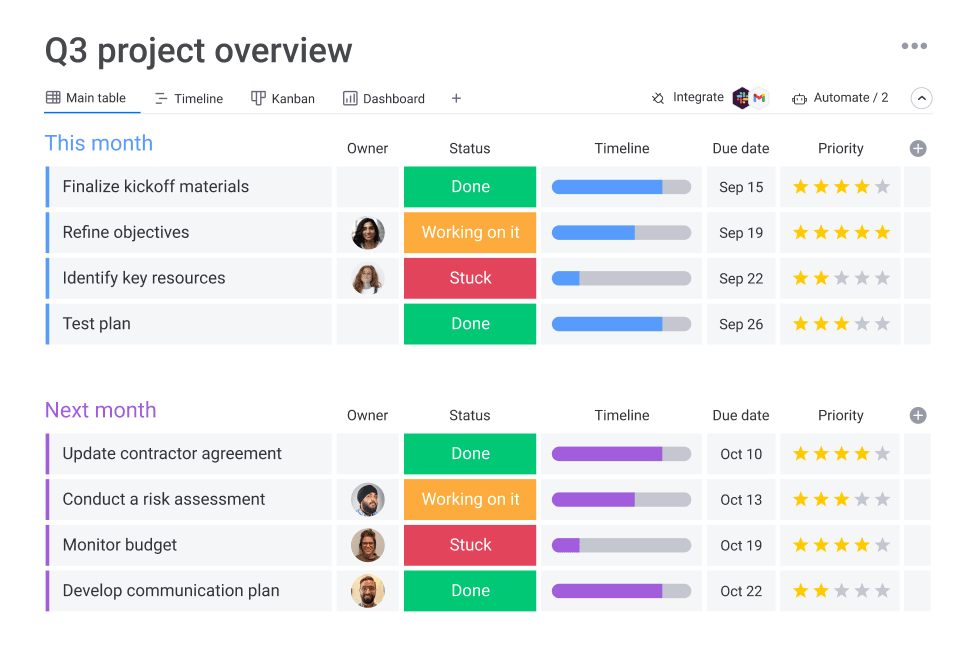CRM software assists organizations in developing and maintaining connections with clients. It has now evolved from a dedicated contact management system to a dynamic task management software that can make your life easier.
monday.com is among the popular project management software with CRM capabilities. It has been revered for its numerous features that let you streamline tasks, improve lead generation, and gain more sales.
The CRM software monday could be your pick. However, you must know its features and other details before deciding if it’s the right choice.

Company Background
Before we get into the nitty-gritty of the project management software monday review, let’s first look at its history.
Roy Mann and Eran Zinman established monday.com in 2012, initially named daPulse. They were inspired to build a solution to overcome the challenges of quickly scaling organizations.
From 2012 to 2013, the company was able to source the funding and develop the prototype of customer relationship management software.
By 2015, it grew its workforce by 300% and acquired more than 3000 customers. The growth continued in the succeeding years.
The company also earned a spot on the Top 15 of 500 Fastest Growing Companies and was selected as the Globes Most Promising Startup of the Year in 2017. In the same year, the company rebranded itself to monday.com.
In recent years, this software developer garnered multiple recognizations, established expansions, and hired additional employees across different territories.
monday.com then reached new heights by becoming a publicly-traded company on the US stock exchange Nasdaq. In fact, its market capitalization value in the first quarter of 2021 is over seven billion dollars.
monday Sales CRM Features
As one of the recommended CRM software for small businesses to large companies, monday.com offers numerous features that will operate workflows and projects more efficiently. Here are some of the most notable ones:
Task Management
The project management tools monday is an effective CRM software for teams. It is designed with a dynamic task manager that can assist you in creating and organizing tasks and to-do lists.
Planning, analyzing, allocating, assessing, and reporting on task progress from anywhere is easy.
You can also create reminders so that your team members are always up-to-date on what needs working on and its due date. Doing so will ensure that the tasks get accomplished before the deadlines.
Deal Management
On CRM software Monday, you can properly manage the flow of sales deals from leads to closed deals. It is capable of functioning as a custom sales CRM.
By combining the data between two different teams, you can save all client interactions and organize real-time data in a shared location.
Creating a single sales funnel board may also improve your business team’s collaboration, as it will optimize your deal flow procedure while automating tedious tasks.
Additionally, a personalized dashboard displays your team’s work. The sales pipelines template visibly reveals where your every contact is in their customer journey with custom-colored status updates.
Meanwhile, the collected data are essential in studying your sales pipeline and revenue forecast and determining the capability of your team.
In short, the project management tools monday can significantly improve your sales process.
Sales Dashboard
The CRM software monday also features a sales dashboard that could make the task easier by displaying various customizable widgets like charts and graphs.
These widgets are pre-configured, which shows the numerous activities occurring inside the CRM platform. It is also designed to educate users on how to utilize the software to its full extent.
Notable Core Features of monday.com
Since the CRM product is part of the monday Core, it’s also essential to discuss its features:
Interface
This software is more user-friendly than other CRMs due to its simple, straightforward layout, extensive customization options, and high-quality graphic details.
You may enter data in table views like in Excel, and monday.com will change it into other views automatically. Since the data columns are created similarly to Excel, it would be easier to configure and design a spreadsheet layout for a board.
Furthermore, almost every process is done on a single display. You can switch other boards, check other pages, invite specific team members, add third-party apps, and more without opening a new window.
Dashboards and Visualizations
monday.com gives you the means you need to build personalized dashboards and manage schedules, progress, and budgets in real-time. You can easily generate reports from a multiple-level overview to the most minute detail.
Also, take advantage of the data tools to allocate and share files, prioritize tasks, and monitor the latest update anytime. The custom boards allow you to keep other team members on the same page and achieve the objectives faster and easier.
Tracking the data essential to your goals and turning it into professional-looking graphics is also possible. You can switch between graphs, timelines, and charts with a few clicks for your data visualizations.
This project management tool also provides several methods to display the same information through various dashboards and visualizations.
The basic plan lets you select from various views like tables, calendars, forms, tasks, and more. On higher-tier plans, you can combine several boards into one.
Once you’ve created a board, monday.com will do the rest. It converts your data inputs into various formats that will fit your setup better.
Team members may also alter the view that they prefer to check important project information like customer data.
Communications
One of the most challenging aspects of managing remote teams is communications. Some tasks and projects may not be accomplished in a timely manner due to poor monitoring, connection issues, and lack of follow-up.
Another problem is missed updates, which are common even for those working in a single location.
monday.com’s core goal is efficient workflow through streamlined communication with other team members. Thus, the makers ensured you won’t waste time opening many messages to see what the task is about because each activity features a separate chat.
The software establishes a new recruitment pipeline when you start working on a project. It then gets broken down into tasks, such as creating a timeline, obtaining permissions, and data collection.
Each team member can keep track of these assignments and check their status and latest updates. They may also participate in conversations about the project.
Any new process will simply generate a new chat to ensure organized communications.
Boards are also usually accessible to team members, but other teams or employees may also see them in certain situations. If needed, you may share access with clients.
Of course, you can set restrictions to avoid sharing sensitive information. In most cases, having overview access is more than enough to show progress to outside parties.
Even on the free version, the software features a collaboration tool that allows users and visitors to express ideas and creative proposals on a visual board.
Notifications
To minimize the issue of missing out on updates, monday.com comes with Inbox, My Week, and Notification Bell.
- Inbox
The Inbox is essentially the newsfeed version of monday.com, as it shows all the boards you’re involved with. While it appears very convenient, it may also show you updates not crucial to your tasks.
Team members may find managing it cumbersome once the Inbox gets cluttered with too many feeds. However, managers could find it helpful if they always want to be updated on all tasks.
- My Week
As the name suggests, it shows a summary of tasks of the current and previous weeks. You may treat it as a shortcut to know what activities you need to work on or estimate how fast a project progresses.
However, unlike other CRM platforms, you cannot choose a custom date range, so you must do it manually.
- Notification Bell
This is the basic notification feature of monday.com. It allows you to see direct updates. For example, if a team member mentioned you or your manager assigned you a task.
Time Tracking
Time tracking is a software feature that accurately counts the time consumed on a particular task or project. With these time tracking features, you’ll have a deeper insight into how much time specific tasks consume.
There are three primary time tracking applications associated with CRM tools. One is individual task tracking which calculates the amount of time a user spends on a particular task.
Another is team monitoring, which measures the time a team consumes on all activities. Lastly, project tracking computes the time team members use on all designated tasks on a project.
That said, monday.com time monitoring is available only with Pro and Enterprise plans.
For teams to monitor the time, they can include a time tracking column that measures all relevant elements of the tasks.
Users can track even the seconds, monitor the subtasks time, update time interval entries manually, and make computations with the column.
The Activity Log then saves time details, which is convenient if you want to be aware of the duration of a particular item. You can export these collected time data to a third-party program like Google Sheets or Excel.
Once you know which activities require lots of time to accomplish, you can recalibrate how, when, and who should handle them moving forward. You may also get rid of redundant tasks or streamline some of the processes to save more time.
Automation
monday.com provides an intuitive workflow automation feature for several applications.
Its automation capabilities revolve around standard triggers and activities. They are also categorized by type to help you select easier.
You can use automation settings for sending notifications, assigning due dates, recurring items, transferring items, dependency triggers, and more.
You may also build custom automation. For example, you may assign a task to the software and email this individual after a stage is completed.
Alternatively, after this task is finished, transfer it to this board. It can execute several if-then tasks, saving you significant time.
This project management platform also features an intuitive interface for automation with conversational language controls, making it definitively accessible.
Kanban
The Kanban board is a special workflow visualization tool available on monday.com. It helps you get more transparency into your workflow and increase team performance by minimizing in-progress and repetitive tasks.
Kanban boards feature Column, Card, WIP Limits, and Swimlane components to support teams in visualizing and managing their operations efficiently.
They can increase visibility, so team members can better understand their tasks and how they impact the entire project. Tasks are also distributed more effectively when you use Kanban boards.
They can also provide appropriate information and resources to team members. Even better, Kanban boards provide information not just for internal team members but also for external details like customer processes.
You may save time that you would otherwise spend on communicating, explaining inconsistencies, and looking for details from several sources.
Teams may also obtain useful data to design better work procedures and high-quality workflows.
Integrations
Integrations are one of monday.com’s premier benefits. While the software is almost a dynamic all-in-one solution by itself, it allows you to access even more functionalities from many software packages.
Its ability to integrate with several applications is critical since starting and completing work projects usually requires the features of multiple platforms.
You may integrate monday.com to standard office tools you use daily, like Outlook, Google calendar, and Gmail. It can also sync with specific Android and iOS apps on your smartphone.
You could also collaborate with your team using Microsoft Teams, Slack, Todoist, Jira, and other related task management tools.
Remember that you may only use advanced integrations if you have one of the higher-tier plans.
Mobile Phone Support
Apps for both Apple and Android devices are available, so you can manage your account practically anywhere.
If you are currently logged in on a desktop app or browser, select your profile image in the bottom left corner and click the Get mobile app section.
Human Resource Management
The monday.com CRM includes a recruitment pipeline board. It’ll make searching for new employees easier and organize the hiring process.
Other HR tools allow you to track jobs, gather submissions, take interview notes, and connect with applicants via email. You may also request feedback from candidates by generating a survey and providing a link to it.
When a new employee gets hired, you may monitor onboarding procedures like scheduling, team introduction, and arranging training and other tasks.
Pricing Plans
Before discussing the differences between each plan, here is a summary of the available plans on monday.com CRM:
| Free CRM | Basic CRM | Standard CRM | Pro CRM | Enterprise CRM | |
| Price | None | $10 per seat monthly | $14 per seat monthly | $24 per seat monthly | Reach out to the Monday.com sales team to inquire |
| Features | Maximum of two members Up to 1,000 contacts Web forms20+ column types Mobile apps | Unlimited, customizable pipelines, contacts, and free viewers 5 GB storage | 2-way email integration with Outlook and Gmail Advanced contact, account, and deal management Quotes and invoices250 integrations and automation per month Combine duplicate data Integration with Aircall | Email templates with customizable parameters Email automation and tracking Custom email signatures Google calendar sync Integration with Mailchimp and Hubspot Sales forecasting Sales analytics | Account management Advanced analytics Sales documents Duplicate warning Headcount planning features Lead scoring Team goals Integration with Salesforce |
The Free CRM plan is 100% free and will not expire. It is designed for saving and visualizing your contacts. It only allows 500 MB of storage and 1000 contacts, but you have access to templates for contact, lead, and deal management.
If you manage all of your team’s deals, contacts, and leads, choosing the Basic CRM plan is highly recommended. The rate of the seat is cheaper than higher-tier plans, and you’re allowed to have unlimited boards and free viewers.
monday.com tagged the Standard plan as its most popular choice. It’s for automation of sales processes and streamlining communications.
The Pro CRM plan allows more, as you have access to insights into your entire forecasting and sales cycle. You also have more integration options.
For businesses and organizations that look for premium-grade advantages, the Enterprise plan is the top choice. You get all the advantages of the lower-tier plans plus several sales and post-sales management features like sales collateral, collection tracking, and legal and security requests.
If you choose a paid plan billed annually, you could get an 18% discount.
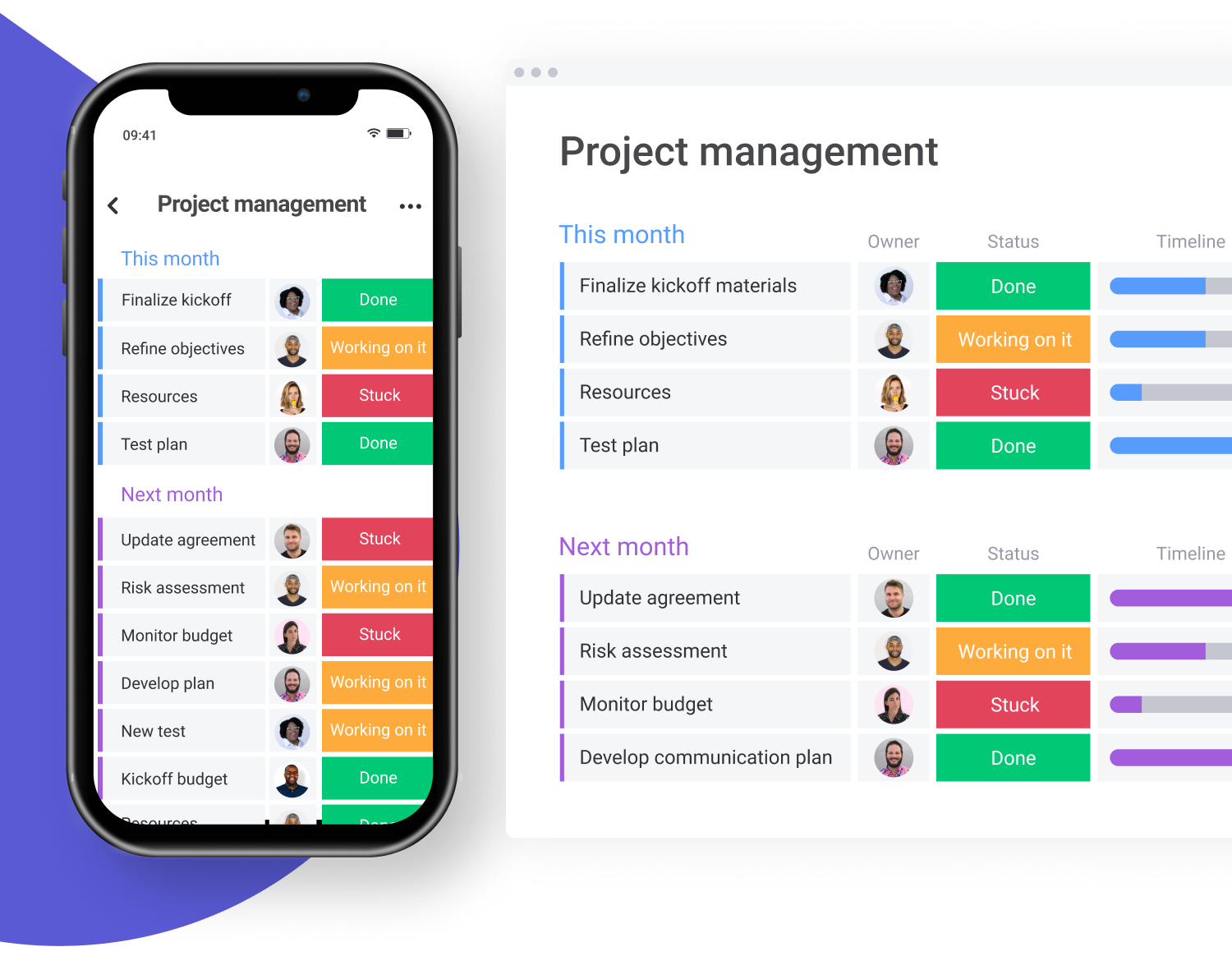
monday CRM Software Review: The Verdict
monday sales CRM is integrated into the monday.com platform to deliver a convenient and unified solution for tracking and managing all stages of the sales process.
Since it has the core features of the project management software monday, you can also use its functionalities to boost the quality of your customer relationship management.
Pricing can be a challenge, especially for startups. However, if you want a dynamic software solution for your business, you can’t go wrong with monday.com.
FAQs
1. Is there a free trial period for the paid plans?
Except for the Enterprise plan, monday.com offers a trial version for all plans without costing you anything. You won’t also have to provide your credit card details, so there’s no danger of getting charged.
2. What are the drawbacks of using monday sales CRM?
While the UI of monday.com is considered intuitive by many, getting the hang of it in a short period might be challenging. This is mostly due to the vast amount of features available.
As a result, teams may need to spend a significant amount of time learning all the functionalities, which could affect productivity and overall efficiency.
Some argue that the CRM features of monday.com are not as comprehensive as other dedicated software.
The biggest drawback is the lack of a live chat function for others. Instead, it showcases other collaboration and communication tools. Those who are accustomed to conversing through chat might find this to be a deal-breaker.
3. Is monday.com a secure platform?
To ensure the data entered on the platform is safe from cybercriminals, the project management software monday uses many security features.
All incoming and outgoing transmissions are encrypted at 256-bit with adherence to the Federal Information Processing Standard (FIPS) 140-2 certification standard. In addition to that, the website enforces constant updates to avoid potential vulnerabilities.
Other notable security measures include external audits, regular maintenance, and continuous backup of data.
4. What are some alternatives to monday sales CRM?
If monday.con doesn’t seem to match your needs, here are some CRM providers you can consider:
Trello
Like monday.com, Trello is a project management software that can have CRM features once you add the CRM Pipeline template.
Trello allows users to establish pipelines for managing incoming requests or leads, which are essential for customer relationship management. It’s also capable of simplifying workflow and business processes to give teams a clearer perspective of what tasks require prioritization.
Among the distinct advantages of Trello over monday.com are the ease of use and cheaper plans.
Zoho CRM
Zoho CRM has an intuitive user interface, as getting the hang of this program requires minimal training.
It offers numerous features that monday.com has. For instance, its home page displays any open tasks, money by stage, leads for the day, monthly sales closing, and other information.
Zoho also offers several customization options to ensure you’re customer relationships will become and remain strong. Via the website’s Marketplace, you can install extensions and third-party apps to manage your finances better, boost sales, increase productivity, and more.
Like Trello, Zoho costs less than monday.com CRM as you may save up to 34% on discounts if you avail of its yearly subscription.
Salesforce Essentials
Salesforce Essentials is a sales and service platform that is excellent for those searching for an alternative to monday sales CRM. It is simple to set up, operate, and manage, allowing teams to concentrate more on expanding their business.
It provides tools to aid in developing and managing sales pipelines through improved and automated procedures. It also allows users to view all client information in one location. For speedy CRM implementation, it includes in-app instructions, email integration, and guided setup.
5. Does Monday sales CRM software use AI?
Monday’s sales CRM does not feature AI technology, but you can create automation without coding to help your sales team perform better. You may set up automation like designating leads to sales professionals, task reminders, and automatic alerts once customers finalized the sales.
Even without the help of AI, monday.com’s automated features may also remove redundant tasks that cost your sales professionals precious time.