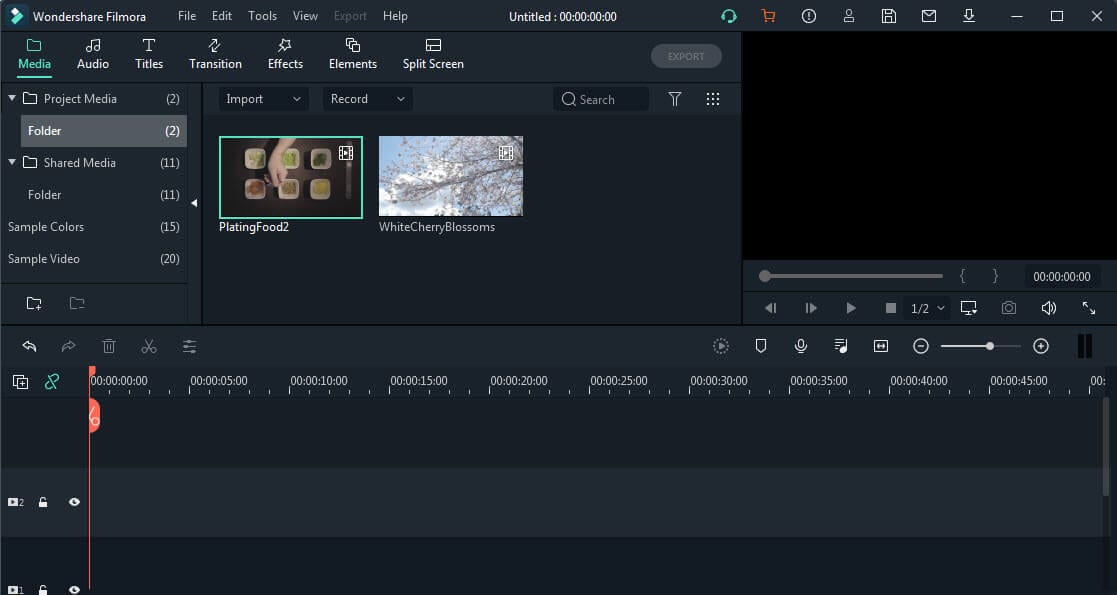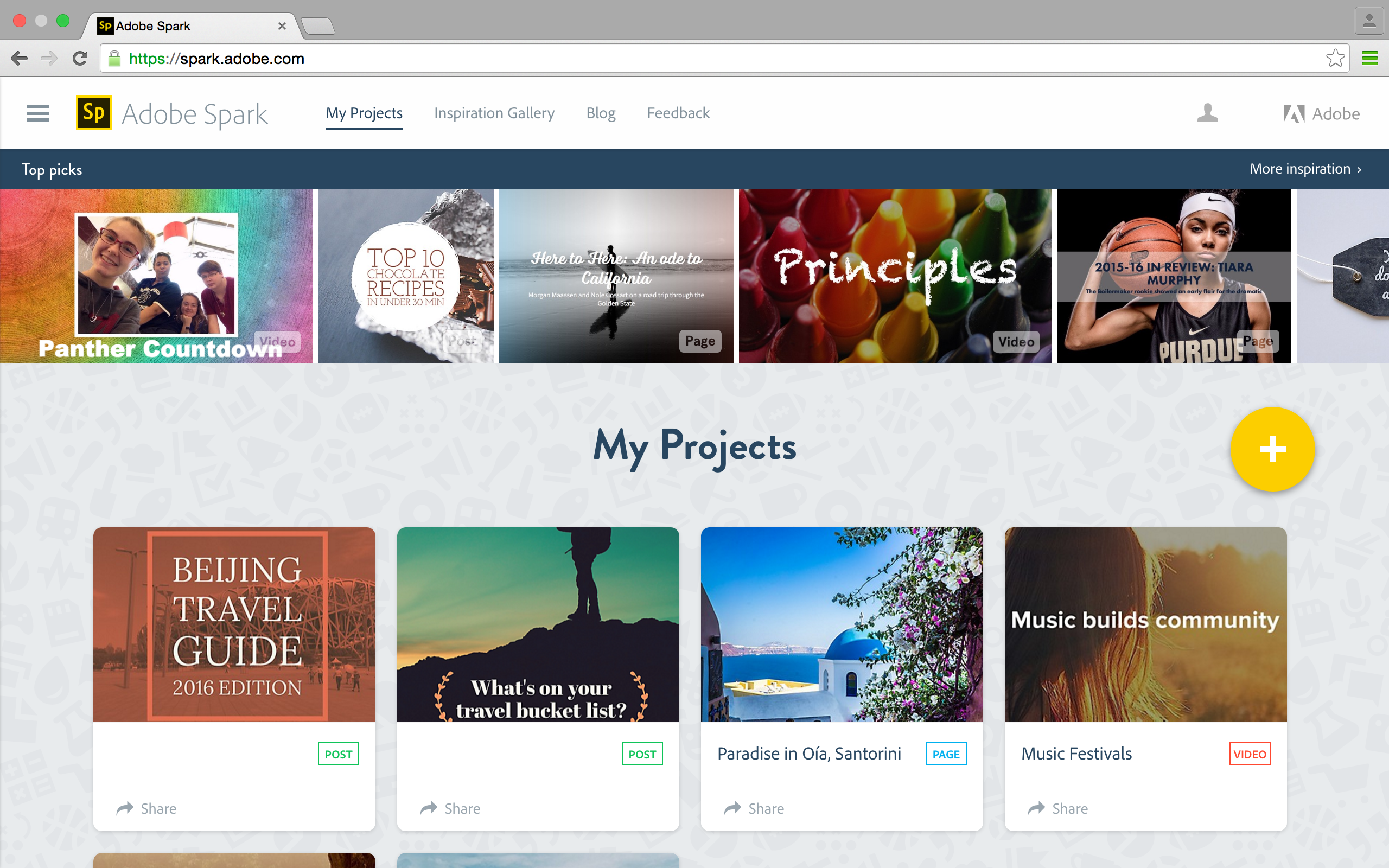GoDaddy acquired the video creation platform Vidnami in early 2021 to the utter shock of creators across the globe. Those who swore by the service had to migrate their content or risk losing it forever.
Not to worry, though, because there’s a wide range of paid and free Vidnami alternative options.
Vidnami took the world of video creation by storm with its user-friendly interface, highly automated workflow, ultra-convenient text-to-video feature, and packed media library that catered to the needs of amateur and professional creators alike.
No sooner than we said goodbye to the platform did users scour the market for the best alternative. Today, we showcase ten that hold most of the qualities users loved about Vidnami.
Our Top Six Picks
| Platform | Best For | Standout Features | Pros | Cons |
| InVideo | Personal and business branding Boosting social media presence | Round-the-clock support for minimal workflow interruptions Blog-to-video conversion in one click | Shallow learning curve High-end features, such as speed adjustment and HD video | Entirely browser-based platform |
| Renderforest | Producing thumb-stopping content for small and medium businesses | Offers access to huge stock footage with highly intuitive video editor | Straightforward user interface Flexible subscription plans | Inconvenient preview option Slow processing and rendering time |
| Promo.com | Creating promotional videos and ads | Customizable video and audio effects Social advertising and multi-channel marketing | Extensive font library Brand customization | No free version Not ideal for advanced editing |
| Filmora | Intermediate and seasoned filmmakers | Professional editing suite with host of advanced features Split screens for simultaneous track editing | Integrates with third-party platforms Outstanding editing support | Not budget-friendly for small businesses Lags occasionally, especially when working on large files |
| WeVideo | Creating high-end videos | Green screen editing Multi-track editing interface | Beginner-friendly Built-in cloud storage | Cluttered interface Very limited features on free plan |
| Biteable | For businesses, agencies, and marketers creating small projects | Templates for professional and personal use Multi-track editing interface | Unlimited exports Vast library of fonts | Does not support multiple audio tracks Limited stock music and transitions |
The Best Vidnami Alternatives of 2023
Let’s go over our list of the 10 best Vidnami competitors of 2023. We’ll highlight each platform’s key features, pros, and cons to help you decide which suits your needs best.
1. InVideo
One of the reasons InVideo sits firmly among the top Vidnami alternative options is its beginner-friendliness. Even if you’ve never created a video before, you can count on the platform to help you create professional-looking videos within minutes.
InVideo is highly intuitive and holds a full suite of editing features, including a vast stock media library, fully-customizable templates, and a broad range of menu options you’d normally only get in a paid version of a similar tool.
It also lets users create unique videos by mixing and matching templates. As you may have already heard, signing up is free, so do yourself a favor and use this tool to kickstart your content creation journey today.
Whether you’re an amateur or professional, InVideo has got you covered. Whether your purpose is for business, boosting social media presence, or content creation on YouTube, the tool has over millions of stock videos and photos and 5,000 templates to meet your specific needs.
Sign up now and experience the true magic of InVideo. Suddenly, losing Vidnami will no longer feel as bad. –
Key Features
- Over 5000 fully customizable templates. There’s a template for virtually any video concept and industry, from logo reveals to instructional videos.
- Lets you do your own branding. You can shape your videos to suit your brand in every aspect, from adding your watermark to using colors and fonts that align with your brand.
- Convert text to video instantly. In a single click, you can convert a post on social media or blog article into a video thanks to the platform’s 5000+ themes, natural-sounding voice overs, and millions of stock images to choose from.
- Unlimited users. Add as many members of your team to the dashboard for more creative input on your videos. InVideo saves you from the unnecessary back and forth that often comes with collaboration.
- Get chat support instantly. Whenever you encounter a problem when editing, you can get in touch with InVideo’s chat support team in the dashboard for quick solutions.
Pros:
- Easy to use for beginners and professionals alike
- Provides over eight million royalty-free videos and images in an extensive stock media library
- Offers over 5,000 fully customizable templates
- Comes with high-end features, such as HD video resolution, speed adjustment, automated natural-sounding voice-overs
- Converts blogs or articles into videos with one click
- No limits on team members you can add to dashboard, making for easier collaboration
- Create brand presets and use them to create content that aligns with your brand consistently
- Allows you to turn blog articles and social media posts into videos in one click
- Round-the-clock chat support that minimizes workflow interruptions
- Cloud storage of up to 100 GB
- Using the paid version, you get full access to Filmr, a video editor mobile app that lets you create professional videos on the go.
Con:
- The platform is completely browser-based, so your final export’s duration must not exceed 15 minutes.
2. Filmora
Filmora is a full-blown video editing tool that many creators agree is a more-than-acceptable alternative to pricey counterparts such as the Adobe Premiere Pro.
While not difficult to use by any means, this tool is meant more for seasoned creators than amateurs on account of its bevy of customization options for video and text, including animation, audio and visual effects, and overlays.
The intermediate and seasoned filmmakers are likely to find Filmora Wondershare more beneficial for their content-creation needs. The platform edges ahead of Vidnami, particularly in the professional-editing aspect, which can take amateurs a while to get the hang of.
Key Features
- The tool’s professional editing suite holds a host of advanced features, including color correction, noise removal, GIF support, audio mixer, video stabilization, audio equalizer, an advanced text editor, and scene detection.
- Its latest version, Filmora X, comes with the silence detection feature, which instantly detects long durations of silence.
- Lets you edit several tracks at the same time using split screens.
- Allows you to set your own presets for split screening and preview rendering.
- It has high-end editing features, including video tracking, green screen, audio ducking, and keyframing.
Pros:
- Audio and video effects and animation presets are customizable.
- Allows multi-channel marketing and social advertising
- Create one-of-a-kind videos and presentations using exclusive titles, motion elements, filters, and transitions.
- Compared to other high-end video editing software, Filmora is more affordable
- Holds advanced editing features like green screen editing, color correction, and keyframing
- Integrates with third-party platforms like Vimeo, Facebook, Instagram, Twitter, and YouTube
- It supports more languages like German, Japanese, Chinese, and many others than iMovie.
- Has excellent editing support
Cons:
- Does not come with a free version, though you can avail of a free trial
- Not a budget-friendly alternative for small businesses
- Has relatively difficult learning curve for amateurs
- Using the trial version means all your videos will be watermarked
- Filmora needs to be downloaded on your computer and has minimum system requirements of 8 GB RAM and Windows 7 or MacOS 10.13 or above to perform well
- Working on large files may cause lags
3. Promo.com
If you’re looking for an online video editor designed to create professional marketing content, promotional videos, and video ads for businesses, Promo.com is a solid alternative to Vidnami.
YouTube, Instagram, and Facebook marketing partnering with the platform should be enough to show that it is trustworthy.
Promo.com provides a wide range of quality promotional templates, even its free version. It has an ultra-intuitive interface, which ensures an easy learning curve for video editing amateurs and seasoned users who are new to the tool.
In particular, Promo.com is great for creating engaging promotional ads and videos for the social media pages of small businesses.
Key Features
- Use basic video editing tools such resize and add text, music, and media to customize video templates
- Packed music and stock media library
- Simple interface with drag-and-drop editing
- Create your own brand kit with designs to customize video content in a single click
- Choose from a host of templates to customize scenes
- A vast assortment of one-of-a-kind animated text styles
Pros:
- Has a shallow learning curve
- Massive font library
- Gives access to over 20 million video clips in its paid version
- Allows for brand customization
- A diversified range of marketing-centric templates
- Allows for auto-publishing on social media platforms like Facebook and Instagram through their preconfigured social media diary
- Integrates with Shopify, Hubspot, and other marketing tools
- Supports content in more than 14 different languages
- Has mobile app for iOS and Android
Cons:
- Has no free version, but offers a free trial
- Not ideal for advanced editing due to its limited tools in that department
- Focuses mainly on promotional videos and ads, which may have it falling short in creating other video types such as explainers, vlogs, and YouTube videos.
4. WeVideo
WeVideo lets you create high-quality, intricate, and immersive videos, courtesy of the platform’s multi-track editing interface.
You should also be able to produce these quality videos repeatedly on WeVideo because it’s cloud-based. There’ll be nothing to it.
However, the downside is that the WeVideo free plan is nowhere near as feature-rich as its paid plan.
We never expect these two to match, but there’s quite a disparity between them. In fact, even the fairly standard stock library feature is vastly restricted in this version.
If your focus is to create videos that are high end, consider WeVideo as your Vidnami alternative. It’s especially ideal for users in the academe who will find the platform’s collection of task and school-related templates particularly helpful.
From slideshows and newsletters to book report templates, it has everything parents will find quite informative.
Oh, and did we mention it also has templates for video enthusiasts? Yes, that’s right. You’ll find creating vlogs and recording podcasts on this platform is much easier.
Key Features
- A vast library of one-of-a-kind templates for educators
- Drag-and-drop feature for easy video editing
- Multi-track editing interface
- Green screen editing and other advanced features in the paid version
Pros:
- Beginner-friendly interface with a relatively shallow learning curve
- Access to a vast library of templates and stock media that includes over one million photos and videos
- Built-in cloud storage
- Online video editor for faster processing
- Multi-track editing lets you create elaborate videos with picture-in-picture effects and layering soundscapes
- iOS and Android app lets you edit on the go
Cons:
- Cluttered user interface makes dragging and dropping the templates feel complicated or overwhelming at times, especially for newbies
- Free plan has severely limited features (480p max resolution, publish only up to five-videos monthly, and doesn’t come with simultaneous webcam and screen recording)
5. Biteable
As far as simple and intuitive video makers, Biteable is one of the leaders of the pack. Content creators use it mostly to create animated videos, motion graphics, and explainer videos.
The platform focuses mainly on the motion graphics and animation aspects of video editing, so you might not find it as useful for coming up with non-animated YouTube videos, Instagram reels, or promotional videos.
However, it makes up for this with its unique collection of animated graphics, templates, and stock assets. The customization isn’t as good in this one, but it’s easy enough for beginners to use that you should be able to overlook this minor downside.
Biteable has quite a diverse collection of unique, easy-to-use templates made especially for businesses, agencies, marketers, and even the average video editing hobbyist working on a small project.
If your main focus is on creating motion graphic videos or animated videos, you’d be hard-pressed to find a better fit for your needs than Biteable.
Biteable has a vast assortment of templates ranging from infographics and product launches to video wedding invitations.
Key Features
- Over hundreds of one-of-a-kind templates for both professional and personal use
- Multi-track editing interface lets you edit videos quickly and easily
- Import your own photos, video, and audio and enhance them using the editor’s animated graphics and other quirky features
Pros:
- Clean, straightforward user interface that even beginners find a breeze to get the hang of
- Vast media library with hundreds of ready-made animated videos, close to two million stock images and videos, and over one thousand templates. It has everything, from live-action videos to animation and even claymation, a stop-motion form of animation.
- Unlimited exports
- Countless fonts to choose from
Cons:
- 1080 resolution is not supported in the free version
- Limited stock music and transitions library
- Customization can get tedious in some aspects. For instance, you can’t resize text elements separately because they’re all grouped together.
- Only the ultimate plan allows shared projects and editing, so collaboration won’t be as smooth in lower tiers
- Multiple audio tracks not supported
- Collaboration features available only in the highest tier of the paid version
6. Adobe Spark
The creative suite Adobe Spark comprises three parts: Adobe AdSpark Page for photography and storytelling, Adobe Spark Video, and Adobe Spark Post for social media posts.
This triple-threat platform may lack the features sought after by seasoned editors, but it’s a great Vidnami alternative. It’s packed with fully-customizable and easy-to-use templates, a vast font library, and project collaboration and sharing tools.
Do you love to create videos that tell stories? This platform aims to impress whether you’re a marketer or an average user.
Adobe Spark is ideal for creating short videos, such as the video clips you post on Facebook and Instagram. Its intuitive interface means even amateur video creators and beginners can create captivating visuals.
Key Features
- Seamless syncing of content across most gadgets for optimal workflow
- More than hundreds of templates you can customize to align with your business or personal brand
- Intuitive user interface for easy navigation and editing
Pros:
- Sync projects seamlessly with devices to save space and time on exports
- Allows you to create your very own stock library for a repository of unique content to use when pressed for time
- A vast collection of customizable templates specifically aimed at storytelling
- A huge library of royalty-free photos, videos, icons, fonts, templates, and other assets
- Houses a collection of user-community-designed templates to bring excellence and modernity to projects
Cons:
- Price is quite high
- Only iOS allows the use of Adobe Video Spark app
- Starter plan doesn’t allow branded templates and presets
- Templates are mostly for short videos (bite-sized videos), so they may not fit creators who focus mainly on long-form videos such as those for IGTV and YouTube
- Music library and text placement are quite limited
7. Animoto
Another solid alternative to Vidnami that’s cloud-based and easy to use comes from Animoto. It’s a reasonably priced online video maker in its category, making it ideal for video editors with a smaller marketing budget.
The platform is used mainly for converting videos and images to slideshow videos with predesigned transitions and slides. That way, users can create stunning videos that are super engaging.
As great as this video editing tool is for smaller projects, it may not be ideal for creating them within a short time frame (one month or less). That’s because such would require a level of versatility and creativity the tool doesn’t have.
Animoto is a great video editor for beginners due to its intuitive multi-track editing interface, allowing you to drag and drop easily.
Thanks to its vast library of templates for literally everything, including birthday video content, social media posts, and promotional ads, you should also be able to effectively use it for personal and professional purposes.
Key Features
- Over hundreds of templates you can customize to meet both personal and business needs
- Broad range of one-of-a-kind video themes, including animated text options
- Intuitive user interface for quick and easy editing and easy navigation
Pros:
- Beginner-friendly user interface
- Getty-images-sourced stock library that has over a million videos and images
- Does not come with a hefty price tag
- Gives you the freedom to add a business logo as a watermark (only on paid version)
Cons:
- Limited font library
- Lacks flexibility and versatility, which limits your creative control
- Simple customizations not possible with specific templates
- Mobile app not available
- 1080p videos not supported by the free plan
- Supports English only, which renders other text editing features irrelevant when working with a different language
8. Offeo
Take your branding and marketing videos for social media to the next level with Offeo. This platform’s interface and functions are closely similar to InVideo’s in that they offer a huge library of stock footage, animated graphic features, and assets.
As an online video editor focusing on promotional content, Offeo is the best fit for social media content creators, designers, and marketers. It is also designed to meet the needs of smaller marketing agencies aiming to create stunning videos, including scroll-stopping ads, promo videos, and other content for their social media.
Key Features
- Has over a hundred image and video templates for eye-catching thumbnails and social media content
- Intuitive user interface makes for quick and easy navigation
- Brand-focused promotional videos, intro videos, ads, and more
- Packed library of video, audio, and stock footage
Pros:
- Easy-to-learn user interface
- Highly unique templates
- Top-notch designs and an array of animated graphic elements produce a final product optimized for today’s viewers
- Create a custom branded style guide or template to create engaging videos that consistently align with your brand
- Access the animation feature with a single click
Cons:
- Very limited free trial
- Uploads slowly
- Has occasional glitches
- Lags in the preview window
- Does not have the most reliable customer support
- Does not have a mobile app
9. Camtasia
Camtasia lets you screen-record and edit videos on MacOS and Windows using a more screencast style. Basically, it allows you to record and edit screen recordings using a single platform, which is plenty convenient.
It contains all the essential editing elements and some extremely handy features for this category. For instance, you can use it to import and convert PowerPoint presentations into engaging videos with the help of add-ins.
If you’re a content creator aiming to create tutorial videos or instructional videos through screen recording, this video editing tool should meet your needs.
College professors, independent designers of online courses, and team members assigned to create training videos for new hires should find this platform especially useful.
Key Features
- Screen recording feature that lets you capture and record straight off the webcam
- Customize recording area, turn system audio on or off, toggle mic, add basic audio effects, like fade, and video effects, like trim and split
- Multi-track video interface with track-focused editing
- Comes with subtitling tools and voice overs for easier instruction delivery
- Supports high quality videos up to ultra-high HD or 4K
Pros:
- Beginner-friendly interface for easy navigation
- Comes with over 40 templates covering everything from school-related presentations to software product demos
- Holds advanced features like caption syncing to existing videos, green screen, and more
- Decent-sized library of assets, which houses everything from music and annotations to transitions and lower-thirds for optimal recording
- Create more interactive videos using the tool’s additional elements, like quizzes
- Advanced editing features like Track Mattes
- Lets users share and create personalized themes with presets of up to two fonts, five shades, and a logo for videos that stay on-brand for teams and businesses
Cons:
- No free version, though it has a 30-day free trial
- Video templates are limited
- Known for frequent crashes, which become even more frequent when handling large files
- Auto-recording is not possible
10. Renderforest
Renderforest is a video creation tool that allows you to create professional quality videos courtesy of its straightforward interface, a vast array of audio and video templates, and presets of high quality animated videos and graphics.
Working in tandem with the built-in wizard, the tool offers the shallowest learning curve. Its host of unique logos, graphics, and website makers make it a one-stop-shop for business branding.
A highlight of this video creation tool is its top-notch customer service. You can count on it to deliver on basic editing needs, like trimming, cutting, and adding videos, images, music, and voice overs, exceptionally well.
However, this tool may fall short as far as advanced editing needs.
Renderforest caters primarily to the needs of small- to medium-sized businesses and entrepreneurs whose goal is to produce thumb-stopping content for their social media videos. In particular, their presets and template videos are standouts for presentations, explainer videos, promotional videos, and the like.
The tool’s simple and user-friendly interface makes it easy for beginner users to create music videos and vlog-style content.
Key Features
- Contains a decent-sized customizable library of templates, toolkits, and presets that are super-easy to find
- Provides access to stock footage with a highly intuitive editor
- Direct publishing to Twitter, Facebook, or YouTube
- Dedicated iOS and Android app for the on-the-go video creation
Pros:
- Simple and intuitive user interface that amateurs and seasoned content creators alike can use easily
- A standout video library containing hundreds of video templates arranged based on social media platforms and theme
- Built-in wizard provides countless suggestions based on your specific content
- Syncs video and audio content quickly and seamlessly for easy music video production
- Provides a licensed music library to use for projects
- Subscription plans are flexible
Cons:
- The preview option for built-in video preview is inconvenient. You must wait for the video to render before seeing new changes.
- Import may take away from the quality of the original video or image
- Video processing and rendering time may test your patience with delays in the production-to-publish process, especially if you’re pressed for time
- Checking for new changes and edits requires you to play the entire video and not just the part where the changes were made
- Storage in the free plan limited to 300 MB
- Typography and motion design options are limited
- Some templates cannot be customized completely. There will be restrictions and limitations on elements, such as text size, font, images, and character count.
- No sharing and collaboration features
What to Look for in a Vidnami Alternative
The perfect alternative to Vidnami should house a vast library of stock content, be easy to use (even for beginners), and offer super-convenient text-to-speech and text-to-video features. The cherry on top would be if the tool had a free version.
What Vidnami Alternative Is for You?
With Vidnami set to be reborn in the world of GoDaddy, it makes sense to try a solid Vidnami alternative option like the ones mentioned above. InVideo deserves a special mention with its incredible versatility and range of basic and advanced features for creating scroll-stopping content.
Of course, the others could be a better fit for your needs, so don’t forget to do your homework. It’s important to learn the main considerations for choosing an online video editor to use a platform that meets your needs to a T.
Vidnami Alternative FAQs
Here are answers to some of the web’s most asked questions about Vidnami competitors:
1. What happened to Vidnami?
Vidnami is now a part of the GoDaddy universe. GoDaddy acquired it in the early part of 2021 to the shock of content creators around the world.
Thankfully, there is more than one solid alternative to Vidnami to cater to your content-creation needs.
Some of these video editing tools are as good or even better than Vidnami, so don’t hesitate to try them out.
2. How does one remove a watermark from InVideo?
You can get rid of that watermark from InVideo io with just a few clicks. Just tap on the video icon and select the option to remove the watermark.
Then, select the area of the video with the watermark and press Start. Once done, the app will start processing to remove the watermark from your content.
3. What should I use instead of Vidnami?
Vidnami offered a huge library of stock videos and images, a straightforward user interface, and ultra-convenient text-to-speech and text-to-video features.
Impressive? Sure. But you’ll find that the following platforms can match or even exceed Vidnami’s performance overall:
- InVideo
- Renderforest
- Promo.com
- Filmora
- WeVideo
- Biteable
When choosing one of these alternatives, pay close attention to their features to see which caters to your needs best.
4. How do you make free marketing videos?
There’s a bunch of video editing tools that allow you to create marketing videos for free, but we recommend using software like InVideo and Renderforest for the job. Their free versions offer the most extensive marketing-focused features as far as Vidnami competitors go.
5. Why Is Animoto a good substitute for Vidnami?
Animoto is a cloud-based video editing tool with a straightforward interface. Compared to other Vidnami alternatives in its category, it’s more reasonably priced and, thus, more suitable for individuals and teams with limited marketing budgets.