Are you in the market for a task management software program to manage projects and team members with ease? If your answer is yes, you’ve come to the right place.
Today, we’ll go over 25 of the best task management software for any individual or business. Whether you’re a startup, a growing organization, or a freelancer, our list includes tools fit for any team! Before anything else, let’s discuss why you need a task management tool in the first place.
Why You Need a Task Management Tool
A task management tool helps everyone involved in a project access everything they need from one place. Here are some common benefits of using task management tools:
- Quick file-sharing
- Time tracking
- Automated invoicing
- Quick reporting
- Easier delegation
- Faster collaboration
- Central data storage
- Accurate project tracking
- Seamless communication
Now that you know what online task management software has in store for your business, let’s move on to our list of the best ones on the market today.
A Comparison of Our Top 10 Picks for the Best Task Management Software
| Project Management Tool | Tagline | Features | Platform | Price | Free Trial |
| monday.com | “One platform, better teamwork.” | Track project development through Timeline, Kanban, or Charts Create user stories, delegate tasks to team members, report, and plan sprints | Windows, Mac, Android, iPhone/iPad, web-based | Basic: $25 monthly per user Standard: $39 monthly per user Pro: $59 monthly per user Enterprise: Request a quote from the company. | Free trial available |
| ClickUp | “One app to replace them all” | Assign a task to several members of the team Add several task dependencies (when completion of one task depends on another) Focuses on task and process management, such as sprint management, templates, recurring tasks, agile board view, and others | Linux, Mac, Windows, Android, iOS, web-based | Unlimited: $5 monthly per user Business: $9 monthly per user Enterprise: Request a quote from the company. | Free trial available |
| Nifty | “Streamline, centralize, and modernize work operations.” | Assign, track, and manage tasks Integration with multiple apps, such as Slack, Harvest, and Github Automate workflow using custom if-then automation builder Import and export data Time and resource tracking across the project cycle Other features, including Timeline, List, Flexible Board, and Calendar views | iOS, Mac, Windows, web-based | Starter: $39 monthly Pro: $79 monthly Business: $124 monthly Enterprise: Request a quote from the company. | Free trial available |
| Wrike | “Power the modern, agile enterprise” | Gantt charts create clear visual timelines Accurate and real-time info on clients Syncs milestones and tasks to Outlook calendars, Google, and iCalendar | Mac and Windows mobile and desktop | Pro: $9.80 monthly per user Billed annually | Each plan has a free trial. |
| SmartSheet | “Less talk, more action.” | Automatic update requests Attach files from file hosting services like Dropbox, Onedrive, and Google Drive Know what each team member is working on and how it’s coming along Team collaboration features | Windows, Mac, Linux, ChromeOS | Individual: $14 monthly per member Business: $25 monthly per member Billed annually | Free trial available |
| Teamwork | “Run your client work in the only platform that’s actually built for it.” | Offers multiple visual representation options, including list views, project portfolios, and board views Integration with apps like Slack, Hubspot, and MS teams, among others Best tool for agencies, creative teams, marketing teams, professional services, and project managers | Windows, Android, Linux, Mac, iOS, and web-based | Deliver: $10 monthly per user Grow: $18 monthly per user Scale: Request a quote Billed annually | 30-day free trial |
| MeisterTask | “Your Team. Aligned.” | Mobile apps for on-the-go task management Mentions and comments for smoother real-time collaboration Uses beautiful visual representation to track progress | Windows desktop, Mac OS, iOS, and Android mobile | Basic: Free Pro: $4.19 monthly per user Business: $10.39 monthly per user Enterprise: Custom | Free trial available |
| Zoho Projects | “The best project management software for any business.” | Divides projects into smaller, simpler tasks to make it easier to stay on top of things Issue management features Different tasks views, Gantt chart, and more Invoicing, timer, timesheet, calendar, budgeting, and other time management functionalities Automate task processes by structuring your own workflows Better team collaborating through features such as feeds, forums, and chat functionality | Android and iOS mobile | Free: Good for three members Premium: $5 monthly per member Enterprise: $10 monthly per member | 10-day free trial |
| Trello | “Trello helps teams move work forward.” | Add comments and deadlines to assignments Notifications and alerts for task activities Upload images and files with tasks Task prioritization Dashboard customization options Integrates with a variety of third-party applications | Web-based, iOS and Android mobile, and Windows and Mac OS | Basic: $10 monthly per user | Forever free plan |
| Freshservice | “Right Size Your IT Service Management” | Divides projects into tasks and nested subtasks Dashboard calendar view provides an overview of daily tasks Collaboration features, including brainstorming and sharing context across collaborating teams | Windows, iOS, Mac, Linux, and Android | Blossom: $19 monthly per agent Garden: $49 monthly per agent Estate: $70 monthly per agent Forest: $99 monthly per agent | 21-day free trial |
Top 25 Best Task Management Software in 2023
A task management software program lets you plan, prioritize, and track your team’s workflow. It lets you tackle everything with ease and efficiency, from addressing project requirements and delegating assignments to track time and hitting deadlines.
Below we review each of the 25 best project management tools in detail. Here we go!
1. monday.com

Using monday.com for project management lets you take advantage of features like time tracking, calendar, reporting, and planning, among many others. This task management software is ideal for businesses of all sizes.
Features
- Tracks project development through Timeline, Kanban, or Charts
- Designed with functionalities for creating user stories, delegating tasks to team members, and planning sprints
- Reporting
Pros:
- Can be integrated with third-party applications
- Has great features for collaboration
- Includes a free trial period
Cons:
- Price
Pricing
- Basic: $25 monthly for five users
- Standard: $39 monthly for five users
- Pro: $59 monthly for five users
- Enterprise: Request a quote.
2. ClickUp

ClickUp is a customizable project management tool packed with tons of features that focus on process and task management.
Features
- Assign multiple members to a task with ease
- Add several task dependencies
- Task and process management tools, such as sprint management, recurring tasks, templates, agile board view, and more
Pros:
- Compatible with all modern browsers, including iOS, Linux, Mac, Windows, and Android devices
- A platform you can customize completely
- Allows for multiple integrations
- Offers a free plan
Cons:
- Does not allow you to export the dashboard
Pricing
- Unlimited: $5 monthly per user
- Business: $9 monthly per user
- Enterprise: Request a quote.
3. Nifty

NiftyPM does a stellar job at integrating various tools to cover every aspect of the project cycle. It lets you hit the perfect balance between daily grind operations (files, tasks, and collaborations) and master planning.
All plans are inclusive of:
- Unlimited active projects, guests, and clients
- Milestones
- Discussions
- Documents and files
- Workloads
- Overviews
- Portfolios
- Group chat
- Reporting
- Time tracking
- Open API
- Google SSO
- Android, iOS, and desktop applications
Features
- Assign, track, and manage tasks effortlessly
- Integrates with multiple apps, such as Slack, Harvest, and Github
- Automates workflows using custom if-then automation builder
- Lets you import and export data easily
- Tracks time and resources spent across the project cycle
- Other useful features, like Timeline, List, Calendar views, and Flexible Board
Pros:
- Extremely intuitive
- Gorgeous interface
- Incredible customer support
- Easy to use and transition
Cons:
- None significant enough to make an impact
Pricing
- Starter: $39 monthly
- Pro: $79 monthly
- Business: $124 monthly
- Enterprise: Request a quote.
4. Wrike

Take team communication to the next level with Wrike’s web-based, flexible, and real-time project management applications. This collaborative task management tool is simple to use and helps users achieve desired results on time.
Features
- Creates visual timelines using Gantt charts
- Provides accurate and real-time info on clients
- Syncs milestones and tasks to iCalendar, Google, and Outlook calendars
Pros:
- Ideal for mid- to large-scale projects
- Keeps you updated on open and completed projects
- Beautiful templates to boost project speed
Cons:
- Too pricey for small projects and companies
Pricing
- Pro: $9.80 monthly per user
- Annual billing
5. SmartSheet

SmartSheet is a portable project management tool that lets you plan and track tasks, manage resources, present reports, and ensure optimal team collaboration using a set of amazing features.
Features
- Automatic update requests
- Attach files from file hosting services (Dropbox, Google Drive, OneDrive, and more)
- Lets you know who is working on tasks and who isn’t
- Team collaboration features
Pros:
- Boosts visibility and speeds up the execution of tasks
- Integrates with Skype for business
- Designed with a built-in time tracker to provide better insights
Cons:
- Needs a bit of training to master
Pricing
- Individual: $14 monthly per member
- Business: $25 monthly per member
- Annual billing
6. Teamwork

Teamwork is an easily modifiable all-in-one PM tool made especially for client work. It’s designed with advanced features, including task delegation to the entire team or select members.
Moreover, Teamwork has powerful filters that make absorbing all the information easier for everyone. It also lets you organize workflows according to your specific needs and preferences.
Features
- Variety of visual representation options, including list views, board reviews, and project portfolios
- Multiple integrations, including apps such as Slack, Hubspot, and MS teams, among others, to make task management easier
- Ideal for agencies, creative teams, marketing teams, project managers, and professional services
Pros:
- Real-time collaboration
- All-in-one solution for project management
- Powerful reporting features
- Offers a 30-day free trial for each plan
Cons:
- None significant enough to mention
Pricing
- Deliver: $10 monthly per user
- Grow: $18 monthly per user
- Scale: Request a quote
- Annual billing
7. MeisterTask

MeisterTask ranks among Europe’s top project and task management tools because of its simplicity, intuitiveness, and ease of use.
It does everything from dividing up projects into tasks and adding them to specific workflows to presenting them on gorgeously-designed, Kanban-style boards. In short, it lets you track everything clearly and accurately using the best possible visual representation.
You can assign tasks for a specific project to as many members as you want without losing track of the assignments and the amount of time and resources spent on each.
If there’s anything that needs changing, don’t hesitate to use the mentions and comments to grab their attention. These features let you collaborate with members in real-time more effectively and efficiently.
Another thing worth mentioning is its portability. It lets you perform tasks on the go from almost any device, let alone your Android and iOS phones.
Features
- Task automation and integration with favorite tools such as Github, Slack, MindMeister, Freshdesk, Office 365, and more
- Mobile apps for on-the-go task management
- Mentions and comments for more efficient real-time collaboration
Pros:
- Beautiful visual representation for tracking progress
- Offers a basic plan for free
Cons:
- No desktop app for Linux
- Time tracking feature needs improvement
Pricing
- Pro: $4.19 monthly per user
- Business: $10.39 monthly per user
- Enterprise: Custom
8. Zoho Projects

Zoho Projects is the perfect project management software for weeding out day-to-day problems in project management activities. So much about the success of a project lies in its planning.
The Zoho Projects software ensures this part of the process is done faster so that members can focus on doing more real-time work. It has an online forum from which members of the team can talk and interact despite the differences in their geographical locations.
Features
- Tools for issue management, different tasks views, Gantt chart, and more
- Invoicing, timesheet, timer, budgeting, calendar, and other time management functions
- Automate task processes by creating your own workflows
- Collaborate better with your team using features like forums, feeds, and chat functionality
Pros:
- Divides up projects into simpler tasks for better task management
- Easy-to-use interface
- Allows for integration with Zoho apps and third-party applications
- Offers a 10-day trial period for free
Cons:
- None worth mentioning
Pricing
- Free: Good for three members only
- Premium: $5 monthly per member
- Enterprise: $10 monthly per member
9. Trello

Source: Wikipedia
Trello is a basic task management software designed to help you reach new heights in productivity. It is known as the ultimate task and productivity management platform based on a customizable Kanban-style interface.
Features
- Add assignments with comments and deadlines
- Alerts and notifications for task activities
- Upload files and images with tasks
- Organize tasks according to priority and due dates
- Dashboard customization options
- Integrates with multiple third-party applications
Pros:
- Extremely flexible project management tool
- Best for personal businesses and organizations with large teams
- Complete visual overview of project activities, including resources engaged and current phase of the project
Cons:
- Too simple
- No advanced tools
Pricing
- Free plan
- Basic: $10 monthly per user
10. Freshservice

This project management toolkit is a comprehensive PM tool that allows you to manage planning- to execution-related tasks with ease and efficiency. Using Freshservice, you can prioritize, manage, and track assignments effortlessly each step of the way without missing essential work items.
Features
- Overview of everyday tasks using the Dashboard calendar view
- Features for collaboration, brainstorming, and sharing context across collaborating teams
- Designed with features for managing adjustments, changes, tickets, and assets related to a specific project
Pros:
- Divide projects into assignments and nested sub-assignments
- Lets you manage projects efficiently from planning to execution
- Organize project into tasks and subtasks for easier delegation
- 21-day free trial
Cons:
- Customization features don’t work as well for small companies and teams
- Limited integration capabilities
Pricing
- Blossom: $19 monthly per agent
- Garden: $49 monthly per agent
- Estate: $70 monthly per agent
- Forest: $99 monthly per agent
11. Proworkflow

In a list of project management platforms for teams, Proworkflow is easily among the top five. Not only does it have a visually appealing interface, but it is also incredibly versatile and easy to use.
Not to mention, it can integrate with almost any tool you need for the job, saving you a lot of time and effort in the different processes.
Features
- Track time, reschedule projects, and delegate tasks
- Simplest means for invoicing
- Report’s manager feature provides complete knowledge of team and individual performance
Pros:
- Outstanding support and consultation
- Has a rockstar support team
Cons:
- Lack of risk and issue management
Pricing
- $22 monthly per user
12. TeamGantt
TeamGantt is a refreshing project management solution that brings project scheduling online. Using the super-easy Gantt software, you can manage projects with ease.
Even better, Gantt lets you invite coworkers, teammates, and even friends to view and make changes to your Gantt chart. That way, you get input from anyone who could possibly be helpful to the project.
Features
- Fast drag and drop
- Easy to use and intuitive
- Real-time updates
Pros:
- Lets you collaborate with everyone
- Helps you complete projects on time
- Gantt software is simple, easy, and fun!
Cons:
- Tough to use on smaller screens
Pricing
- Standard: Starts at $7.90 monthly per user
- Annual billing
13. JIRA Software
JIRA is considered one of the most agile PM tools for a host of project management activities and software development. You can use it to perform day-to-day PM activities like tracking issues and bugs, presenting details to your team, and reporting.
Features
- Web application installed on the server system
- Lets clients on the same network interact through browsers
- Available as open-source for specific projects (non-commercial, non-academic, etc.)
Pros:
- Incredible versatility
- Covers almost all project management activities
- Free for up to 10 users
Cons:
- Customization of the user interface can be complex
Pricing
- Standard: $7.50 monthly per user
- Premium: $14.50 monthly per user
- Enterprise: Contact Jira Software
14. Podio
Podio is another project management tool that excels in versatility, much to the delight of the more than 500,000 organizations who use it to run their projects. It boasts a series of tools and apps for helping teams organize and track their assignments.
Features
- Drag-and-drop feature lets business create their own apps
- Upload files, track progress, and be notified by comments and updates in real-time
- Integrates with help desk tools, customer support, and file-sharing apps
- Mark the team’s progress with visual reports
Pros:
- Uses cloud service for seamless collaboration
- Breaks down large projects into easy-to-follow guidelines with specific assignments
- Supports mobile apps for iOS and Android, letting you work from anywhere at anytime
- Can be downloaded from Google Play
- Free for up to five users
Cons:
- None worth mentioning
Pricing
- Basic: $9 monthly per user
- Plus: $14 monthly per user
- Premium: $24 monthly per user
15. Asana
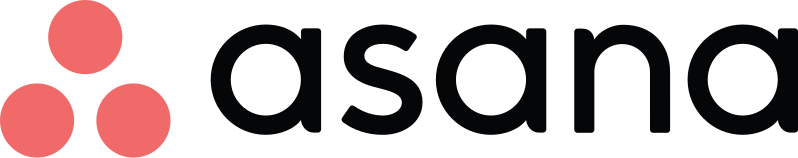
As a cloud-based PM software, Asana lets you map out every detail of an organization’s projects. You can plan every aspect of the project in ways that fit your specific goals. It’s a versatile tool that adapts to your every need.
Features
- Free tool provides the basic search and dashboard
- Group tasks into columns or sections in a board project or list
- Web and mobile application lets you monitor project activities of members without email
- Asana calendar lets you schedule and prioritize tasks uniquely
- Generate detailed reports on progress
Pros:
- Lets you view how projects fit from a Gantt-style perspective
- Uses a personalized inbox to notify team members
- View project progress at one glance
Cons:
- Can be too complex for some users
Pricing
- Premium: $9.99 monthly per user
- Business: $19.99 monthly per user
- Enterprise: Request a quote.
16. Freedcamp

Freedcamp is a simple task management software with a wide range of organization-related tasks fit for all businesses. It’s the perfect tool for organizing tasks and other work items for architecture, IT, telecommunication, and retail firms.
Features
- Gantt chart lets you keep an eye on everything that’s going on
- Integrates with third-party applications
- Cloud-computing for resource and task management, issue tracking, teamwork, learning, and more
- Manage shared files and passwords
Pros:
- Divide projects into tasks and subtasks
- Updates users through SMS
- Free plan
Cons:
- Dated mobile platform
Pricing
- Minimalist: $1.49 monthly per active user
- Freelancer: $3.49 monthly per active user
- Business: $7.49 monthly per active user
- Enterprise: $16.99 monthly per active user
17. ServiceNow ITBM

According to the Forrester Wave Report, ServiceNow IT Business Management ranks among the top strategic portfolio management tools in the industry. This has to do with its amazing features for planning and scheduling efforts.
ServiceNow ITBM has tools for project development, task execution tracking, and resource management based on prioritized activities. In addition, it lets you monitor project costs and provides analytics for high-level management efforts.
With this task management software, you can cut down on the costs, speed up the processes, and align IT to the needs of your project.
Features
- Extensive project management capabilities
- Plan and schedule development efforts
- Task tracking
- Manage resources based on the priorities of each project
Pros:
- Offers analytics for high-level portfolio and project management efforts
- Speed up project development
- Cut project costs
Cons:
- None significant enough to make an impact
Pricing
- Standard: Request pricing
- Professional: Request pricing
18. Celoxis
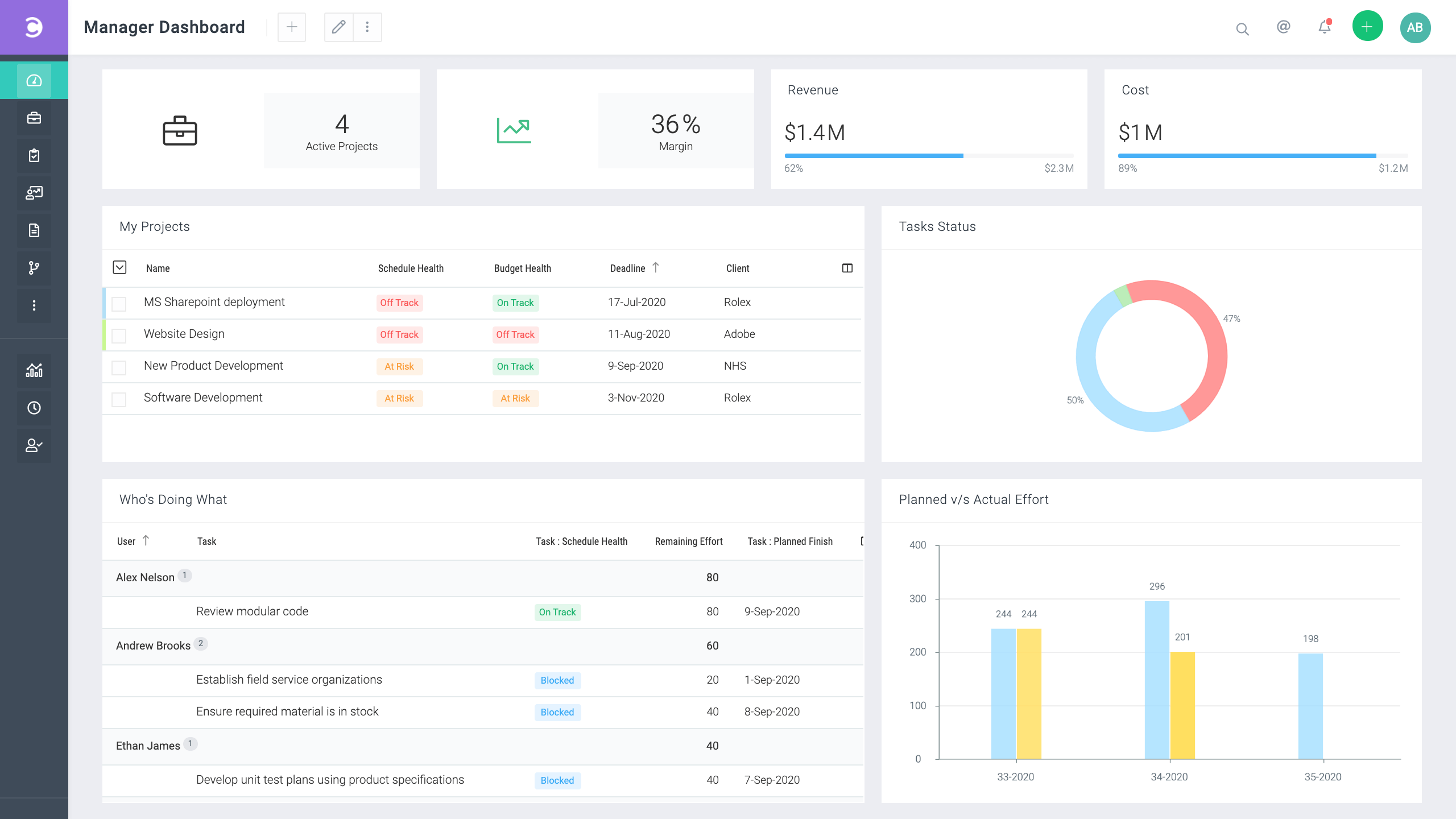
This all-in-one PM tool has won awards for its ability to help users plan and track projects, portfolios, resources, issues, timesheets, and risks all from one place. Its set of collaboration features outmatches most of its counterparts and includes an individualized client portal that’s absolutely free.
Other areas it excels in are reporting and dashboard capabilities, which many agree are among the best the market has to offer. This feature-rich tool is highly intuitive and customizable, so it will meet your needs more often than not.
Features
- End-to-end project management tool
- Extensive collaboration features
- Discuss tasks with clients and team members through comments
- Super powerful reports provide real-time insights
- Lets you allocate resources based on skills, demand, and availability
Pros:
- Easy collaboration and file sharing
- 360-degree real-time insights
- Intuitive and easy to customize
Cons:
- Complex scheduling paradigm
Pricing
- SaaS: $25 monthly per user
- On-premise: $450 per user
19. Basecamp
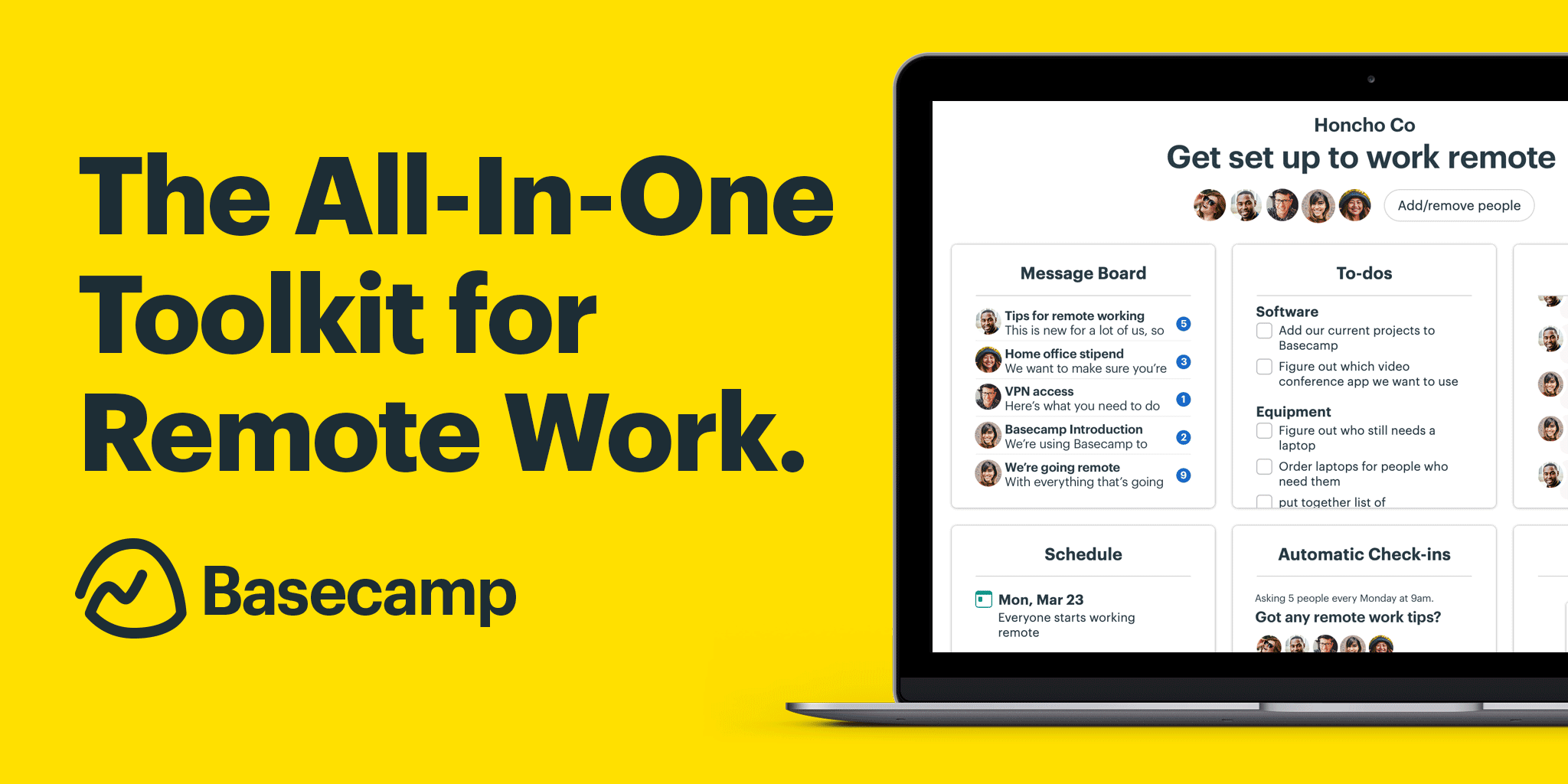
If you were familiar with project management tools before reading this article, there’s no way you wouldn’t have heard of Basecamp. It is extremely popular in the industry for combining all the necessary PM features in one place. Thus, the chances of issues surfacing or details slipping through the cracks when using this tool are incredibly low.
Features
- Cloud-based management software
- Provides schedules, to-do lists, and message boards
- Simple, easy-to-use interface
- Lets you tag team members with ease
- Document and file storage
Pros:
- Allows for real-time management of projects and activities
- Ideal for project archiving, productivity reporting, and event organization
- Keeps everyone on the same page
- Tailor-made for students, families, freelancers, and personal projects
Cons:
- Lacks task management options
Pricing
- $99 monthly
20. ProjectManager

This online PM tool lets members plan, track, and report projects online. It is a powerful platform for planning, scheduling, budgeting, executing, and reporting. You can use it to manage teams of all sizes and projects of any scale and document their effectiveness.
Features
- Improve task collaboration with file attachment and comment exchanges
- Seamless importing and round-tripping of Excel files, CSV files, and MS Project plans
- Know project status in one glance through real-time dashboards
Pros:
- Online creation of project plans
- Instant reports, timesheets, and task management
- Manage multiple projects
- 30-day free trial period for business plan
Cons:
- None worth mentioning
Pricing
- Personal: $15 monthly per user
- Team: $20 monthly per user
- Business: $25 monthly per user
21. LiquidPlanner

LiquidPlanner is a project management and time-tracking tool in one. A collaboration tool with an interesting recipe for project management, it lets teams set realistic deadlines based on varying circumstances.
Features
- Online project management software
- Time- and budget-tracking features
- Contextual collaboration, integrated time tracking, advanced analytics, resource management, and smart schedules
- Cross-project visibility
- Task-specific boards for collaboration
Pros:
- Lets you add notes to projects
- Realistic time range for completing activities
Cons:
- None worth mentioning
Pricing
- $39 monthly per user
22. CoSchedule

This intuitive marketing project management software helps keep projects organized from start to finish. CoSchedule simplifies workflows using one cross-functional calendar and boosts business visibility as a result.
The tool provides endless possibilities for creation by allowing users to view projects, deadlines, ship dates, and tasks all in one place.
Features
- Streamlines marketing workflows
- Manage, view, and approve all activities and projects from one place with Marketing Projects and Marketing Campaigns
- Visualize projects from start to finish using Kanban Project Dashboard
Pros:
- Improve company visibility
- Manage all tasks and projects from one place
- Best for marketers
Cons:
- Price
Pricing
- $20 per month and increases based on the size of the team
23. Clarizen

Clarizen is a cloud-based project management tool that can help grow your business in all the best ways. This single collaborative PM solution can come to your rescue, particularly in managing projects and connecting with team members.
Features
- Automated workflows and processes
- Financial planning, resource management, reports and analytics, and time and expense management
- Budget tracking
Pros:
- Aids in every step of the work cycle, from strategy and planning to execution
- Has a flexible user interface
- 30-day free trial period
Cons:
- None worth mentioning
Pricing
- Enterprise: Get a quote.
- Unlimited: Get a quote.
24. Hive

Hive lets you organize projects using various project layouts like the Kanban board, Gantt chart, calendar, and table. Updates will also be reflected across the different project views, which you can switch between with ease. This productivity platform supports integration with more than a thousand applications.
Features
- Summary views, action templates, and automated workflows
- Execution-related features like action cards, forms, and proofing and approvals
- Time-tracking functions for recording time spent doing specific activities
- Various monitoring functionalities such as Hive Analytics
Pros:
- Has fully integrated email inbox from which you can send and receive mails
- Great for managing recurring tasks
- Includes a free trial
Cons:
- Not easy to navigate
- Poor mobile app response
- Disorganized notifications
Pricing
- Basic: $12 monthly per user
- Add-ons: $3 monthly per user
25. Favro

Favro is an all-in-one software for collaborative planning, organizing, and writing your work. It comes with all the necessary features and functionalities to meet your specific ways of working.
It is an agile tool that aligns with the pace at which your team works, your changing objectives, and shifting goals. With a host of features such as boards, cards, collections, and relations, it also boosts your team’s project management abilities.
All plans are inclusive of:
- Collections (starts with five and increases based on the plan)
- OAuth through GitHub and Google
- Support
- Unlimited backlogs and boards
- Applications for Android and iOS devices
Features
- All-in-one collaborative tool
- Suits your specific way of working
- Configurable boards
- Wide range of project management features
Pros:
- Real-time collaboration from one place
- Lets users view the interaction between teams and verticals through the “relations” feature
- Offers a collective view of various boards through the “collections” feature
- 14-day free trial
Cons:
- None worth mentioning
Pricing
- Lite: $25.50 monthly per user
- Standard: $34 monthly per user
- Enterprise: $63.75 monthly per user
6 Key Benefits of Using a Project Management Tool
Lots of organizations fall victim to inefficient task execution, which, in turn, results in a lack of team collaboration and missed deadlines. If your business regularly falls into these traps, it could be time to seriously consider implementing a project management tool to manage projects efficiently.
Choosing the right software is important because it ensures that the chosen tool addresses your business’ specific needs.
With an effective task management system, you can track time, manage tasks, and collaborate with your team effortlessly. These tools work for individuals, teams, and organizations, ensuring that deadlines are met on time, and nothing slips through the cracks.
What else have they got to offer? As you’ve seen on our list, there’s a lot; however, these are probably the 10 most convincing ones:
1. Manage the Entire Project From One Place
And we mean everything, from the strategy and planning to the execution. You can keep all the essential pieces of information related to these tasks together using the right task management software for your business.
Through cards, tickets, calendars, notes, and other forms of visual representation, everyone involved in the project will know exactly what their role is to ensure progression.
It provides a central integration hub where you can save all tasks performed by your members while working. This way, no one has to memorize what’s been done, and it would be easier to stay on top of things.
These apps help ensure that no essential piece of information slips through the cracks and puts the project or your company’s reputation at risk. Using this tool lets you not only save time, but it also ensures a more sustainable paperless environment where key data is readily accessible.
2. Make It Easier To Prioritize Assignments
Task prioritization is among the key factors for meeting deadlines for important or urgent tasks. Otherwise, completing them on time gets a bit complicated.
Generally, when starting a project, team members tend to get stuck on low-priority assignments, leaving them less time for completing crucial tasks. This can happen to any team or organization that doesn’t abide by proper task prioritization.
Fortunately, there are project management tools designed to rescue you from these snares. They allow you to perform tasks in order of priority, preventing poor management of tasks and missed deadlines.
As you can imagine, any issues you may have with task prioritization can be addressed with the right PM tool for your business.
3. Access Data Anytime, Anywhere
Handling a set of complex tasks can be a huge nightmare when you lack the necessary information to get things moving properly. This is particularly true when working from home.
Task management apps help ensure you can access important data concerning a specific project anytime and anywhere using any device. You will only need to connect to the internet, which shouldn’t be a hardship in any scenario.
So, no, there’s no need to drive to the office on a weekend to acquire the necessary data for your assignment. Just log on to the database from your phone or desktop, and you’re good. Project management tools offer the flexibility you need to be productive even working outside of the office.
4. Have a Bird’s Eye View of Everything
It’s important to know what each team member is up to. What are they currently working on? How much time and resources are they spending on each task? While this should be easy enough to get a handle on in smaller organizations and teams, big companies are another story.
In bigger organizations, your team is likely expected to work on many tasks at the same time. A project management tool helps keep you on top of everything by allowing you to view the status of each assignment at a glance.
Tracking tasks manually consumes a lot of time you would rather spend doing something more important. You need to be able to track the performance of each individual member and identify problematic areas instantaneously. A task manager lets you do exactly that.
5. Boost Productivity
Now who doesn’t want high productivity for their organization? Having to spend time finding out what your team needs to do can take up a lot of time. Wouldn’t this time be better off spent executing tasks instead of finding out what needs to be done?
With the right project management software, you no longer have to waste precious time asking who did what and when to figure out the project’s current status.
Instead, you can find out what tasks need assigning, what is currently being worked on, and what has been completed in seconds. You’ll know when exactly the unfinished tasks are due and be able to plan things accordingly.
6. Delegate Tasks Easily
Managing multiple tasks efficiently in a short span of time requires proper task delegation. Using a project management tool lets you assign the right task to the right member with a few clicks. At the same time, it lets you track their progress with ease.
It doesn’t matter how talented a person is; he can’t complete all these tasks by himself. Even if he could, there would still be the issue of quality to worry about. When you delegate tasks using the right tool, you ensure every member does his part while you focus on what you should be doing.

Which Is the Best Task Management Software in 2023?
Every business has unique, changing needs. So, while any tool in our list of the 25 best task management software isn’t likely to disappoint, some will suit your purpose better than others.
What that tool is, however, is up to you to figure out.
Take the time to find out exactly what your business needs. Does it need a tool that focuses on invoicing, reporting, or managing projects from one place? A little research should provide the answers you need to make a wise decision.
Task Management FAQs
In this section, we provide answers to some of the most frequently asked questions by new project managers.
1. What are project management tools?
These are online tools designed to aid a business or individual organize and manage tasks and projects effectively and efficiently. PM tools usually refer to project management tools and software programs you can use for free or purchase online.
Some of these tools’ common features include:
- Planning or scheduling
- Time tracking
- Reporting
- Documentation
2. How do you select the best online project management tool?
It goes without saying that not all PM tools are created equal, so make it a point to choose one that suits your team or organization. Whether you go for a paid or free task management software, consider if your tool has any of the following features that would make it a great one to have for your business:
- Integrations
- Security
- Cloud-based access
- Intuitive user interface
- Cost-effectiveness
- Customizability
3. What is task management software used for?
The right task management software for your business can help you perform the following with ease and efficiency:
- Manage tasks
- Estimate and schedule task and project duration
- Track dependencies
- Manage resources
- Make decisions in accordance with changes in priority
4. How do you use a Gantt chart for project management?
A Gantt chart provides a clear visual representation of what needs to be done for a project and when. It’s one of the most popular project management tool features for tracking schedules.
Basically, it lets you see the interdependencies between assignments—when the completion of one task depends on the completion of another. Gantt charts also help you monitor resources, constraints, and other elements relevant to scheduling.
5. How do you keep track of team tasks?
Keeping track of team tasks effectively requires you to:
- Set clear goals. Make sure everyone knows the main objective and what they have to do to achieve that objective. Make a task list for your team to complete and check all the tasks go to the right people.
- Determine priorities. Focus on high-priority tasks first.
- Have a clear visual of timeframes and deadlines. This ensures you stay on track to completing the project on time.
- Know what you need. That way, you assign only the best people for the job or project.
- Make sure everyone is on the same page. All the members of the team have to be informed of any changes or adjustments. Clarify expectations if needed.
- Track your team’s progress. Make sure you know who’s doing what and how it’s coming along. That way, you remain on top of everything and can make the necessary adjustments if need be.






