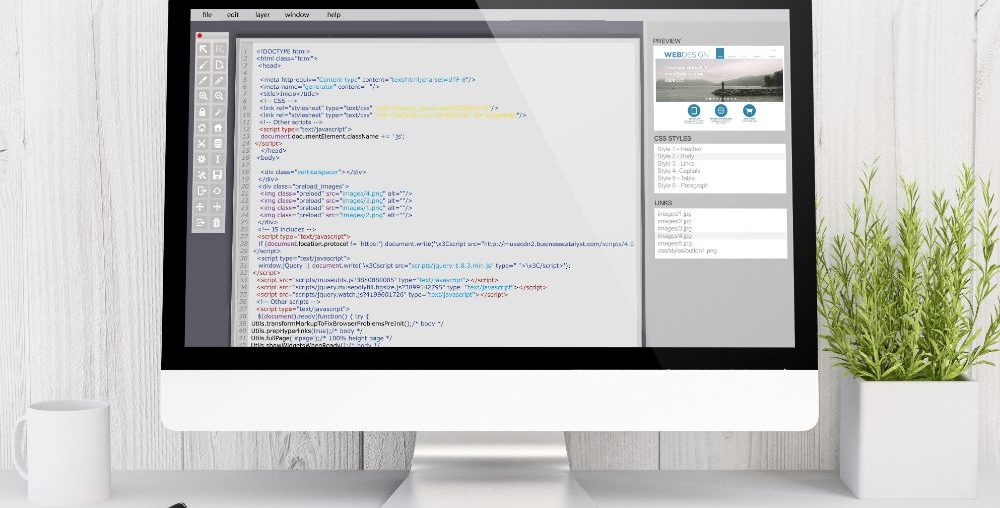HTML stands for HyperText Markup Language. It is a standard for defining any document’s structure for efficient display on web pages. You can edit, revise, or change HTML content with an HTML editor.
Especially for Mac operating systems, you need HTML to edit its syntax. Apple’s macOS has an inbuilt feature for editing and creating simple texts or other types of files.
However, this TextEdit app can only do plaintext editing. It does not possess advanced editing options such as code completion and syntax highlighting.
You need the best HTML editor for Mac to access advanced and vigorous editing options for a Mac system.
Text-Based HTML Editor Vs. WYSIWYG Editor
When looking for HTML editors, it is best to differentiate between the different types.
The two most commonly used HTML editors are text-based and WYSIWYG editors.
Text-Based HTML Editor
A text-based HTML editor has a formulation that helps in complex and multifarious coding practices. This type of editor gives pro users more opportunities and easier access to govern their work and directly alter HTML code.
Text-based HTML editors have promising features, such as syntax highlighting, auto-completion, and error detection. However, you need to have ample knowledge of the editor and its interface to avoid errors since a live preview of the page is unavailable.
WYSIWYG Editor
WYSIWYG is an acronym for “What You See Is What You Get.” Unlike the text editor, the WYSIWYG HTML editor gives you a live preview of the page so that you can easily modify its elements. This added feature makes it more progressive than text-based editors.
Best HTML Editor for Mac: A Quick Comparison
Before going into details, let’s first have a bird’s eye view of some of the best HTML editors available for Mac, their features, and their price.
| Software Name | Key Features | Price |
| Visual Studio Code | Debugging, task running, version control, IntelliSense | Open source – free both for personal and commercial use Pro – $45Enterprise – $250 |
| Atom | GitHub support, auto-completion, customizable user interface | Open source – free both for personal and commercial use |
| Sublime Text | Syntax highlighting, Git integration, Goto Anything | Download and test for free Premium is available for $80 |
| BBEdit | Autosave, apple script, search and replace | Free to use, but the premium version costs $49.99 |
| Expresso | Live preview, multiple programming languages, customizable snippets, and UI | Costs $99 per month |
| GNU Emacs | Syntax coloring, customization, Unicode support | Open source – free both for personal and commercial use |
| Brackets | Live preview, inline editing, extension support, lightweight | Open source – free both for personal and commercial use |
| UltraEdit | Auto-completion, syntax highlighting, theme customization, supports multiple programming languages | Single user, business, and multiuser license costs $99.95 License for students, teachers, schools, and universities costs $49.98 |
Highly-Rated HTML Editors for Mac
There are various editors available today for HTML. Most offer support for different operating systems, and you can take advantage of them for HTML programming on a macOS.
1. Visual Studio Code
Visual Studio Code is an outstanding open source HTML editor created by Microsoft. It allows easy coding, building, and debugging cycles for HTML programming and supports various operating systems, including macOS.
While primarily a text-based editor, VS Code allows its users to work in WYSIWYG mode. Furthermore, it enables you to program with HTML markups directly, giving you finer coding control. These features easily make VS Code the best free HTML editor for Macs.
Nevertheless, this editor boasts integrated support for TypeScript, JavaScript, and Node.js.
Furthermore, it features a rich extensions ecosystem for various programming runtimes and languages. Its top extensions include Python, Jupyter, C/C++, and Live Server.
This free code editor offers fast and powerful editing, streamlined debugging, code navigation and refactoring, in-product source control, and intelligent code completion called IntelliSense.
VS Code released its latest version in July 2022. This version (version 1.70) has many new updates, such as fold selection, title bar customization, terminal improvements, sticky scroll review, tree view search and filtering, and many more.
You can check their website for more details and updates.
Pricing
VS Code is open source software, which means it is a free-for-all editor, even for commercial applications.
It offers just what a developer needs to complete a quick code-build-debug cycle efficiently.
If you’re looking for a more comprehensive integrated development environment (IDE) with comp, you might want to purchase Visual Studio Pro IDE or Visual Studio Enterprise IDE. These versions allow more complex workflows and advanced features.
These products offer monthly subscriptions starting at $45 and $250, respectively. In addition, Visual Studio provides licensing options for small teams and large enterprises.
Pros:
- Excellent online support
- Insanely stable
- Robust programming architecture
- Quick boot time
- Exceptional code formatting
- Convenient display errors
Cons:
- Shortcuts and navigation tools can improve
- Settings can be complicated
2. Atom
Atom is one of the most renowned free HTML editors for Mac. Created by the GitHub Team, it is an open-source code editor under the MIT License.
This editor has everything you would expect from high-quality open source code editing. For this reason, we can also mark it as the best free HTML editor for Mac available online.
It has a built-in package manager and a file system browser. In addition, it allows cross-platform editing so that you can edit your codes between a Mac and a PC.
Like VS Code, Atom boasts smart code autocompletion so that you can write code faster.
However, unlike VS Code, Atom features better customization properties – you can tweak the look of your user interface however you please.
Atom can convert between a text-based editor and a WYSIWYG editor. It can give a live preview of the page you are coding so that you can detect the errors effortlessly and correct them accordingly.
Pricing
One advantage of Atom over VS Code is that it has become free not only for personal use but also for small and large enterprises. While many free HTML editors for Mac have better versions that cost money, Atom packs everything in one database for everyone’s easy access.
Pros:
- Excellent GitHub support
- Intuitive interface
- Outstanding community support
- Ongoing collaboration with developers
- Quick and easy code formatting
Cons:
- Intermittent crashing
- No offerings equivalent to VS IDE
- Startup takes longer
3. Sublime Text
Sublime Text Software is a refined HTML text editor for markup, code, and prose. Once you start using it, you will love every bit of its extraordinary features, interface, amazing functionality, and much more.
The most important thing you need to know about Sublime Text is that it is not free but pricey. You need to know your requirements and the tools you need for editing before you buy it. Nevertheless, Sublime Text offers a free trial and testing period for a limited duration.
As Sublime Text is a powerful editing tool, it provides many functions such as Goto Anything and other unique hallmarks. It helps you to navigate the lines easily in a coded file. So, if you need a powerful tool by spending some money, then Sublime Text is for you. It is a preferred HTML editor for Macs.
Pricing
This HTML text editor’s full-access premium version is available for $80.
Pros:
- Has a split-editing feature
- Easy code navigation with Goto Anything
- With syntax highlighting
- Context-aware autocomplete
- With Git integration
- Allows code folding
Cons:
- UI changes frequently
- Shows pop-ups of buying new versions
- Fewer plugins than alternatives
4. BBEdit
BBEdit, or Bare Bones Edit, is the only award-winning professional editor built specifically for software developers and web authors using macOS. The key aspect that made BBEdit survive so long is its capability to support a large and loyal user base.
The origin of BBEdit is the same as TextWrangler. Although it lacks the brilliance of Atom and some capabilities of Sublime Text, BBEdit is made from the beginning for macOS. Developers enhanced it only for the platform, utilizing the Mac approach to edit text.
It is equipped with multiple features that allow its users to edit, search, design, and influence code using subversion and integration. It also offers project definition tools and search and replace features across different files.
Before trusting it completely, you can use its trial version, which has all the features included in the paid version.
After using its 30-day free trial and making the purchase, you will receive full access to all the advanced features forever.
Pricing
You can download BBEdit for free, but to use a complete and premium version, you will have to pay a one-time fee of $49.99.
Pros:
- Has an autosave feature
- Capable of editing any file type
- Focuses on Apple script
- Built exclusively for macOS
- Code and text completion
- Search and replace
Cons:
- Requires upgrades more often than alternatives
- Not free to use
5. Espresso
Expresso is an innovative HTML text editor created for macOS. Developers designed it specifically for web designers, and it has some powerful and exciting features that make developing websites a more productive and creative experience.
A significant advantage of Expresso is that it offers HTML live preview so that you detect errors and make amendments. It packs lots of X-ray tools and CSS edit visual tools for gradients, shadows, colors, and more. It also supports multiple programming languages via plugins.
Expresso offers many features, making users want more from this software. The features provided by Expresso include a straightforward modern design. It packs inbuilt templates, customizable UI and snippets, custom spacing and indentation, a find-and-replace tool, and many other features.
Pricing
It is not cheap software, but you can download its free version for a trial. To use it frequently, you have to buy it for $99.
Pros:
- Excellent code editor for all programming levels
- Charge-free trial
- Intensely improved analyzer
- Allows data restoration and saving
- Not too many features
Cons:
- Lacks some features available to most alternatives
- Lacks detailed customization tools
6. GNU Emacs
GNU Emacs is a free-to-use, extensible, and customizable code editor. It works for Linux, Windows, and macOS.
To customize the editor, you can use the Emacs Lisp code or any compatible graphical interface. This editor features content-aware editing modes, including color-coded syntax for many file types. Furthermore, it offers full Unicode support for almost all human language scripts.
Aside from the text editor, Emacs has a debugger interface, an IRC client, a calendar, a project planner, and a reader for mail and news.
If you’re new to Emacs and want to try it, you’ll be happy to know that it has complete built-in documentation that includes beginner tutorials.
Pricing
This HTML editor is free to use.
Pros:
- Extensive library
- Easily customizable with themes
- Transparent editing, even with remote systems
- Offers integration with Chrome
Cons:
- Has a bit of a learning curve
- One of the older HTML editors
7. Brackets
Brackets is a powerful text editor created especially for the needs and requirements of front-end developers and web designers. It focuses on pre-processor support and fixates visual tools that make it compatible with modern web browsers.
Many web page developers and programmers approve it as the best free HTML editor for macOS.
Pricing
This HTML text editor is free to use for all applications, private or business-related. It does not have a paid version, and there is a thriving community enjoying its use.
Pros:
- Provides live preview
- Allows inline editing
- Open source application
- Supports multiple extensions
- W3C validation
Cons:
- Live preview sometimes shuts down
- Takes time to startup
- Plugins can have quality and performance issues
8. UltraEdit
UltraEdit is a secure, fast, and powerful text editor for Mac. It offers web developers and HTML text editors enterprise-grade features suitable for business and personal projects.
It possesses robust web development features and also supports most programming languages. By using UltraEdit, you can customize your theme or use the existing templates. In addition, it also offers a live WYSIWYG preview, enabling its users to amend the errors on the spot.
Before buying UltraEdit, you need to know about all the features it offers and the price plan. It lacks some features only available to VS Code and Atom.
Pricing
UltraEdit offers both free and premium plans.
A single-user license costs $99.95, but it offers a discounted rate of $49.98 for teachers and students. In addition, UltraEdit offers the same discounted rate for educational institutions.
If you can prove that you plan to use UltraEdit for a business, the company can give multiple users access to the entire package. More importantly, it will come at the same rate as a single-user license.
Pros:
- With syntax highlighting feature
- Auto-completion of familiar codes and commands
- Has digitally signed binaries and installers
- Thorough tools for data validation
- Easy-to-navigate user interface
Cons:
- Hard to understand for the new users
- Slow-loading
Which Is the Best HTML Editor for macOS?
Microsoft’s Visual Studio Code and GitHub’s Atom are the two best options we have on this list. Both editors feature a vast array of easily configurable extensions.
If you had to ask, we recommend VS Code because of its top-quality features for coding, building, and debugging modern applications. While you might find it more complicated than alternatives such as Atom, it has a more streamlined user interface that makes programming more manageable.
Moreover, it allows you to switch between text-based and WYSIWYG modes and does not crash as much.
VS Code boasts built-in features that are otherwise only third-party applications and extensions on Atom.
Frequently Asked Questions
1. Why Do We Need to Use HTML Editors?
There are numerous uses of HTML text editors, depending upon the nature of your work. HTML editors are the software that helps you to create, edit and write HTML documents.
You can use HTML editors for various purposes such as error detection in HTML, webpage creation, App integration, and many more.
2. What Are the Advantages of Using an HTML Editor?
There are many advantages of using HTML editors, be it text editors or any WYSIWYG HTML editors.
First, these editors enable programmers to pinpoint flaws in their written code, so that end programs run smoothly or as intended.
Since HTML editors have error correction features, they can benefit program or webpage developers by helping them solve underlying code issues. With an HTML editor, writing code has never been easier.
3. What Are the Common Characteristics of HTML Editors?
HTML editors may differ in the characteristics they possess. Some may offer limited features, while others may excel in giving more advanced features than others.
However, some of the characteristics of HTML text editors are common in every software. These include syntax highlighting, auto-complete, error detection, code folding, and keyboard shortcuts.
If you come across an editor lacking these basic features, you must search for a better text editor. Fortunately for you, there are many free HTML editors for Mac.
4. Which HTML Text Editors Are Better: Paid or Free?
Whether to use a paid editor or a free editor is ultimately a user’s choice. Using any editor is not just about marking the line between free and paid ones. Of course, it depends on the features you need for your project and code editing.
If a feature is unavailable in a free HTML text editor, you might want to check out its paid version.
However, remember that not all paid versions of HTML editors offer the best value for your money. Since the programming industry and community continuously find ways to improve HTML programming, newer and better versions will continue to become available.
5. Are There Any Customizable Options in HTML Editors?
Yes, HTML editors will offer you lots of customizable options. In fact, various HTML text editors compete to provide their users with the best options for customizability.
Customizable options within HTML editors refer to settings that allow you to simplify your coding and make it more efficient.
For example, you can change how the code text looks on your interface. Since programming code is usually long lines of text, looking for flaws in the text to make or break your program can be challenging.